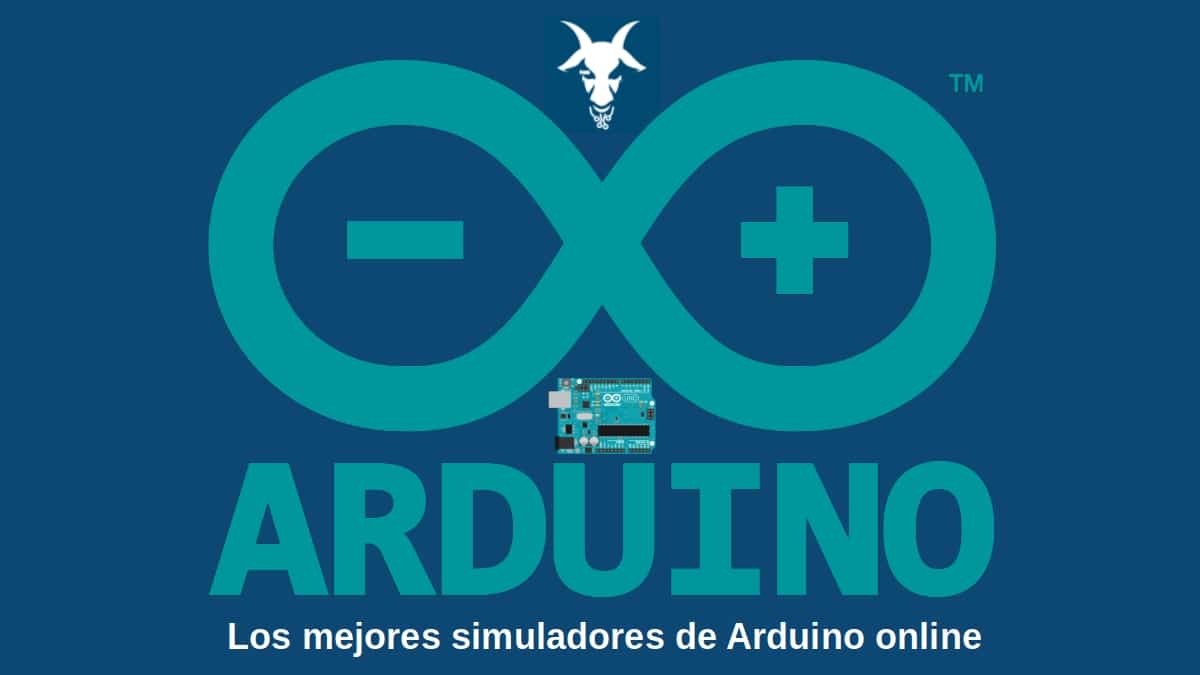
Arduino simulator online: The best available
For those who might not know, "Arduino" It is not only the name of one technological company, but also, is the name of the hardware and software technology that makes.
Specifically, "Arduino" is an innovative and useful open source electronics creation platform built using free hardware and software technology, with which a huge number of projects with different and multiple objectives can be done.

And as usual, before I start this post about "The best Arduino simulators online", we will leave for those interested in exploring some of our previous related posts with the scope of «Simulators and Emulators», the following links to them. So that they can do it easily, if you want to increase or strengthen your knowledge on this point, at the end of reading this publication:
"WhatWhat happens when someone wants to enjoy the benefits of iOS but does not have a suitable device that supports it? Can I use another device other than Apple? We bring the answer in this post, and it is especially aimed at users of Windows operating systems, which are not in vain the largest group in the world. Everything is possible thanks to the use of emulation technology. Thanks to it, we can run iOS applications on Windows 7, 8 or 10. Exactly as if we were using an Apple device." How to emulate an iPhone on your PC with these simple programs


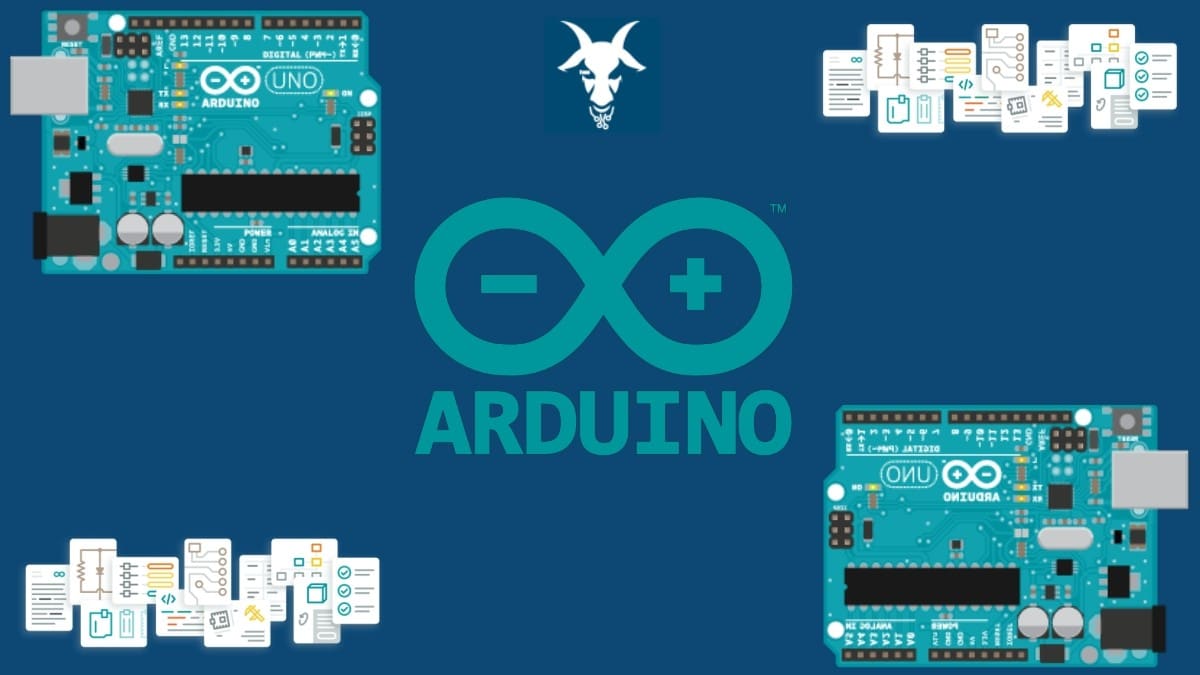
Arduino and Arduino Simulators online
What is Arduino?
According to official website of «Arduino» The company that created this technology is briefly described as follows:
"Arduino designs, manufactures, and supports electronic devices and software, enabling people around the world to easily access advanced technologies that interact with the physical world. Our products are straightforward, simple and powerful, and are tailored to meet the needs of users, from students to professional developers." About the Arduino Company
While, the technology "Arduino" It is more fully described as follows:
"Arduino is an open source electronic platform based on easy-to-use hardware and software. Arduino boards are capable of reading inputs (For example, the light from a sensor, a finger on a button, or a Twitter message) and converting them into an output (For example, turning on a motor, turning on an LED, posting something online ). In addition, the Arduino boards can be programmed what to do, by sending sets of instructions to the microcontroller that comes with it. For this, the Arduino programming language (based on Wiring) and the Arduino software (IDE), based on Processing, are used." About Arduino Technology
Hence, it can easily be concluded that the Company and Technology have made it possible for any person or company to create interesting and innovative projects and products, through the union and practical and accessible use of Electronics (Hardware) and Programming (Software).
Software for the development and use of Arduino Technology
Certainly make use of the «Arduino» technology can be as easy as purchasing a Arduino board, do the physical modifications (hardware / electronics) necessary and program the code required for its desired operation. Furthermore, the latter can be done comfortably from its own (native) development platform called «Arduino Software (IDE)».
As, "Arduino Software (IDE)" It is a proprietary integrated development environment that makes it easy to write native code and load it onto the board. Therefore, it allows develop code for any Arduino board produced. In addition, it contains a text editor for writing code, a message area, a text console, a toolbar with buttons for common functions, and a series of menus. And it easily and efficiently connects to Arduino hardware to load programs and communicate with it.
While, for those cases where you want to use, try and learn about the Arduino technology without having to worry about factors of time, knowledge and money, the so-called "Arduino simulators online".
The "Arduino simulators online" they are nothing more than websites with online platforms that allow both programmers and designers as students or curious about technology to learn from basic concepts of circuit diagrams and design without necessarily having to acquire some Arduino Equipment, or worrying about damaging it. Which is very beneficial, because it saves time, money and starts experimenting and learning as soon as possible.
Best Arduino simulators online
Then we will show the following list with some of "The best Arduino simulators online" currently existing:
Arduino Web Editor and Arduino Build
It is the official Arduino Web Editor. And it allows you to write code and upload sketches to any official Arduino board from various web browsers (Chrome, Firefox, Safari and Edge). Although they recommend preferably using Google Chrome. In addition, it is part of Arduino Create, which in turn is an online platform that allows developers to write code, access tutorials, configure boards and share projects.
Autodesk Library.io
It is an Arduino Web Editor from Autodesk. And it is the online complement of the software of the same company called Autodesk Eagle, that is to say, it is a completely free site that integrates perfectly with EAGLE and Fusion 360. Therefore, it allows to program and simulate any Arduino code, while providing a full serial monitor and a growing collection of various supported Arduino libraries.
autodesk tinkercad
It is a free and easy-to-use web platform that provides the new generation of designers and engineers with the basic skills for innovation: 3D design, electronics and coding. In addition, it offers a free, online collection of software tools that enables users around the world to think, create, and manufacture with ease. It also includes simulation and circuit creation software, and an Arduino simulator application.
circuit lab
It is an online platform that facilitates circuit design, through the use of a large number of plugins, and a simple execution of checking everything generated. In other words, it basically provides online tools through a web browser for schematic capture and circuit simulation. In such a way, that both students and amateurs as professional engineers, can design and analyze analog and digital systems before building a prototype.
EasyEDA
It is a web tool of the EDA (Electronics Design Automation) type generated for a very wide audience (Electronic engineers, educators, students, manufacturers and enthusiasts). It is the online complement to the LCSC Company software called EasyEDA Desktop Client. And it is considered a very easy-to-use and powerful online PCB design tool on the job.
PartQuest
It is an online environment where analog, digital, and mixed-signal designs can be generated, simulated, and shared. It offers an online engineering community that allows subject matter experts to work independently or together. It includes an open framework that encourages model libraries and collectively sourced designs, available to everyone. Therefore, it is considered a complete environment for the design, modeling, simulation and analysis of electronic and mechatronic circuits and systems.
wokwi
It is an online simulator for Arduino platforms and Electronics developments. It is designed for Developers, and made by Developers. And also, to be used as an ideal complement to learn to program with Arduino, create prototypes of the projects devised and share the projects created with other Developers. Also, unlike others, it is based on AVR8js, a JavaScript implementation of the 8-bit AVR architecture.
Other interesting online Arduino simulator projects
- Open Circuits
- PICSimLab Online Simulator
Best offline Arduino simulators
Finally, for those who wish to know and explore "The best offline Arduino simulators" We will leave the following list of websites to visit:
- Arduino Debugger
- Arduino I/O Simulator
- Arduino Sim
- Autodesk Eagle
- Emulate
- LTSpice Simulator
- PICSimLab
- PSpice
- Proteus
- simduino
- Simulide
- OneArduSim
- Victronics Arduino Simulator
- Virtual Breadboard for Arduino (VBB4Arduino)
- Yenka
Other projects related to offline Arduino simulators
Note: In case you wish to deepen on some of the projects of «Arduino simulator online» already mentioned, you can click here for more information in Spanish, or here for more information at English.

Summary
In short, as you can see "Arduino» is a modern and innovative technology produced on a open source electronic platform based on easy-to-use hardware and software. And there is a good amount of software of the type «Arduino simulator online» and others that can be installed on computers, which can be both free, free and open as payments, private and closed. They are also very useful in the process of learning and creating great projects, both for enthusiasts and apprentices as well as professionals and experts.
We hope that this publication will be very useful for the entire «Comunidad de nuestra web». And if you liked it, don't forget to comment on it here and share it with others on your favorite websites, channels, groups or communities on social networks or messaging systems. And finally, visit our home page at «Mobile Forum» to explore more news, and join the Official Group of Facebook of Móvil Forum.