
The locked screen is a handy security feature of our mobile phones. When activated, only some basic information is shown on the screen, such as the time or the state of the battery, as well as a phone of our choice. A code or pin is needed to unlock it. That's just the basic concept, but you can do a lot more using screen lock apps.
The purpose of blocking the phone is, above all, protect our privacy. That no one can use or access the content of our device without permission. There are other reasons as well, like prevent accidental screen taps, unintentional calls, unwanted downloads... Things that can happen when we carry our mobile in our bag or pocket without the lock activated.
Both Android and iOS have their own screen lock system. In addition to this, each manufacturer adds its own variants, although in general the steps to follow are almost always the same.
On Android:
- First we are going to Settings of the telephone.
- There we click on the option Security o Passwords (It can be one or the other depending on the configuration of each phone).
- We select the option of Screen lock.
- Finally, we choose what type of lock (automatic, with a touch of the screen, sliding the finger, etc.) and the unlocking method (pin, pattern, facial recognition, etc.).
On iOS:
- First we go to the dashboard Settings of the iPhone.
- We select the Face ID + code menu (or, failing that, Touch ID + access code).
- Click on Activate Code.
- Then we introduce a bar code six digits.*
- Enter the access code again to confirm it and press "Activate".
(*) If we click on the "Code options" command, we can change this code to a 4-digit number, or establish a personalized alphanumeric code.
lock screen apps for android
In addition to the lock itself, lock screen apps allow us to offer many more possibilities, some of them really practical, such as the option of show time, notifications and other data. These are some of the best that we can install on an Android phone:
ACDisplay

This is an app that was released in 2015 and hasn't had many updates, so it may be a bit outdated. However, it must be said that ACDisplay It works perfectly and fulfills its mission of offering us a secure and customizable screen lock without any problems.
It is, without a doubt, the best option for those who have a mobile phone that is several years old. It is also recommended for those who like to have a simple, clean and minimal wallpaper style.
Dodol locker

Unlike the previous option, the strong point of Dodol locker lies in its huge gallery of wallpapers of various styles, very colorful and original. It is an application designed with aesthetics in mind rather than utility, although it does include an interesting feature, that of random and automatic changing of the wallpapers on our locked screen.
Firefly Lockscreen

Another application that emphasizes aesthetics, while offering interesting additional functions at the same time. Firefly Lockscreen. For example, it shows the clock with the time and the notifications that are arriving, depending on the configuration that we want to adjust. But the most spectacular thing is its gallery of animated wallpapers, which give our screen a special touch.
Lock screen

One of the best lock screen apps on the Play Store, at least one of the most downloaded. Lock screen It delivers what it promises: a simple, minimalist lock screen system that displays the time, battery status, and notifications. Unlockable by PIN and very easy to use.
Screen Off and Lock
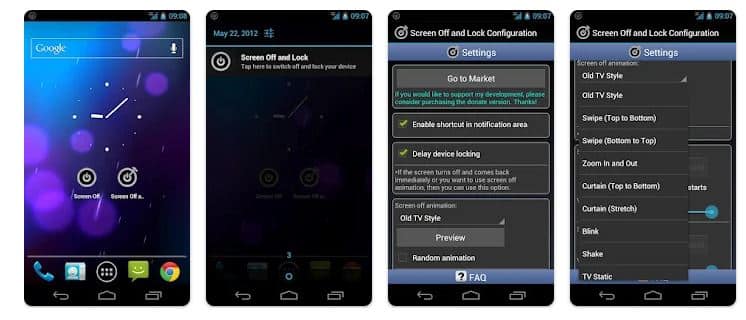
A very original option. The idea of Screen Off and Lock is to place a virtual button on our screen that we can press when we want to activate or deactivate the lock. It also incorporates some effects such as animations and sounds.
Lock screen widgets for iOS
One of the improvements that iOS 16 has brought is the customization of the lock screen through widgets. A method that greatly simplifies its handling: instead of downloading a blocking app, you just have to use the system's native solution (the one we explained above) and enrich or customize it with widgets. These are some of the widget apps for iphone What else can help us:
launchify

Perhaps one of the best options to circumvent the limitations that Apple imposes in terms of screen lock apps. The great advantage of launchify is that it allows us configure one or more lock screen widgets the application that we want, for example Messages, Twitter, Instagram, etc.
widgetsmith

One of the most popular. widgetsmith It allows us to add all kinds of widgets to our lock screen. But also, with this app we will also be able to create our own widgets, thus increasing the customization options.