
Is your computer running too slow? Perhaps the time has come for a good optimization. With the passage of time, it is totally logical to find yourself in such a situation: the new installed programs are storing temporary files and everything slows down. Of course, it is not a serious problem, there are solutions. We just have to find the best program for optimize PC free Spanish. We will talk about that here today.
An optimization program is a tool that will provide us with a great service. Its main task is clean and maintain our equipment in the best possible condition, so that it can deliver the best performance. Thus, the optimizer is in charge of finding and eliminating temporary or unnecessary files, elements that instead of contributing pose a burden for the proper functioning of our PC.
Is it time to optimize our PC?
The answer to that question is simple. When we begin to notice worrying symptoms that our computer is not working as expected, that is when it is necessary to act. The symptom clearer that that moment has come are the following:
- PC is too slow. This may be because the hard drive is overloaded with too many files, or the computer is infected with some kind of malware or virus.
- Frequent error screens appear, which can be explained by the presence of viruses or by conflicts between the different programs or installed hardware elements.
- The computer constantly restarts. The causes can be diverse (viruses, hardware problems, update errors), but in any case they are the sign that urgent optimization is in order.
The most advisable thing is to act preventively and proceed to optimize our PC before all these warning signs appear. And if we already have them before us, do not waste time and intervene before the problem worsens.
But before looking for the best program for optimize PC free Spanish, it is worth trying some homemade solutions like clean internet browser, free up hard disk space or (although this requires more technical knowledge) try to defragment your hard drive. In any case, these are not definitive solutions. They can be of help at any given moment, but with them we will not be able to optimize our team in an adequate way.
Next, we show you a selection of the candidates for the best program to optimize Spanish free PC and our final choice:
Advanced SystemCare 14
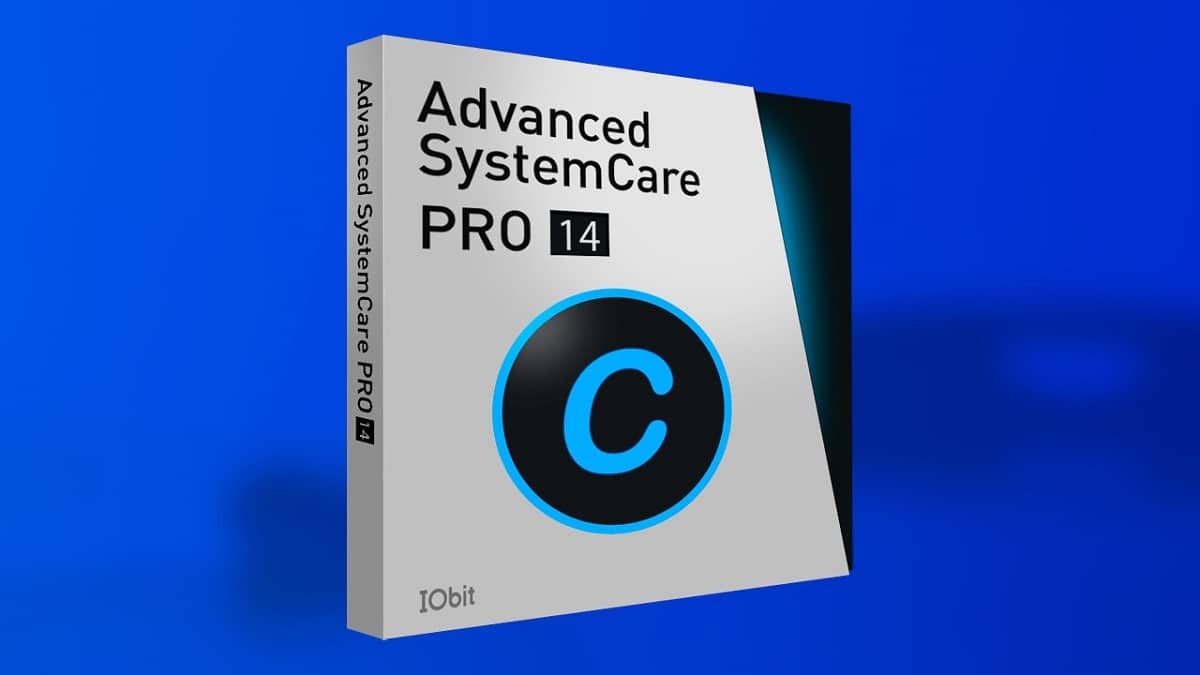
In search of the best program to optimize Spanish PC for free: Advanced SystemCare
Advanced SystemCare is a program designed for what is commonly known as "cleaning the computer." And that's precisely what it does: identify files, folders and data that are no longer needed and delete them. By doing this, more space is freed up on the hard disk and the PC runs faster.
Advanced SystemCare incorporates up to 25 additional tools plus cleaning options. Each of them is designed to scan a specific area of the hard disk (HD). And this is only in the free version, because the Pego version is even more complete and exhaustive.
For all this Advanced SystemCare is in the opinion of many the best program to optimize Spanish PC for free. However, it has a drawback that we should not overlook: its resources are primarily aimed at advanced users. If that's not your case, using this optimizer may be too risky. If it is not used correctly, it can damage Windows unintentionally.
Download link: Advanced SystemCare 14
CCleaner

Probably the best program to optimize your PC for free in Spanish: CCleaner
Si CCleaner It is not the best program to optimize your PC for free in Spanish. At least, it must be recognized that it is by far the most popular in the world. The truth is that it is one of the most complete tools that exist today. It is available in several languages (also Spanish) and offers two modes: free and professional (paid).
CCleaner guarantees a complete and thorough cleaning of our PC. Among other things, it is responsible for erasing cache, cookies and any other type of data and files that we do not need and that hinder the proper functioning of our equipment.
La free version, which is the one that concerns the subject of the post, offers a good level of optimization. Browsers are scrutinized by CCleaner to free up disk space and make the computer run lighter and faster. Anything that is superfluous and could negatively affect the speed of the computer is analyzed, tagged and, if necessary, eliminated without hesitation.
But CCleaner also doesn't neglect the security issue with regular updates, cleanups, and scans for potentially dangerous malware and junk files.
CCleaner can be programmed to act on a regular basis and apply its filters.
Download link: CCleaner
Glary Utilities

Optimize our PC with Glary Utilities
This is a completely free and easy to install program. It's actually a tool pack that perform tasks as varied as malware detection and removal, specific PC cleaning, registry and shortcut repair, searching for duplicate files and empty folders, and even uninstalling outdated programs with the Quick Uninstall tool.
Glary Utilities, which is available in Spanish, also has an interesting function called "1-click maintenance". Indeed, a single click is enough to start it. The function will take care of analyzing and cleaning suspicious items, repairing shortcuts and even discovering spyware, among other processes.
In short, a good option to optimize our PC and make it work with more agility.
Download link: Glary Utilities
Malwarebytes Adware Cleaner

Cleaning and optimizing your PC with Malwarebytes Adwcleaner
Malwarebytes Adwcleaner It is another interesting alternative for cleaning and optimizing a PC. In this case we find a tool specialized in the adware removal (that irritating software that displays ads and advertisements in the browser). Keep in mind that adware is not only annoying when it comes to surfing the Internet, but it also consumes many resources on your PC.
But although this cleaning work is already quite effective by itself, Adwcleaner can also help us to eliminate other files and programs that we do not need. It even has an option called "quarantine" in which it stores suspicious items, although it leaves the decision to eliminate them in our hands. All this results in a better functioning of our computer.
Other virtues of this optimizer is that, in addition to being free and available in Spanish, it is very easy to install, has a very intuitive interface and barely takes up space on our PC's storage. Interesting advantages.
Download link: Malwarebytes Adware Cleaner
Private

A good tool to optimize your PC and ensure its safety: PrivaZer
Optimization and security of your team. Those are the two great assets of Private. With this program you can track all kinds of old files, stored cookies, outdated programs ... It can also be used to explore and update Windows history and all our Internet activity. All this with the aim of eliminating ballast and improving the performance of our PC.
Once its analysis has been carried out, PrivaZer shows us all the errors and elements to be eliminated on a graph, indicated by red dots. The last word when deleting or eliminating them is the responsibility of the user. In short, it is another interesting optimizer, completely free and available in Spanish.
Download link: Private
We have left out of the list other PC optimization programs that have interesting positive aspects, but also others that are not so. Among them we could mention, for example, Spyboy Search & Destroy, that more than an optimizer is an antivirus adapted to perform other tasks, since AVG TuneUp, among others.
There are also other well-known and used programs that could well be among the best, but that do not have a Spanish version. And for that reason they cannot be added to our list. pc booster is perhaps the most recognized.
And the best program to optimize Spanish PC for free is ...
Comparing the advantages and disadvantages of the optimizers in this list, the conclusion to be drawn is that there is a program that clearly stands out above the rest: CCleaner. Not in vain is it the most used in the world.
There are many aspects in which it makes a difference: easy to use, fast execution of the cleaning process, optimization results ... second option to assess after CCleaner is that of Advanced SystemCare. It must be said here that with each new version released the characteristics of this optimizer improve considerably. Maybe it will be the number one option in the near future.
However, at present the distance between CCleaner and the other alternatives is remarkable. And it is even greater if we take the paid version as a reference, which is equipped with many more functions.