
A few years ago, learning to type was given great importance, then considered an essential skill for any office job. It is true that today everything is different, but it is also true that now more than ever we all spend a lot of time in front of the computer screen and handling keyboards. For this reason, typing is still very practical to improve the speed of our writing and, therefore, also our professional performance. Hence the importance of typing games to learn to master keyboard and, by the way, have a fun time.
Why resort to games? being honest, teaching typing is usually a bit boring, since it is based on the correct placement of the fingers on the keys and the continuous repetition of exercises. In other words, you have to repeat and repeat until you reach mastery of writing. There is no other way. Fortunately, you can also reach the same goal in a playful way.
There are also others benefits What should we highlight about this type of games:
- It contributes to the development of the physical memory of the muscles.
- I develop the mobility of the hands.
- It helps us improve our spelling and expand our vocabulary.
That is what we are going to deal with in this post: learning to control the keyboard and gain typing speed through typing games. There are many, some of them really original. Some are specifically geared towards children, although they are just as useful for adults. This is a selection of the best:
Chameleon
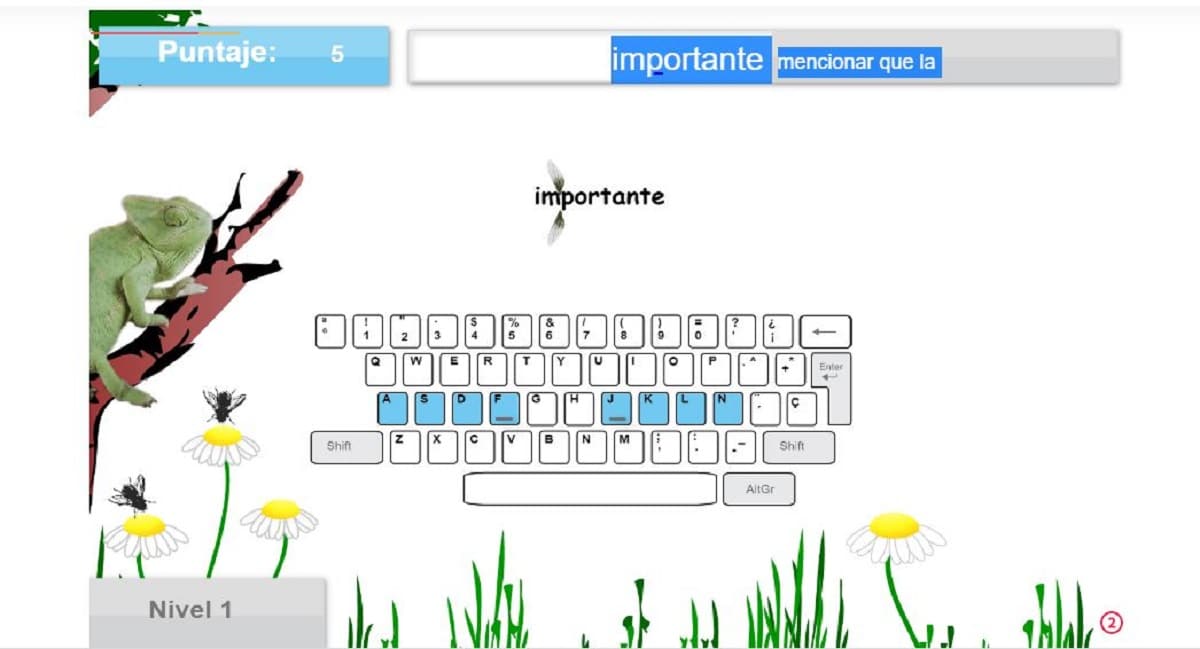
Typing Games: Chameleon
An ideal game to practice with structured texts and acquire finger agility. Our Chameleon he is in his mistress calmly waiting for the flies to appear (the words). When we correctly type the word, she launches her tongue and the fly ends up in her jaws.
It seems easy, but everything gets complicated. The flies are getting faster and more elusive. Some will manage to escape from the elastic tongue of the chameleon, putting our keyboard skills to the test.
Link: Chameleon
defuse the bomb

Typing games: Defuse the bomb
One of those games against the clock that force us to be fast with our fingers. On defuse the bomb A series of creatures appear on the screen whose name must be reproduced by typing as quickly as possible. Time is limited, so if we make a mistake or are too slow, the fuse will burn out and the bomb will explode.
It should be noted that the game shows only English words, although that does not prevent it from being a great way to learn typing.
Link: Defuse the bomb
balloon set

Typing Games: Balloon Game
Simple and fun. The Balloon Game is a fun way to learn to mentally locate the position of the keys on the keyboard. Give yourself the sky balloons are falling that we have to explode one by one to score points and continue leveling up. As we advance in the game, we acquire greater ease and reflexes.
Link: balloon set
Kayak
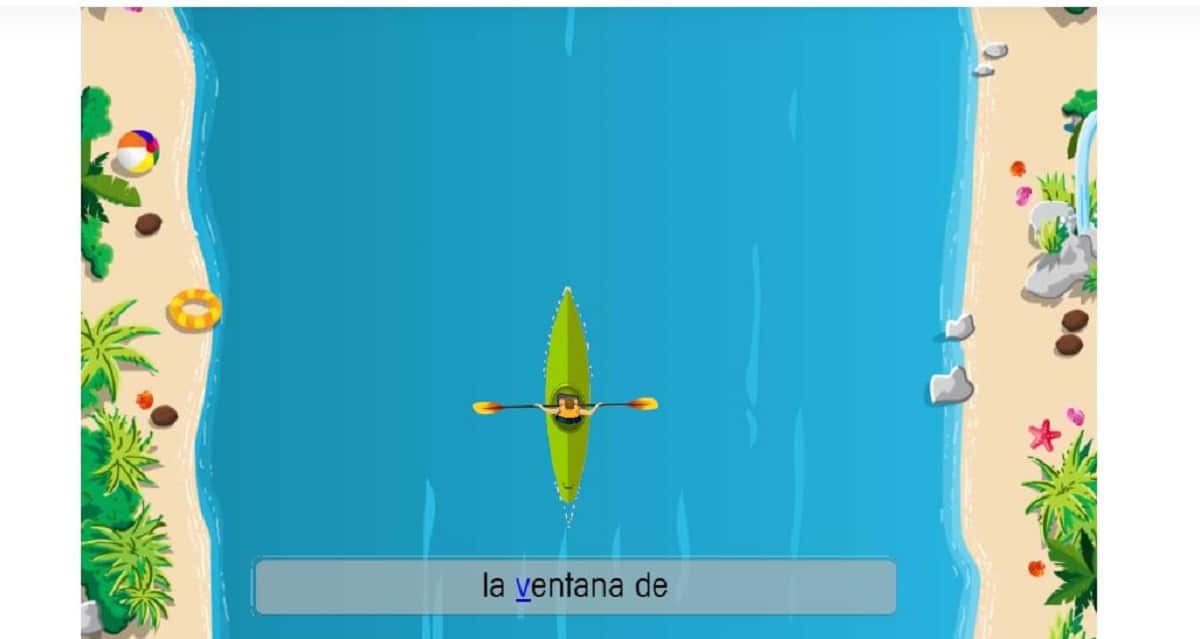
Typing Games: Kayak
An entertaining children's game designed so that the smallest of the house begin to become familiar with the computer keyboard. With Kayak you learn in an easy and intuitive way to locate the place where each of the keys is located.
The mechanics of this game is to move the canoe through the waters of a river, maintaining a constant speed to prevent it from being dragged by the current. The first few times the challenge is very simple, but in each new phase the difficulty increases progressively, the current is stronger and more dangerous, which forces us to type without mistakes and at full speed.
Link: Kayak
Olympic Games
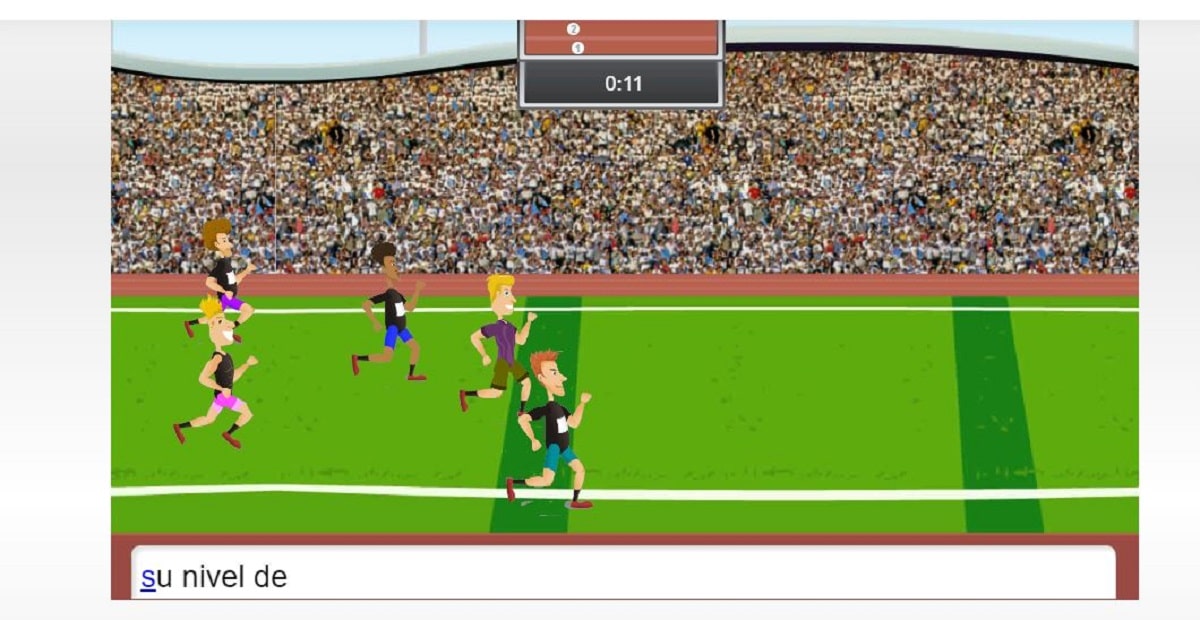
Typing Games: Olympic Games
Typing Olympics. On olympic games the player faces a series of sports tests that are overcome by typing words. We just have to choose one of the four characterizations and go out and compete in the regional race, the national race or in one of the three grand prix. The ultimate challenge is to participate in the Olympic Games: type, run, jump...
Link: Olympic Games
zombie keyboard

Typing Games: Zombie Keyboard
What a way to learn typing! The zombies attack us and we have to eliminate them with a bullet. To bring them down you have to write with the keyboard the word that each one of the living dead has written. zombie keyboard It is a very fun game that becomes frantic as we progress in it and the first zombies, slow and clumsy, give way to others that run straight towards us.
Link: Zombie Keyboard
crazy keys
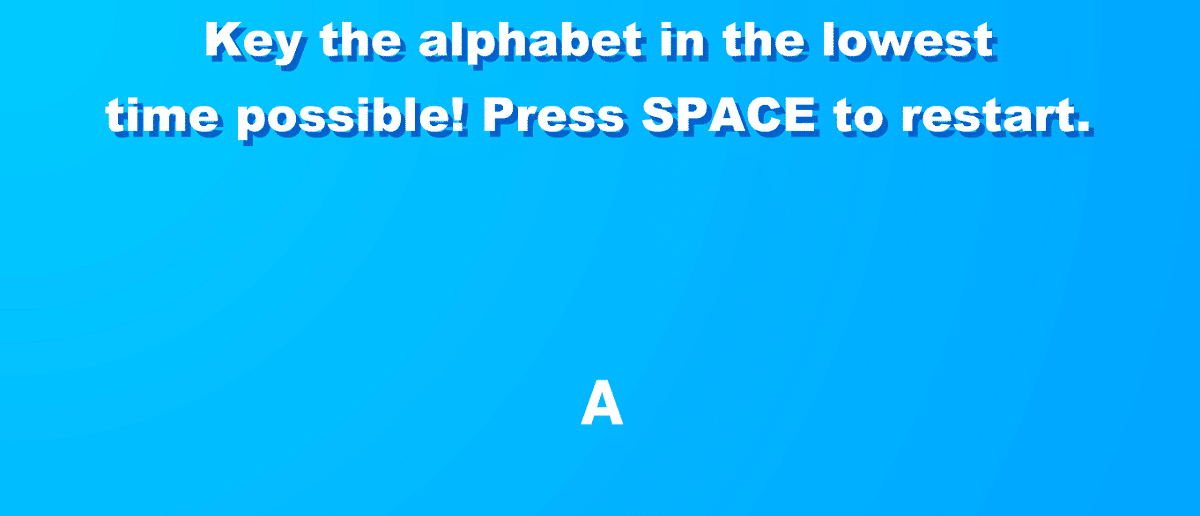
Typing Games: Crazy Keys
Another simple but practical game to learn to type at full speed and without errors. With crazy keys the player must type the letters in alphabetical order in the shortest possible time. The time invested is recorded to be beaten in a next attempt.
Apart from this personal challenge, there are other game modes available. For example, typing the alphabet in reverse (from Z to A) or following the order of the QWERTY keyboard. Perhaps the most difficult of this challenge is to type a list of letters that are shown randomly, without any established order. One more level of complexity, but also excellent learning.
Link: crazy keys
type for your life

Typing Games: Type for your Life
"Type to survive." That's a good summary on the theme of the game. Although the title is in English, you can play Type for your life in Spanish. Our mission is to correctly type the words that appear to get our protagonist to jump on the facade of a building from cornice to cornice, avoiding falling into the void.
Naturally, the game gets more and more complicated on each new screen, where the scenario changes: from the roof of the building we climb to the clouds of the sky, and from there to outer space. The times to complete the word are reduced more and more and the danger increases. Very funny.