
Since the launch of the first final version of Office, in August 1989, the Swiss office of Microsoft has become a reference in the market, for many reasons that go from the large number of options that it makes available to applications of all kinds to cover all needs, going through each and every one of the available functions and where the only limit is the imagination.
Although it is true that we have at our disposal excellent alternatives from the hand of LibreOfficeIn the business environment, which is where it is most used, the integration of applications and services offered by Microsoft, we can only find it with Office. To that, we have to add the OneDrive cloud storage service, integrated into all applications. But Can Microsoft Office 365 be used for free?

To this interesting question we have two answers: yes and no. We can contemplate a third if we passed copyright and we resorted to downloading a pirated copy of Office 2019, the latest version currently available on the market.
What is Microsoft Office 365

Some companies have a mania for change the name of some of your productsGoogle being the clearest example since, unfortunately, it renames some services quite regularly, although sometimes it closes them directly and goes to something else, a name change that all it does is confuse users.
Microsoft Office 365 was introduced in 2013 as a subscription service in the cloud that allowed, in exchange for a monthly / annual fee, to use all Microsoft applications physically on the computers, in addition to the cloud versions through a browser (Access and Publisher are the only two applications that we cannot use from a browser, we have to work with them by installing them on our computer).
But, not only can we use Office by paying a subscription every month (which is really worth it) but we can also choose to purchase a perpetual license for Word, Excel, and PowerPoint exclusively (we have the option to buy Access, PowerPoint or Outlook, but not OneNote since it is free like Microsoft To Do).
In 2019, Microsoft changed the name from Office 365 to Microsoft 365 (just like I had previously renamed the Windows Store to Microsoft Store). In the end, the only thing that has changed is the name of the service, but the benefits it offers us are exactly the same.
Microsoft Office 365 / Microsoft 365 consists of:
- Word
- Excel
- Power point
- OneNote
- Outlook
- Access (PC only)
- Publish (PC only)
- OneDrive
- Skype or Whatsapp
- Microsoft Editor
- Forms
- Child protection
- Sway
- To Do
- Power automat
When paying for a subscription, we can make use of all these applications for as long as we have paid (for months or years). However, even if you don't pay for this subscription, we can use Microsoft Office 365 completely free of charge and forever.

How to use Microsoft Office 365 / Microsoft 365 for free
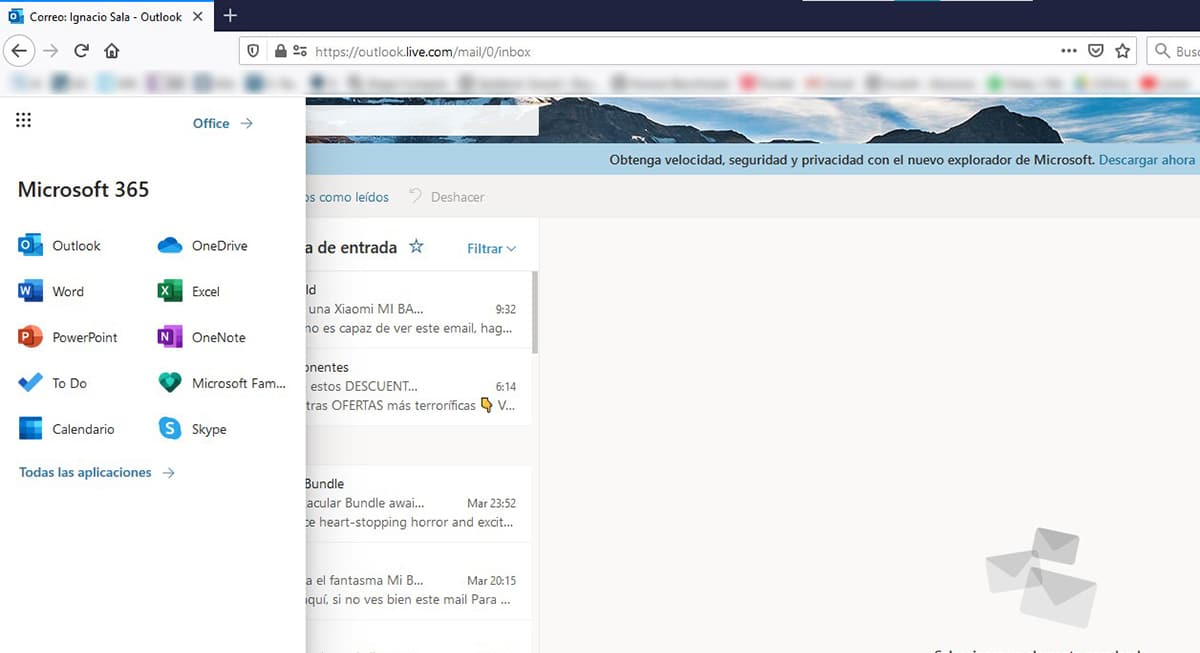
To be able to use Office 365 for free just we need a Microsoft accountAnyone from Outlook, Hotmail, Msn is fine… But of course, if we could use Office 365 in its entirety without any limitations, it would not make any sense to pay every month / year for a license.
Limitations that we find if we want to use Office 365 for free are two:
- The available applications are three: Word, Excel and PowerPoint.
- The number of options is limited in all applications.
Microsoft accounts they offer us 5 GB for free to store any type of document, so we can store in the cloud all the documents that we create through this version via the web, although it is also possible to save them on our computer.
How the free version of Office 365 works
In order to use the three Office applications for free just by having a Microsoft account we have two options.
- Through our email account (which we can access from Outlook.com) and clicking on the Outlook logo to show the applications to which we have access.
- Through the Office application. If you have the latest version of Windows 10 installed on your computer, the Office application is already installed on your computer. If not, you can download it directly through this link.
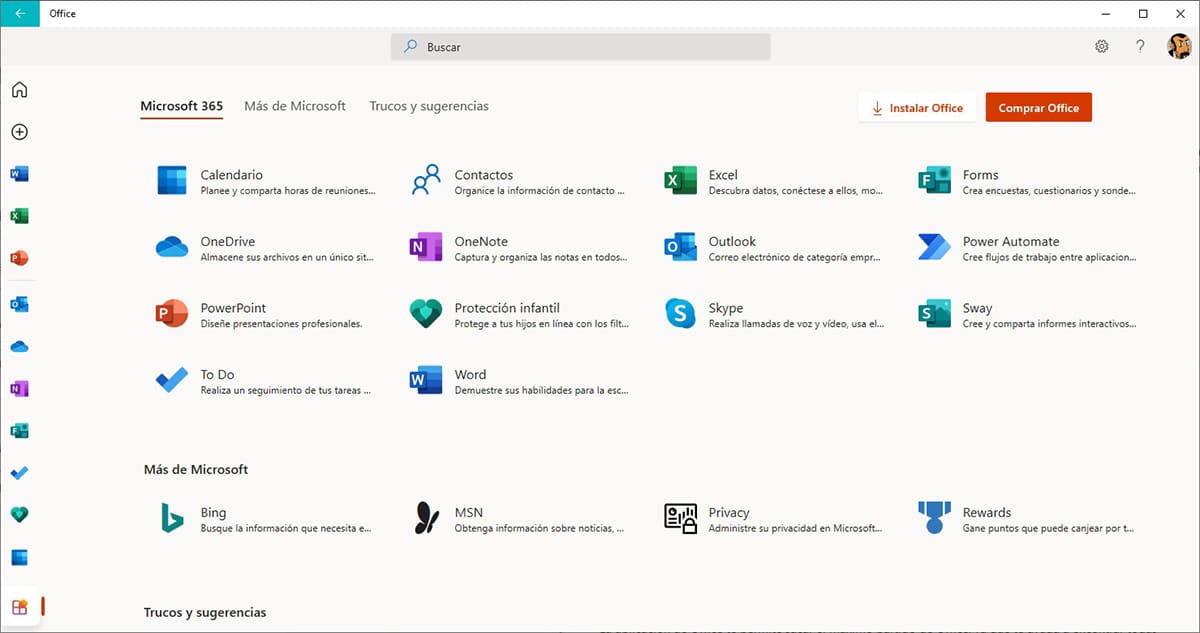
The Office application it is nothing more than a launcher of the services, that is, it allows us to directly open the applications if we already have them installed on our computer because we pay a subscription. In the event that this is not the case, and we want to use the free version, by clicking on the Word, Excel and PowerPoint icons, the browser will open with the cloud version of the selected application.
How to use Microsoft Office 365 on mobile
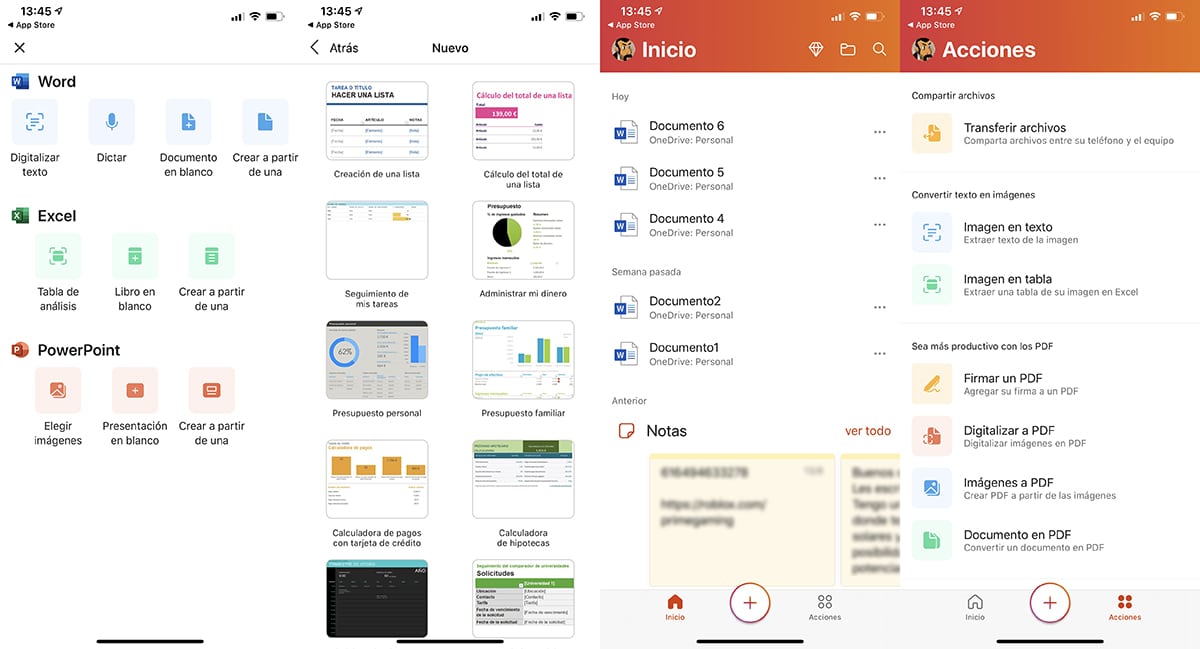
Microsoft makes available to all Office 365 users independent applications for Android and iOS, applications that offer us practically the same functions that we can find on the computer. In order to use these applications, it is necessary, yes or yes, pay the subscription.
Just as we have the Office application for PC that allows us to use Word, Excel and PowerPoint for free, within mobile ecosystems, we also have this application available, an application that, unlike the PC version, does not act like a pitcherInstead, it includes a reduced version of Word, Excel and Powerpoint.
In addition, Office for smartphones integrates a Notes manager that syncs with the PC application Windows 10, allows us to digitize documents, dictate our voice so that it automatically writes the words we pronounce, templates for both Word and Excel and PowerPoint, create analysis tables in Excel ...
As we can see, Office for mobile offers us a large number of options that perfectly cover most of the needs of home users.
If you want to get the most out of mobile applications from your smartphone or tablet, you will have to opt for one Microsoft 365 Personal subscription, a subscription that starts at 7 euros per month (69 euros if you pay for a full year) allows you to use each and every one of the applications both on your PC or Mac and on all your mobile devices, as well as including 1 TB of storage in OneDrive.