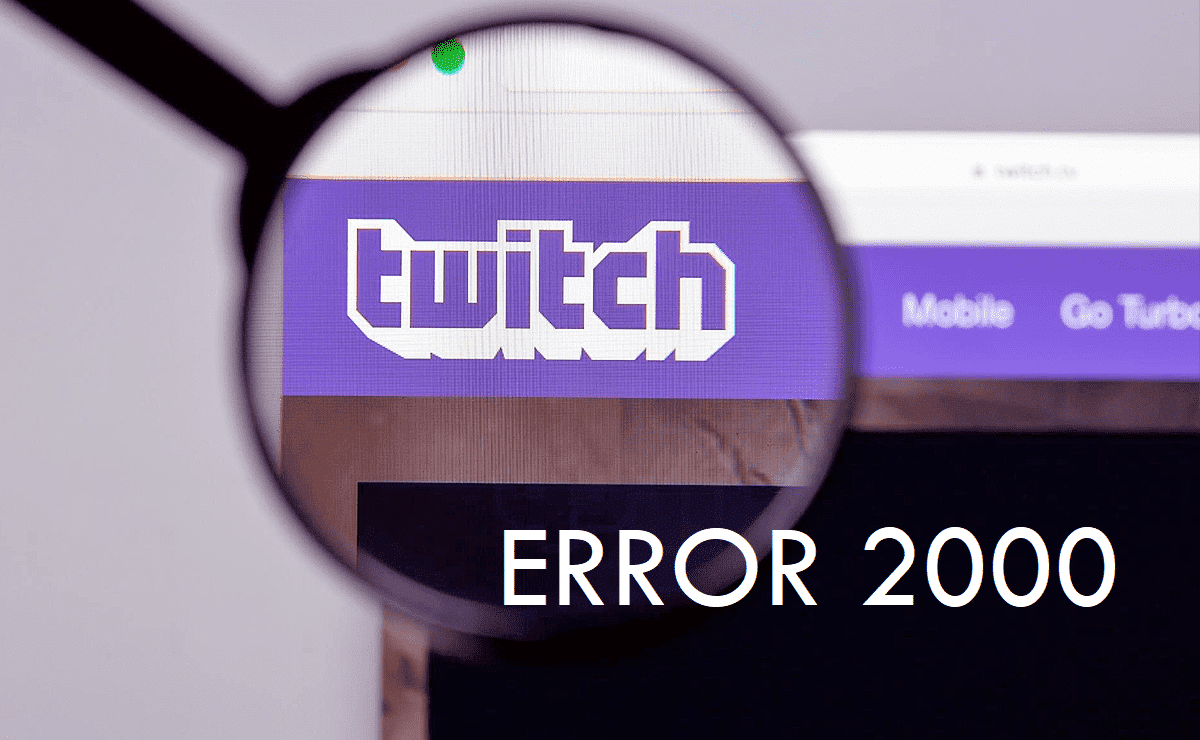
Encountering an error message is always a nuisance, but if it is also one of those errors for which there are no solutions from official sources, then it also becomes a concern with capital letters. For misfortune, he bug 2000 twitch is one of those.
When there is no official method or way to resolve an application error, it is not easy to find information about it either. And therefore, it is also difficult to find the solution. Especially for those who are not very familiar with basic problem solving mechanisms.
That is why we wrote this post, with the idea that it is a little troubleshooting guide to fix Twitch error 2000 once and for all.
What is the 2000 Twitch error?
Regular users of Twitch They are already used to suffering from the odd connection problem. They are not serious cuts, although they are interruptions that force the user to refresh the page to follow the streaming broadcasts with some fluidity.

Twitch Error 2000: What It Is And How To Fix It
If anything, that would be peccata minuta compared to the damn bug 2000. When this happens, always without warning, Twitch stops working without further explanation. For example, in May 2021 this error massively affected many users in Spain. Apparently, the origin of the failure was in the blocking of * .ttvnw.net domains, used regularly by the platform for its broadcasts.
On that occasion, the general failure was due to an excess in the volume of streaming broadcasts, which the platform was not able to support. After a while, everything returned to normal, but the 2000 Twitch error has not been resolved one hundred percent. It continues to occur, not massively, but in a timely and unforeseen manner. The question is: What can be done to avoid it or to fix it?
Solutions to the 2000 Twitch error
Each solution that we present is ordered in terms of technical difficulty when it comes to being implemented. From less to more. Ideally, you should try each of these methods step by step, skipping to the next one in case the previous one did not work.
Method 1: update the browser

Updating the browser (pressing the F5 button on the keyboard) can fix the 2000 Twitch error in some cases
Let's start with the simplest. The easiest way to fix Twitch error 2000 is in many cases refresh the page of our browser. It seems silly, and yet it works. To do this, you can press the F5 key or click on the update button located to the left of the address bar of our browser.
Of course, if it is a more complex error, this system will not help us at all. In that case, we will try the following method:
Method 2: reduce the bitrate
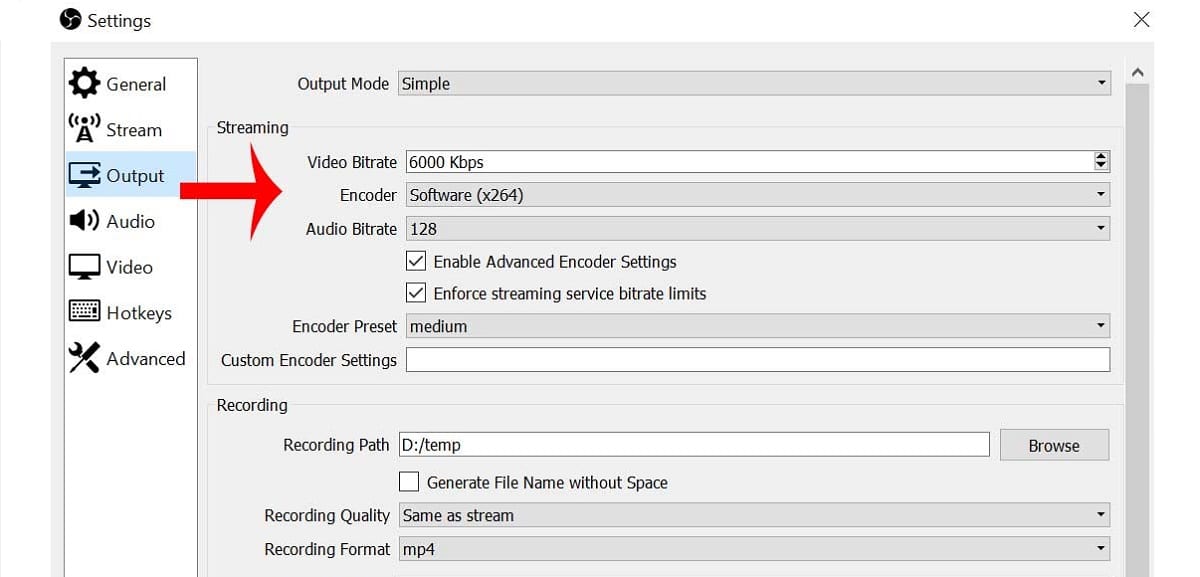
Exceeding the 6.000 kbps limit may result in error 2000 on Twitch
In the case of being streamers being our followers who inform us of the error, we can try to correct it reducing the bitrate to 6.000 kbps or less. Twitch's recommendations regarding the maximum bit rate limit are sometimes ignored. We fall into the error of thinking that this limit is just a myth, or that the platform lacks a way to prevent the limit from being exceeded. And then the error occurs.
To verify the veracity of this information there is only perform the test: encrypt the bit rate above the 6.000 kbps barrier and wait to see what happens. Using a car simile, driving faster allows you to reach our destination earlier, although on the other hand there is the risk of going off the road.
As we said at the beginning, when the source of the error is this, the solution is only in the hands of the streamers. As simple users there is not much we can do, beyond contacting them and giving them the notice.
Method 3: Disable Adblocker

Unblock Adblocker to remove Twitch error 2000
If the two previous methods have not worked, it is time to try to fix the Twitch error 2000 by disabling Adblocker on our computer. That is to say, disable ad blocker.
Due to its growing popularity, Twitch has been increasing the presence of advertising. And this is good for its users, as it is the only way that the platform can finance itself and continue to offer its services for free. For this reason, Twitch managers have begun to implement measures to prevent users from blocking ads. Although it is not an official information, some rumors suggest that when this happens the error 2000 suddenly jumps.
It may not be an effective method, but it is worth a try. If we encounter the error message on the screen, we disable our Adblocker and try to restart streaming or viewing. If everything works normally again, we will know what the source of the error is and how to solve it. And if not, we move on to the following resolution method:
Method 4: Clear cache

Twitch Error 2000: What It Is And How To Fix It
This is a troubleshooting method applicable to many cases, not just the Twitch bug at hand. We already know that website owners make use of this tool to speed up the loading of a page that you have visited before. However, if there has been an update the caching it can be useless and the load stops suddenly, generating the error.
The solution may therefore be to clear the cache. You can also try load Twitch page in incognito mode, which at the same time can help us to solve potential problems with extensions that interfere with the website.
Method 5: Use a VPN
The last resort to troubleshooting error 2000 on Twitch (when everything else has failed) is use a VPN o Virtual Private Network. It is the safest way to get rid of any external interference, beyond its privacy benefits.
Related content: Error 5000 Twitch: what is it and what should we do?