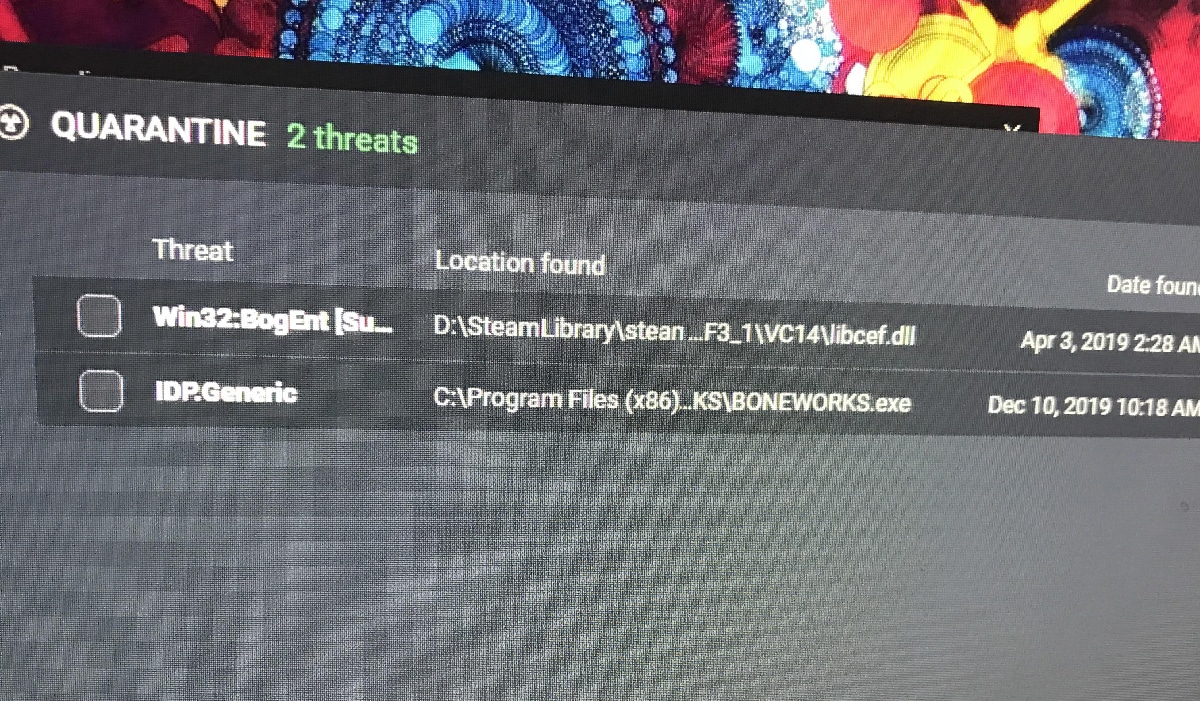
If you want to know what virus is IDP.generic and how you can remove it from your computer, you have come to the right place, since in this article you will find all the information you need to know about this virus, to call it somehow, since it cannot really be identified as such despite what our antivirus says.
We cannot call it a virus by the simple name it receives. The term IDG.generic usually appears in some antivirus when we talk about generic malware, so really it is not a virusbut malicious software, at least initially.
On many occasions, the detection of this file by the antivirus is usually related to app updates that we have pending to install, as is the case with Java.
It is also usually associated with Adobe Flash software, a software that, because it is full of security holes, has been completely eliminated by developers and to this day, no browser offers support for it.
Symptoms of a possible infection on our computer

If our computer has started to work erratically, it shows frequent blue screens, it works slower than usual, the applications close by themselves, applications open automatically or windows in the browser ... you don't have to be a genius to conclude that our computer is infected by a type of malware.
The simplest solution to prevent our computer from becoming a virus sink is use Windows Defender, the free antivirus included in Windows 10. The launch of this antivirus together with Windows 10 raised many blisters in the antivirus developer community and with good reason, since it has become, over the years, the most complete antivirus for Windows, surpassing even those that are paid.
In addition, we must also be very careful with applications that we download from the internet, especially with all those that require a payment such as Office to be able to use them.
If we talk about the dangers associated with these types of downloads, we have to talk about AutoKMS.exe. AutoKMS is a file, misidentified as dangerous by many antivirus, when it really is a key generator for Office and Windows.
But, just as we can find this type of files that generate keys, we can also find other files whose purpose is designed to remotely control our equipment, to access the personal information that we have stored under the mask of being a generator of valid licenses.
What is IDP.generic
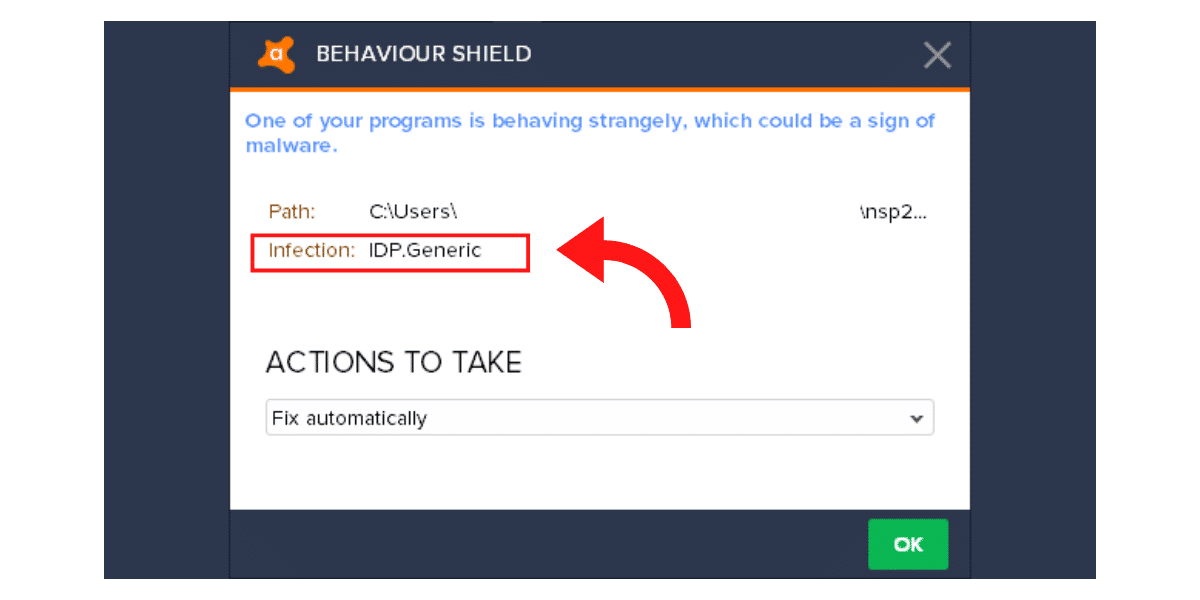
The first thing to keep in mind when fighting this supposed malware (it has not been proven to be so) is that it is only detected by antivirus software that uses Avast and AVG search engines. This is the first indication that it may indicate that it is not really a malicious software, but a misinterpretation of the antivirus.
If it really were malicious software, each and every antivirus for Windows, including Windows Defender (Windows 10's native antivirus) they would also detect it and also, it would already have its own name, not a generic one.

Weird would it be that only two antivirus were able to detect malicious software or application for a computer. It has never been the case and I seriously doubt that, at this point, it is possible.
IDP.generic can be associated with a different threatsHowever, it is also likely that it is a false positive, especially since only two antivirus programs identify it as dangerous.
Both Avast and AVG detect this threat using the Identity Protection detection component to detect unusual activity of a program or a file that we have copied to the computer.
There are no applications or software that are associated with him, and can be from manufacturer's diagnostic tools, gaming platforms such as Steam, communication applications, streaming music services or any other application without malicious intent that we have installed on our computer.
How to remove IDP.generic
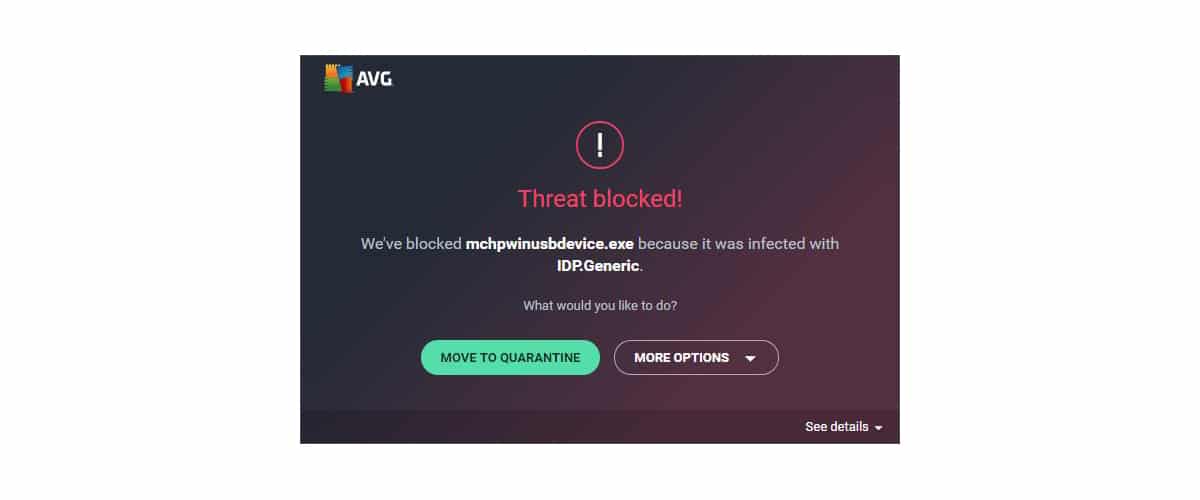
Taking into account the nature of this identifier, to proceed to delete the file where it was found, the first thing we must do is how can it be Windows Defender.
If we proceed to XNUMX the file from Avast or AVG, if it is a false positive, it is most likely that one of the applications where it has been detected stop working completelyTherefore, as when we have a medical problem, it is advisable to ask for a second opinion.
To be sure that it is not really malicious software, it is recommended access the computer through safe mode. In this way, we avoid loading most of the applications that are started with our computer and that may be the reason for this threat.
Once we have started the computer in safe mode with the basic software to start the computer, we must analyze our computer with Windows Defender. To be more calm, we can use any other antivirus than AVG or Avast, such as the one offered by Malwarebytes or Spyhunter, to check if it really is malware and what type.
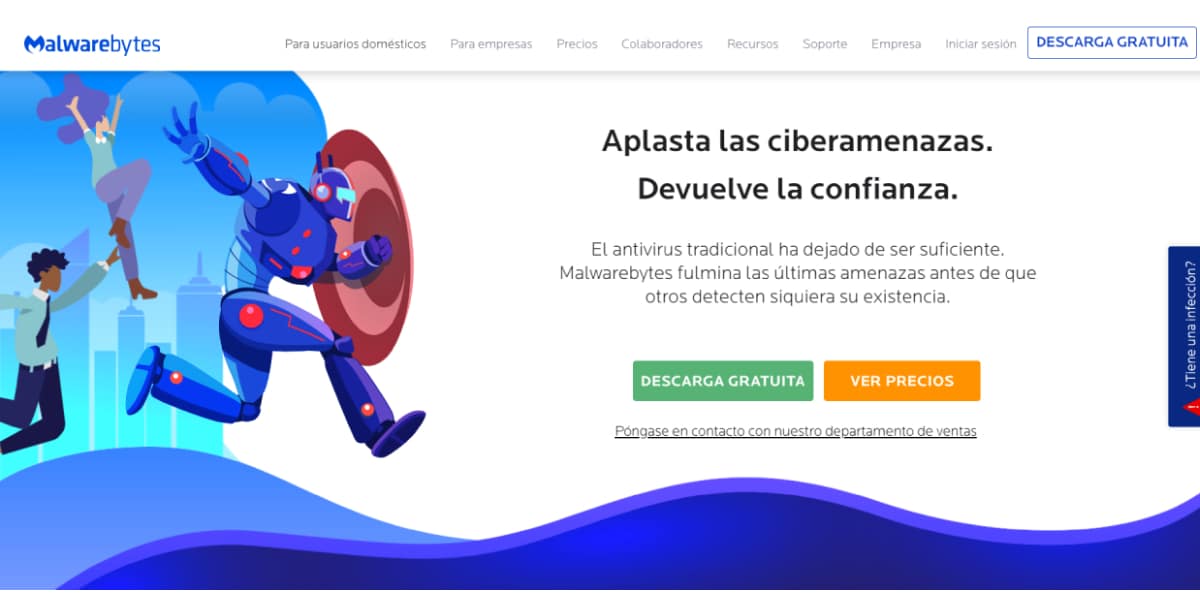
If, once we have analyzed our computer, we verify that no other antivirus has detected a threat on the computer, we can proceed to exclude it from the search engine considering it as an exception. In this way, our antivirus, which in this case is Avast or AVG (the only antivirus that detects it) will ignore the file, and therefore, it will stop showing the warning that it is a threat.
However, if after analyzing our computer, other antivirus applications have identified the same file with the same or another name, we can conclude that it really is malicious software, so we can proceed to delete it without any risk that other applications stop working.
How to avoid future similar notices
The best way to avoid this type of warning in our team, the best we can do is forget about both AVG and Avast. Both antivirus are not the best options on the market. In addition, if you are looking for a powerful and completely free antivirus software, you have Windows Defender at your disposal, so resorting to other antivirus having this does not make any sense.