
The iOS operating system allows you use hidden apps on iPhone, for greater privacy and security. If you are one of the people who lend the mobile, it can help you to keep some apps hidden to avoid mistaken modifications. You can even hide games or apps if you don't want them to know you installed them.
Hidden apps on iPhone won't delete, they are simply hidden from prying eyes. If the app is hidden, it will appear in the store as if we had not purchased it. No device that we have started with the same ID deletes the app, the access is simply hidden for you to voluntarily enable it again.
How to get hidden apps on iPhone?
The process for hide apps it's quite simple. It can be done from the App Store app settings in a few seconds. Follow these directions:
- Open the App Store app and select the Today option at the bottom of the screen.
- Tap the user icon or profile photo and select Purchased.
- Choose the app to hide, swipe the screen to the left on the app and tap Hide.
- Confirm the action.
If you use the function in family and you hide an app, the group organizer will continue to receive the subscription notification. By hiding apps we do not cancel any of your features, subscriptions or charges.
Hide apps on iPhone using folders
Another way to hide apps and make it difficult to access your applications is create folders or drawers with access to other apps. In this case, it is about taking the access icons to a folder, and perhaps within the same folder, creating another one to hide your icons there. You can do this by designing a folder with lots of different tools that you don't use often. In that case, the person who wants to access your apps will have to search the folders one by one until they find the icon in question. To test this mechanism follow these steps:
- Drag the app into an existing folder on your iPhone. Keep your finger pressed on the app and swipe to the target drawer or folder. You can create a new folder by dragging one app onto another.
- Make sure your app is on the second page of the folder. You have to have a good number of apps inside to be able to hide it like this.
This simpler and faster procedure does not prevent them from finding your apps from the Search option. Therefore, it is more effective to achieve hidden apps on iPhone with the first mechanism.
How to hide apps on iPhone from Search option?
To stop Siri and Search from detecting your apps, you need to make a few simple changes to the system settings:
- Open the Settings menu and select Siri & Search.
- At the bottom you will find the apps section look for the one you want to hide.
- Turn off all options (Learn how to use this app, Show suggestions, Suggest app, Show App in Search, Show content in Search, and Show app suggestions).
With these three configurations, we will have a higher level of privacy for our mobile and the tools we use every day. If the curious do not obtain information from the Search function, it will be difficult for them to continue their search on your mobile.
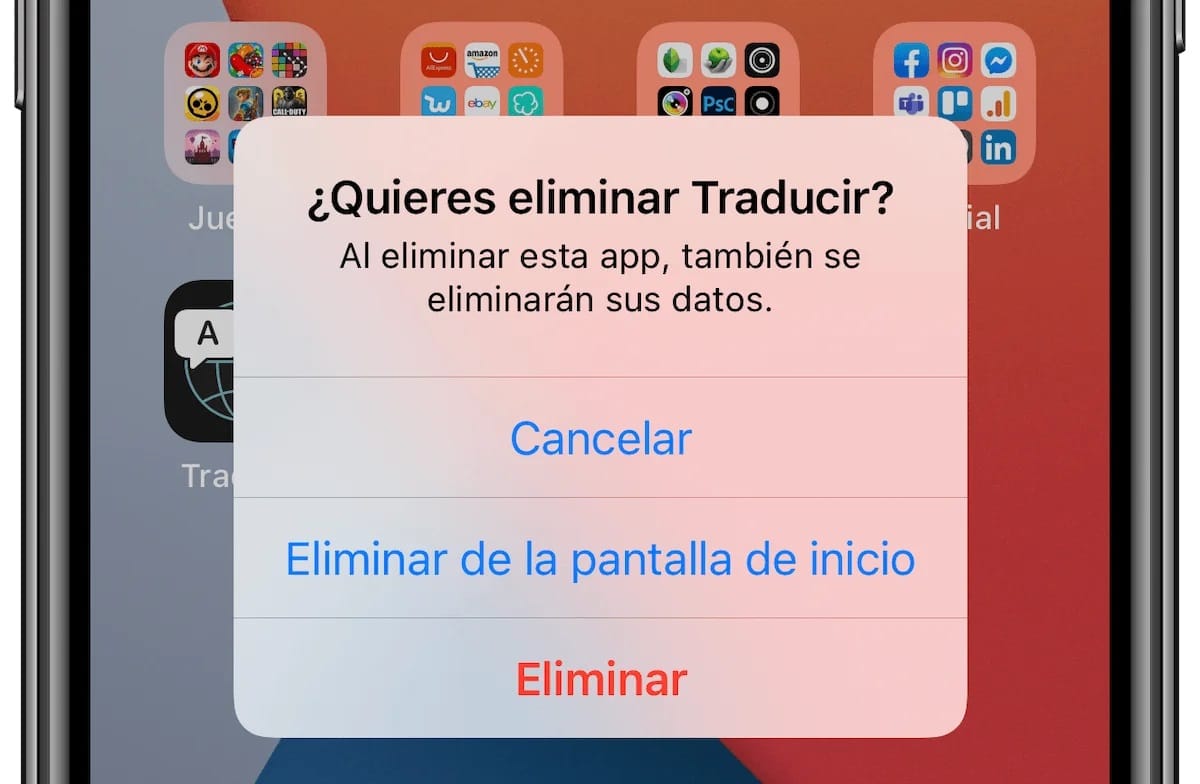
Hide apps from the home screen
Another alternative for hide apps, is to do it from the home screen itself. In this case, the steps are a few more, but the result is acceptable:
- Select the app you want to hide from your home screen, it can be there or in a folder.
- Touch and hold the screen for a second until the iPhone vibrates.
- An icon with a "-" symbol will appear in the upper left corner of each app.
- Press the "-" symbol and in the menu that opens, the option Delete from the home screen.
This process does not delete the application, it only removes its shortcut. To open it, any curious person who has our mobile in their hands must navigate through the application drawer to find the application in question.
Conclusion
When get more privacy and a controlled and well-managed use of our mobile, the function of hiding apps comes in handy. It is not uncommon for users to lend the mobile to family or friends, but in some cases it is sought to preserve some features of privacy. A social network, a game that is very addictive, there are different reasons to have hidden applications on iPhone. The important thing is to find a mechanism that gives us security and that does not openly demonstrate the concealment attempt.
With these four alternatives that we tell you in this post, you can clean your home screen of icons, and also protect your privacy with hidden apps. The mobile phone has become a tool of great personalization, and for this reason we must have alternatives to take care of our privacy.