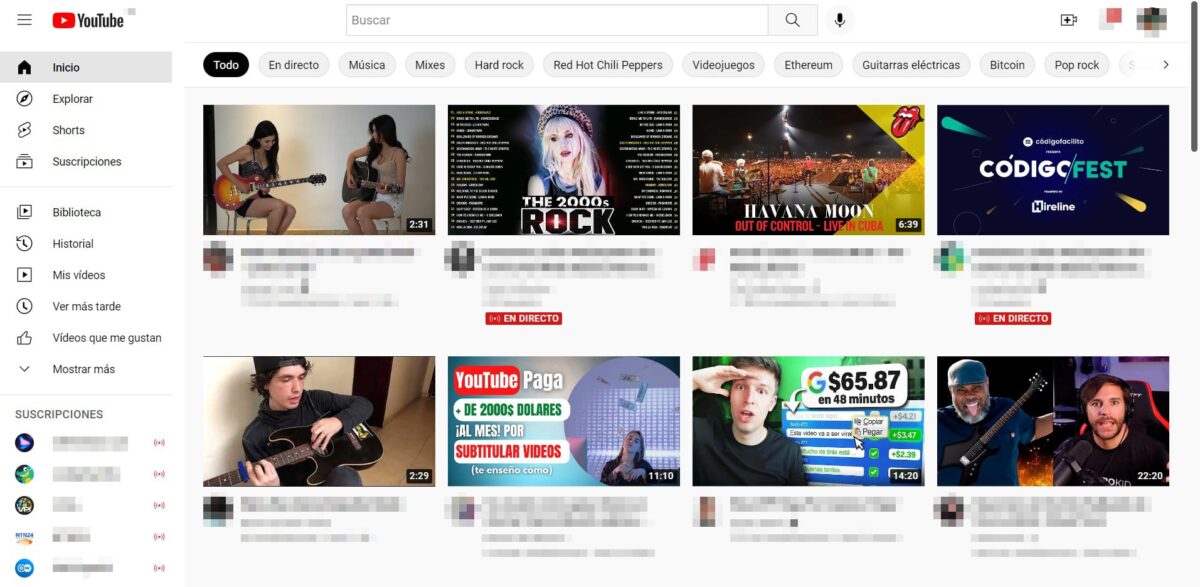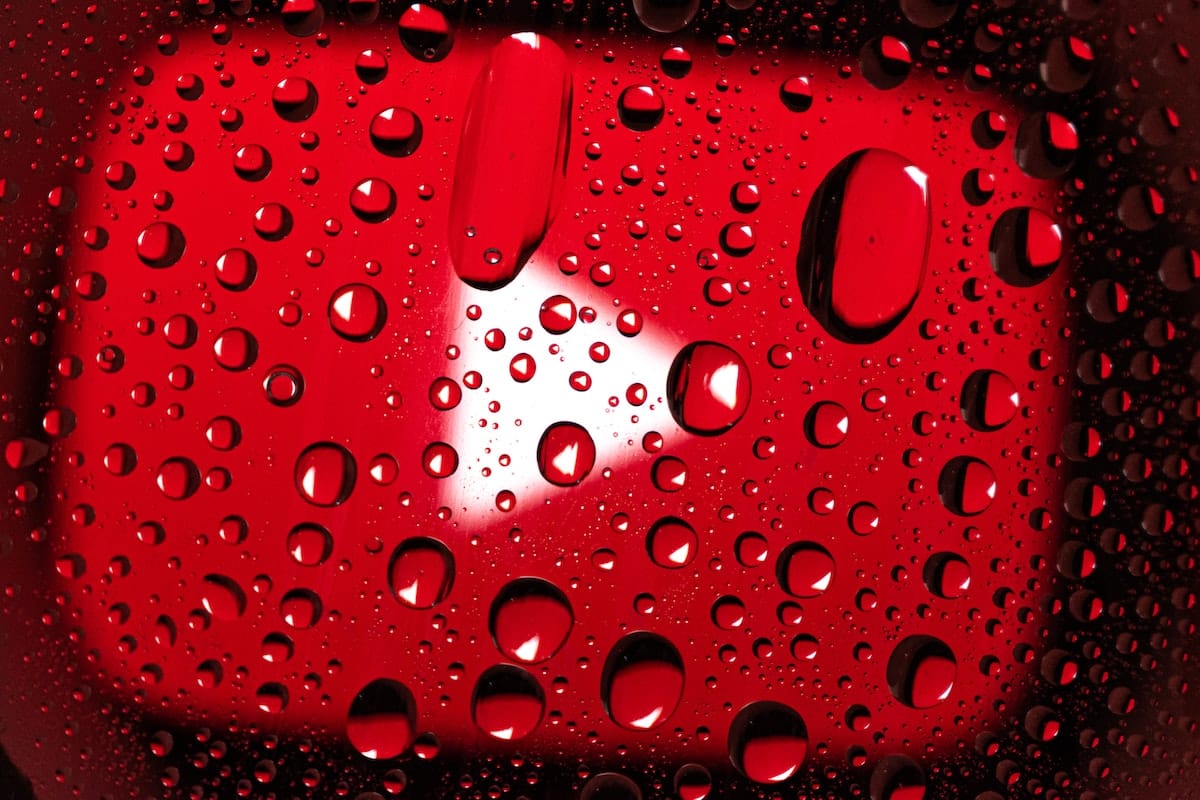
YouTube despite how old he is, remains the number 1 platform for video viewing and in many cases to listen to music. In this note we will explain how to convert YouTube videos to MP3 for free.
One of the great advantages of YouTube is that it is still free., despite having a version dedicated exclusively to music, it is used daily by millions of users around the planet.
Before continuing, we are sure that you will love the following article: how to watch age restricted videos on youtube
What is an MP3 file

It is necessary that before you discover how to convert youtube videos to mp3, find out what this type of file consists of, so widely used to carry and listen to your favorite music anywhere.
It is based on a three-layer digital compression system, also known as MPEG-1 Audio Layer III or MPEG-2 Audio Layer III. It gained great popularity for reducing the size of music files, making them portable.
Briefly, the MP3 format allows audio files to be digitally compressed for streaming and playback standardized.
This type of format reduces some auditory frequencies to minimize the space they occupy, however, this reduction is almost imperceptible to the ear.
How to convert your YouTube videos to MP3 format for free

There are a large number of ways to achieve this, however, we will focus on two particulars, the first under software and the second through websites. This is the way how to convert YouTube videos to MP3 for free.
Convert YouTube videos to MP3 with programs
Until a few years ago it was practically the only option we had, being necessary to download the software, install it on our computer and carry out the conversion.
This method has many advantages, mainly highlighting thethe number of formats that we can getThis depends on the software used.
For other users, it is not completely reliable, since many of the free software that we can get have a lot of advertising on their download sites and other may contain computer viruses.
The software for converting YouTube videos to MP3 format are:
Atube catcher
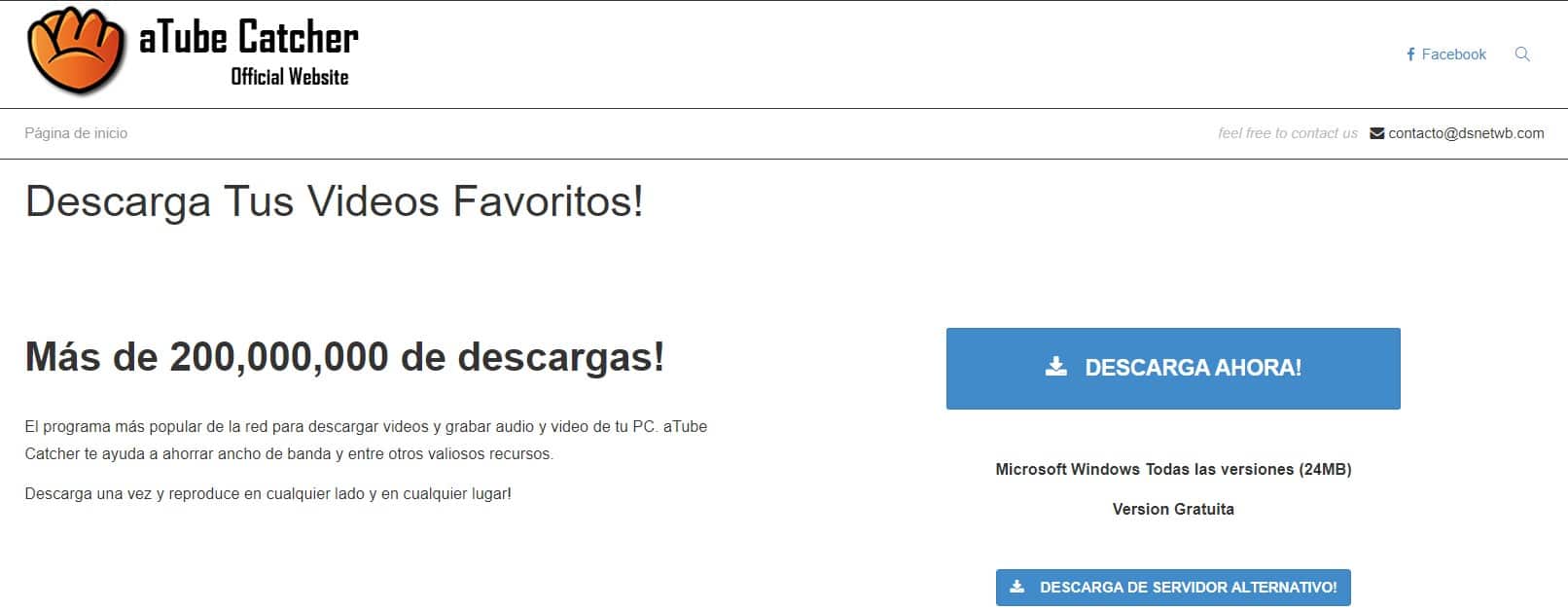
It is one of the most popular tools in terms of downloading content from YouTube to our computer. It has a wide variety of formats to download.
Atube catcher it's quite light, only 24 MB and its operation is quite simple, you only need the video link, choose the format and download.
Free Studio
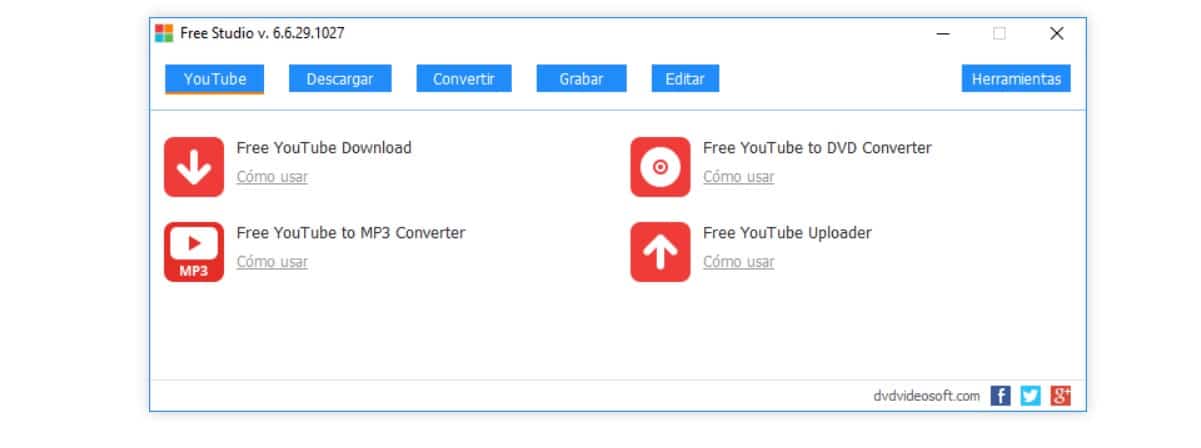
Available for both Windows and Mac. Its operation is quite light and fluid, like other software, it only requires the URL of the video and the download format.
One of the most attractive elements is that it has a small editor that will allow us to cut the video.
Free Music & Video Downloader

It is one of the software with fewer operating options, however, this makes it light and very easy to use.
Perhaps the most relevant element of Free Music & Video Downloader is the possibility of downloading the cover of the theme, directly converting from YouTube URL to MP3 with your image on playback.
Convert YouTube videos to MP3 without using programs

Its use is much more direct and simple, it does not require the download or installation of software on our computer, being much more reliable for many.
In addition to not requiring space on your hard drive, beyond that required to save the converted themes, this type of converter allows its operation from any computer that has a web browser.
As in the software, it is completely necessary to have the URL of the YouTube video, being only necessary to choose the format and wait for it to download.
Among the existing disadvantages with this type of converters, it mainly stands out that many ask to redirect to other pages, which are not always safe.
The top free YouTube to MP3 video converters without the use of software are:
Y2mate.com
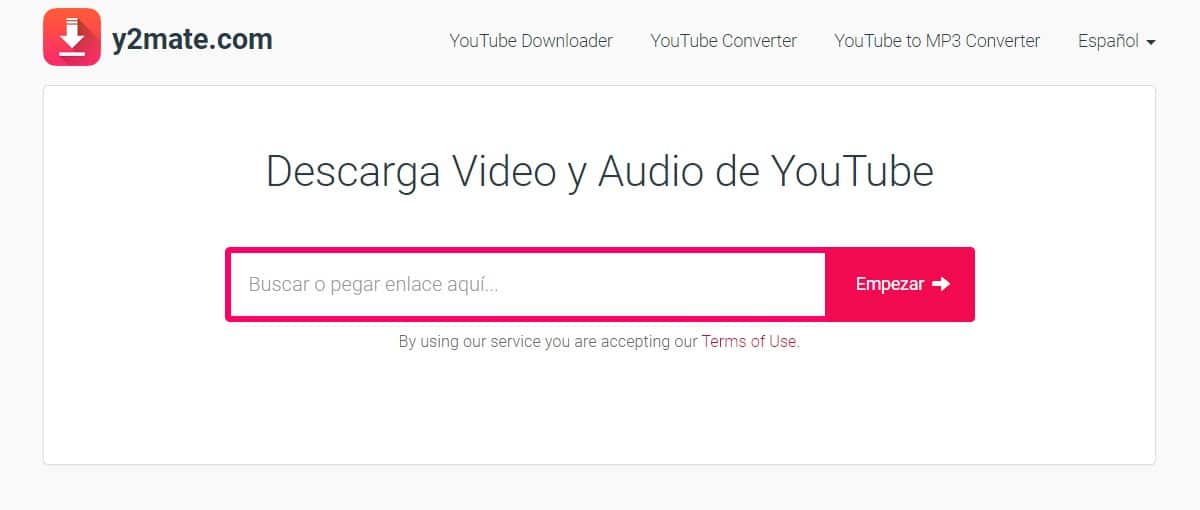
It allows converting not only to MP3, but to a large number of formatseven to videos. Its website is simple, safe, does not have advertising and is also developed in a wide variety of languages, including Spanish.
FLVTO
One of the oldest platforms that provide the conversion service from YouTube. FLTVO allows downloading from other platforms like Facebook or even Vimeo. Its structure allows it to work on computers that have limited bandwidth.
notube
It is a fairly secure website that allows you to download videos and convert them to MP3 in a quality of at least 128 kbit/s. It is ideal for people looking for higher listening quality in downloads.
Convert YouTube videos to MP3 from Android mobile applications

If you don't want to use your computer to convert YouTube videos to MP3, you can use your mobile device. In this case you can use the web browser or download applications for this purpose.
Keep in mind that the use of Apps downloaded from official stores is safer than the use of the web browser.
The most popular applications to Android operating systems to download YouTube videos to MP3 are:
Android Video Converter
It has a very modern interface and eye-catching, without ever losing its functionality. Its configuration is very simple and it is quite light, ideal for all types of Android devices, only 1,7 MB.
Video Converter, Compressor
One of the most popular applications on Google Play, it has more than 10 million downloads and opinions close to 4,9 stars. Their design is quite striking, although simple, allows you to quickly and easily convert from YouTube to various formats, including videos.
AVS Media Converter
This attractive application is also available for the iOS operating system. One of the elements to highlight that AVS Medi Converter has is the ability to rperform multiple downloads simultaneously, a feature that not all apps of this type have. It also offers the possibility of taking the YouTube URL to an MP4 format.
If you liked this article, then you will also like: