
Instagram it remains one of the most popular applications for various mobile devices. In this opportunity we will show you how to delete instagram accounts from mobile.
Despite being an application focused on enjoying content, there are situations in which deleting your Instagram account may be necessary.
Another article that we are sure may interest you is: How to avoid being put in Instagram groups
Why delete my Instagram account
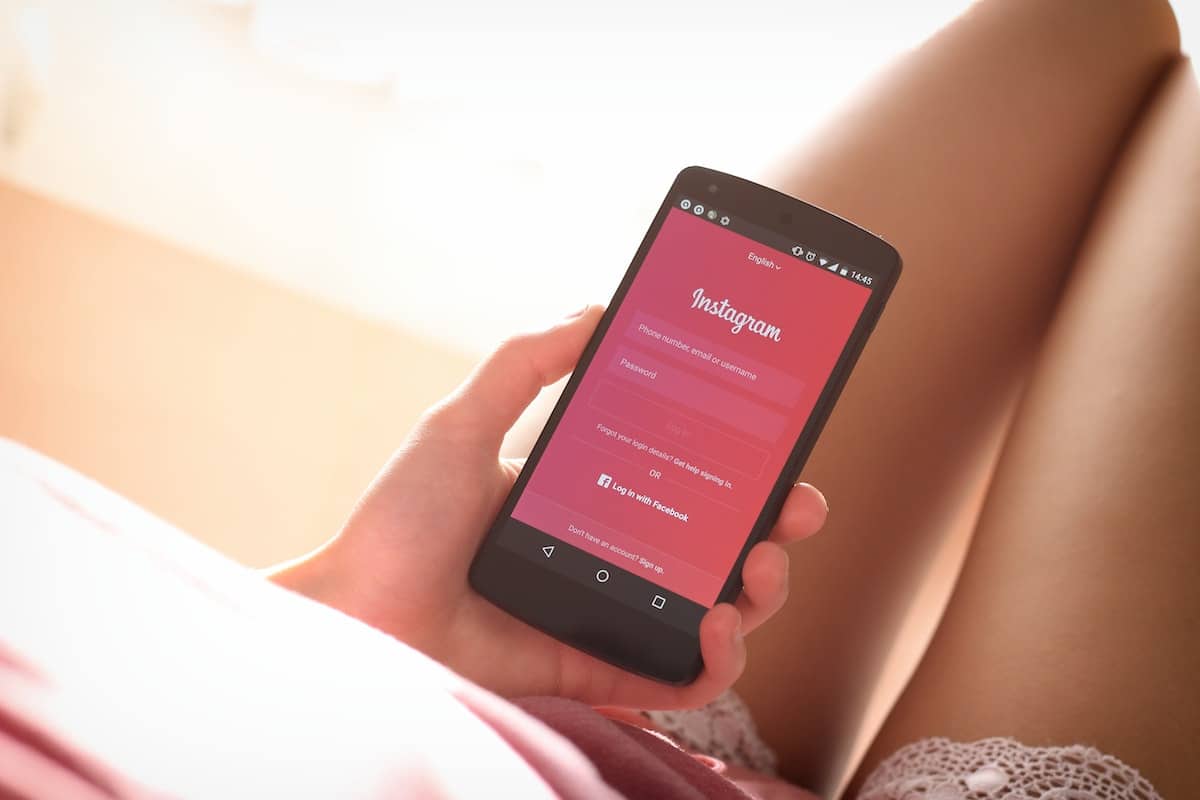
There are many possible causes to delete an Instagram account, which we will show you before explaining how to delete your Instagram account from your mobile.
The main reasons to temporarily or permanently close your Instagram account are the following:
- The account will no longer be in use: This is the most common reason to close an account, which also contributes to the community, avoiding abandoned accounts that lose traffic to users who are still on the network.
- Your activity was compromised: many times the accounts are attacked by hackers and when Instagram manages to recover them, we have already lost a large part of the followers and the content of it, and it may be an option to close it to open a new one.
- Multiple accounts: Many people open different accounts to show activities other than their personal ones, for example, projects that are not related to each other. Having several accounts requires time and dedication, those who do not have it, sacrifice some for the benefit of others.
Learn how to delete Instagram accounts from mobile

Creating a new Instagram account is very simple, especially from the mobile application, however, the process to delete an existing account is a bit more complex.
The easiest way to carry out the process is through the web browser, there are links that will direct you to the process, but we will talk about that at another time.
Before taking the first steps, you need to know that currently, the process of delete instagram account from android devices is not available, at least for the application, however, for iOS yes.
How to temporarily delete your Instagram account

This procedure has been devised for those users who are not completely sure about deleting their Instagram account, so that some time later it can be reactivated and resume normal activity.
The steps to delete an instagram account temporarily from an iOS device are as follows:
- Launch the Instagram app on an iPad or iPhone.
- Go to your profile, you can enter by clicking on the thumbnail photo located in the lower right corner.
- When entering the profile we look for the menu, whose button is shown as three parallel horizontal bars. These are in the upper right area.
- Choose the option "Configuration”, which will display a new window.
- Enter the option “Account".
- Look for the option "Deactivate account"
- Confirmation will be given once we enter our password.
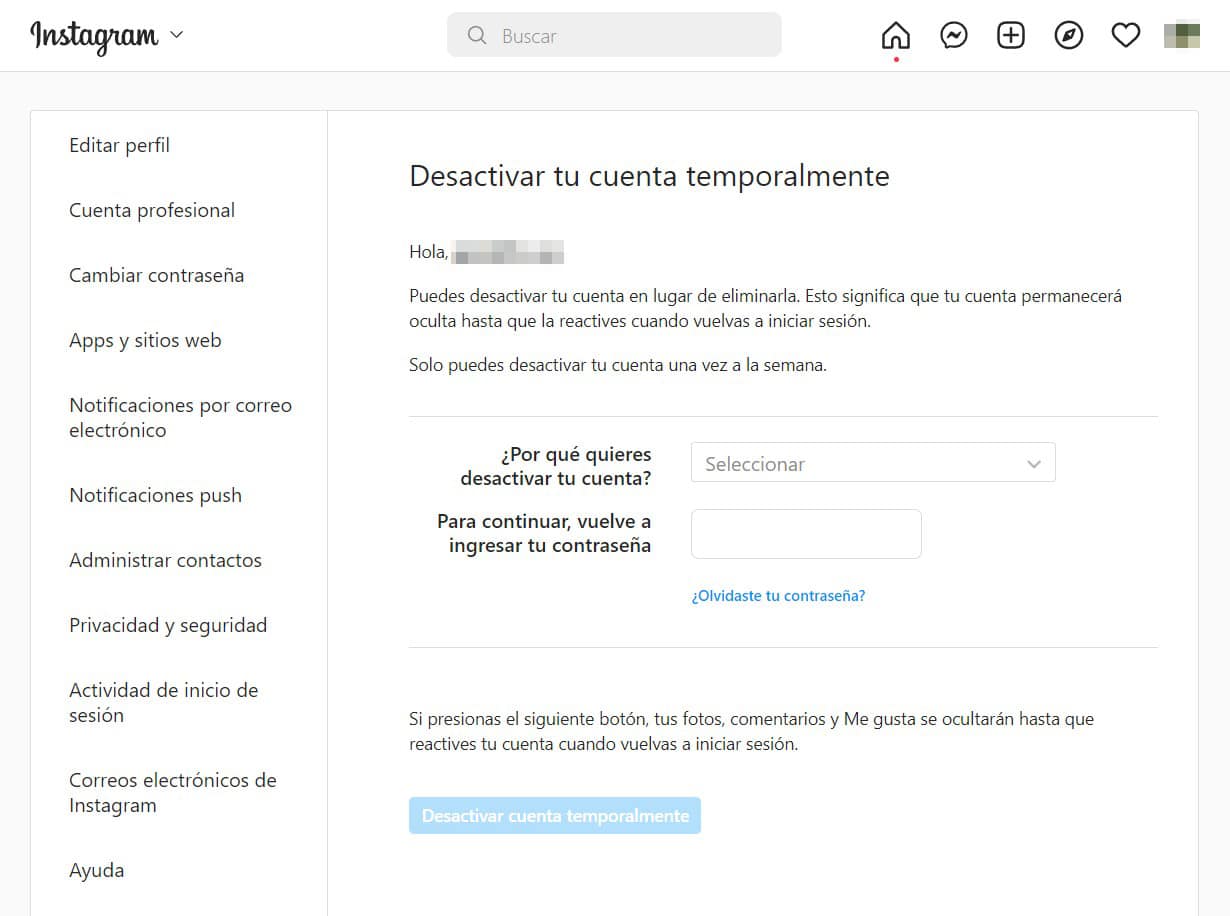
At the end of the process, Instagram account will be disabled, which will prevent you from being found by your username and all content within the account will disappear.
Una disabled account will also not be able to receive any type of interaction, taking into account even private messages.
An advantage of this method is that the account will be deleted for other users, but can be restored later.

How to permanently delete your Instagram account

If you've already made the decision to permanently delete your account, this series of steps is for you. As in the previous section, this series of steps can only be done this way using iOS devices.
The steps are as follows:
- Sign in to the Instagram app using your iPad or iPhone mobile device.
- Enter your profile, to do this you must look for the photograph in the lower right corner, click on it.
- In the new window go to menu, this is a button located in the upper right corner, defined with three horizontal lines parallel to each other.
- When the options are displayed, click on “Configuration".
- In the new window we access “Account” and in the new window we will look for the option “Delete account".
- It will ask for confirmation by means of the password.

By permanently deleting the account, all information contained in it will be lost, username, interactions, photos, messages and data.
If you want to keep the photos, before executing the above procedure pYou can make a backup of your profile, downloading all the content and interactions carried out.
Delete your Instagram account on Android devices via web browser

This process is the same both in browsers from Android devices and on the computer, you just have to follow the following steps:
- Open your web browser and enter the following link.
- Log in to the Instagram account you want to delete, for this you must enter your credentials.
- Upon signing in, Instagram will ask for the reason you want to delete the account.
- Enter your password again and press the “Permanently delete my account".
- We wait a few seconds and it will indicate that the process was executed correctly.