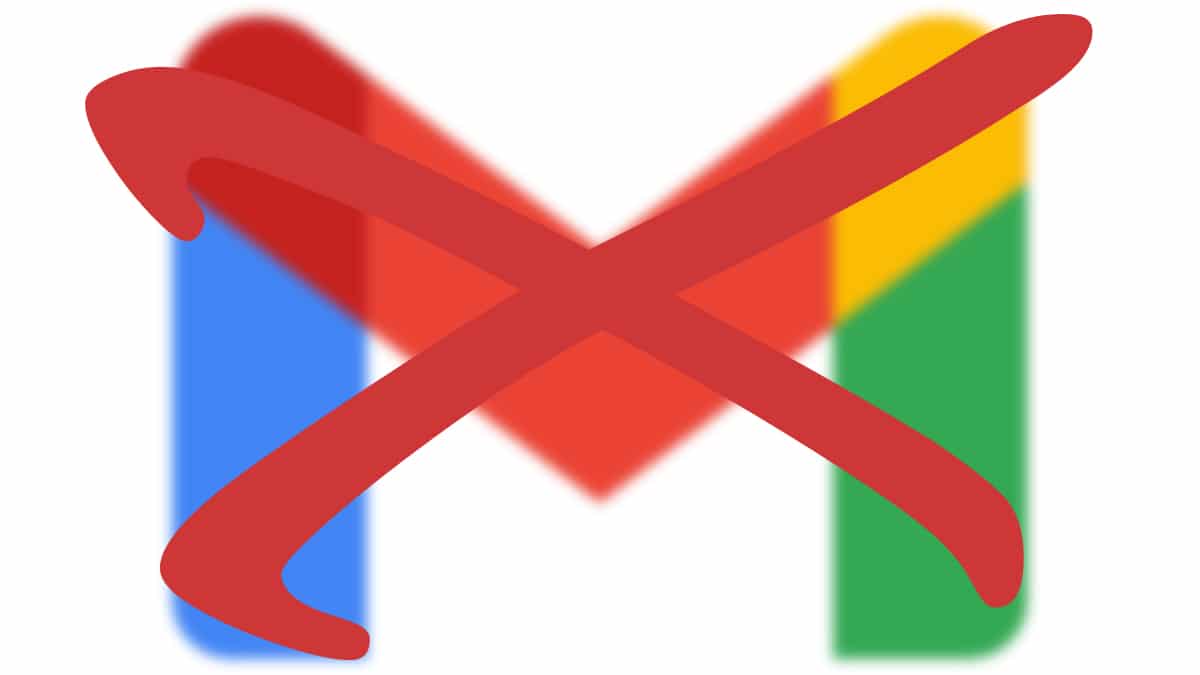
There are several reasons why you may be forced to delete your Gmail account Completely, well because you have tired of this mail service, because you do not want to continue being a data source for Google, because you have stopped using the account and want to collect your emails in a single account ...
Regardless of the reason that forced you to reach this point, before proceeding to close the account permanently, we must take into account a series of aspects that, if you do not know them, they can do rethinking the idea of getting rid of your Gmail account.

Gmail is not just an email account
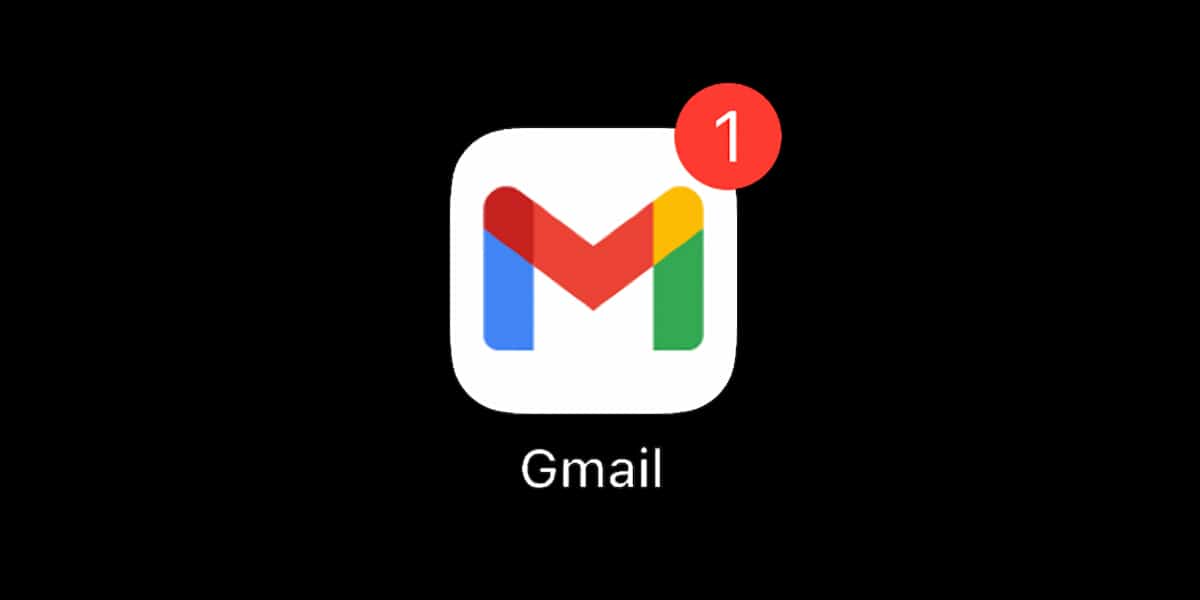
Unlike other email accounts like Yahoo and others alternatives to Gmail less known and that do not offer additional services, an account of Gmail is the gateway to the entire ecosystem of services that Google puts at our disposal such as Android smartphones, YouTube, Google Maps, Google Drive, Google Photos, Classroom, Google's office suite, Google Meet ...
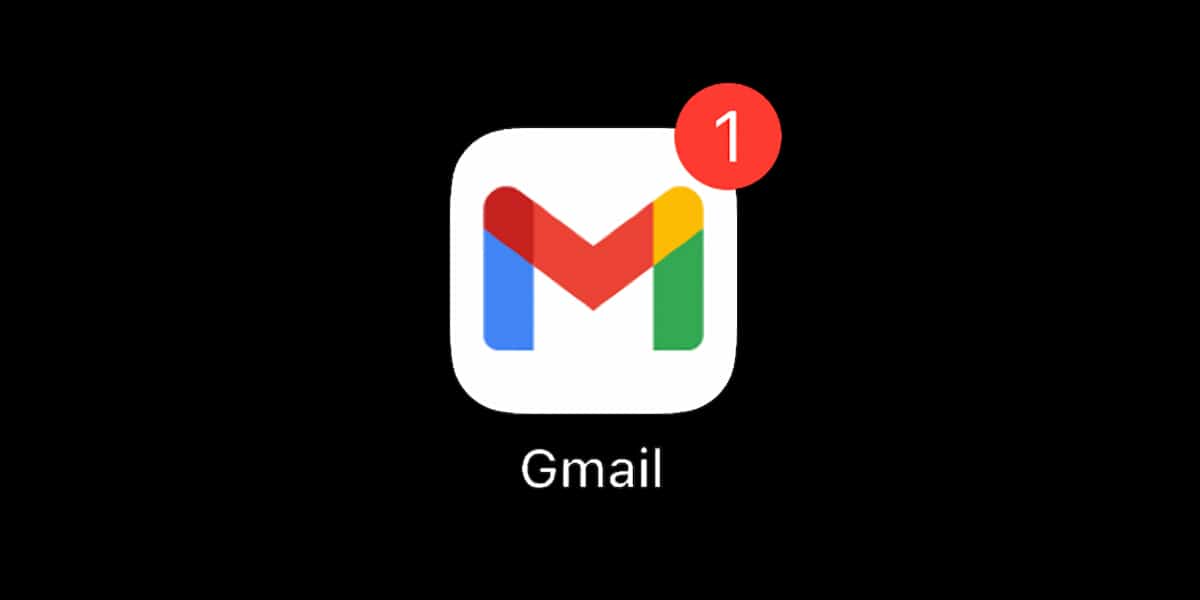
A Microsoft Outlook email account, It works similar to that offered by Google with Gmail. To be able to use Windows, it is necessary if or if an account in Outlook (Hotmail accounts are also valid), as well as if you want to use the services of the Xbox platform of the same company.
What happens if I close a Gmail account
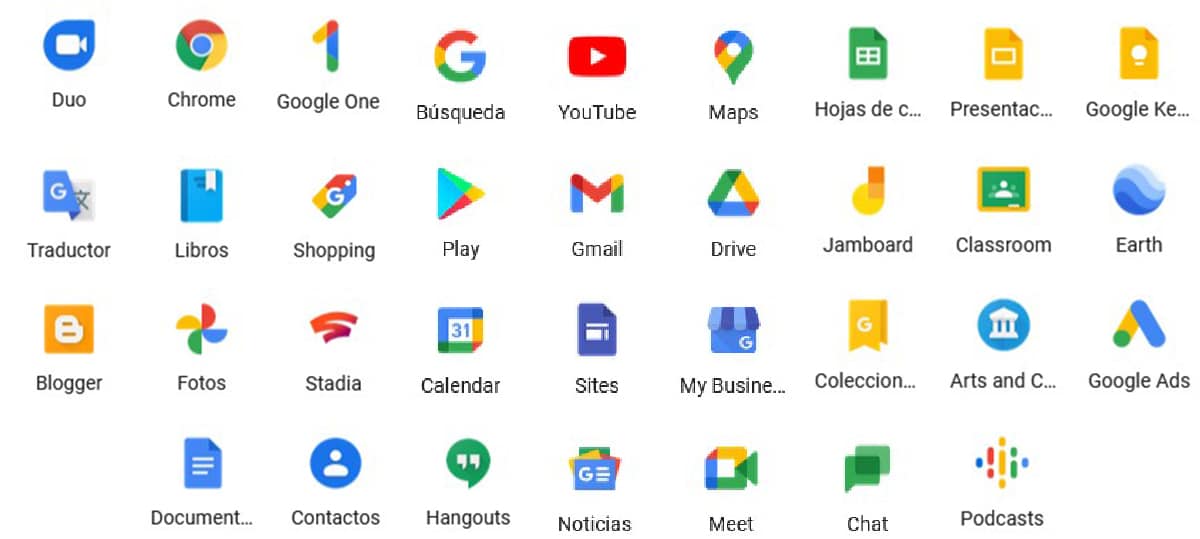
Actually, when we open a Gmail account, we do not open an account in an email client, we open an account in Google which gives us access to the entire ecosystem of applications and services that it makes available to us, most of them completely free of charge.
In this way, and as with an Outlook account, if we close the Gmail account, we will stop being able to use each and every one of these services.
In addition, we are going to lose all the content that we had previously purchased, be it books, movies, applications, music, magazines ... and the content that we have stored both in Google Photos as in Google Drive as well as all the emails that we have sent and received from the account.

We will also stop using all subscriptions that we have assets associated with the account. If this is one of the reasons why you have decided to close your Gmail account, you should know that it is possible to unsubscribe from subscriptions without having to close the account and lose all the content associated with it.
You just have to access the Play Store (from the application or through the website), click on My subscriptions and delete all those you want to unsubscribe from.
When deleting an account, if we have a smartphone associated with the account, it will stop working, so we will have to use another account or create a new one. If we store the contacts in Gmail, like the calendar, this will also be lost.
How to make a backup of our Google account
If you are clear that the time has come to close your Gmail account, the first thing to do is a BackupSince once the account is deleted, it will no longer be possible to access it.

Unlike Facebook, we do not have a 30 day grace period to be able to recover our account again with all its content, so before we regret, we must make a backup copy of all the content stored in our search giant account.
Here are the steps to follow to make a backup of our Google account (including Gmail account details):
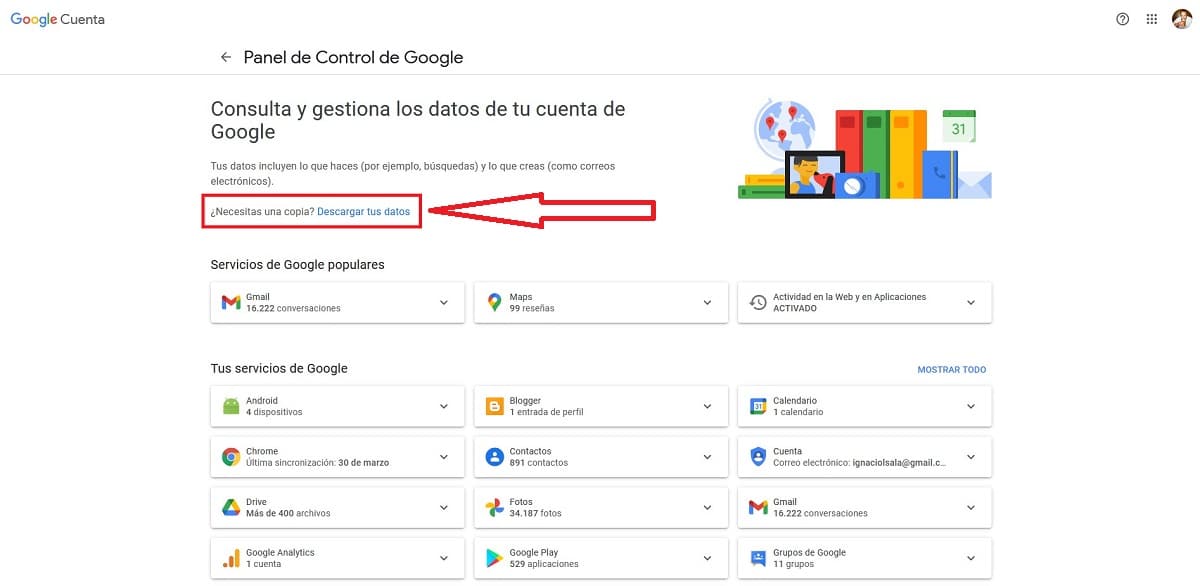
- The first thing we must do is to access to information from our Google account.
- To make a backup of all our data, we must click on the option Download your data.
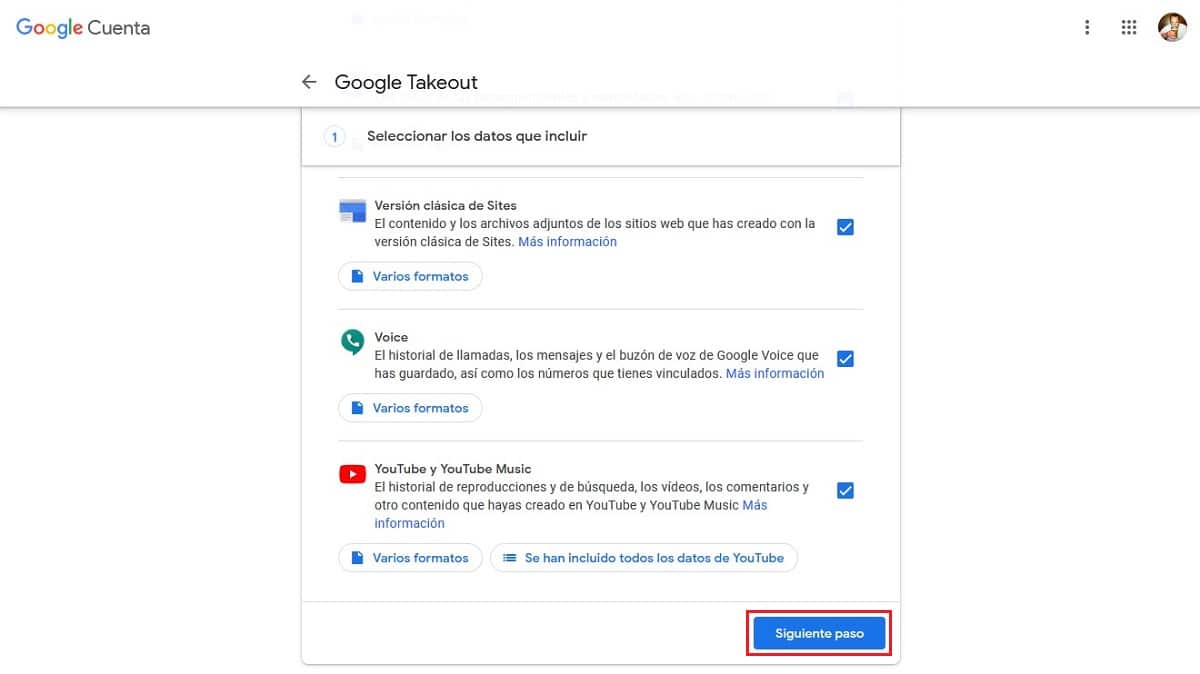
- Next, all the services that we use from Google that store information about us will be displayed. By default, all of these services are selected for backup. At the end of this page, click on Next step.
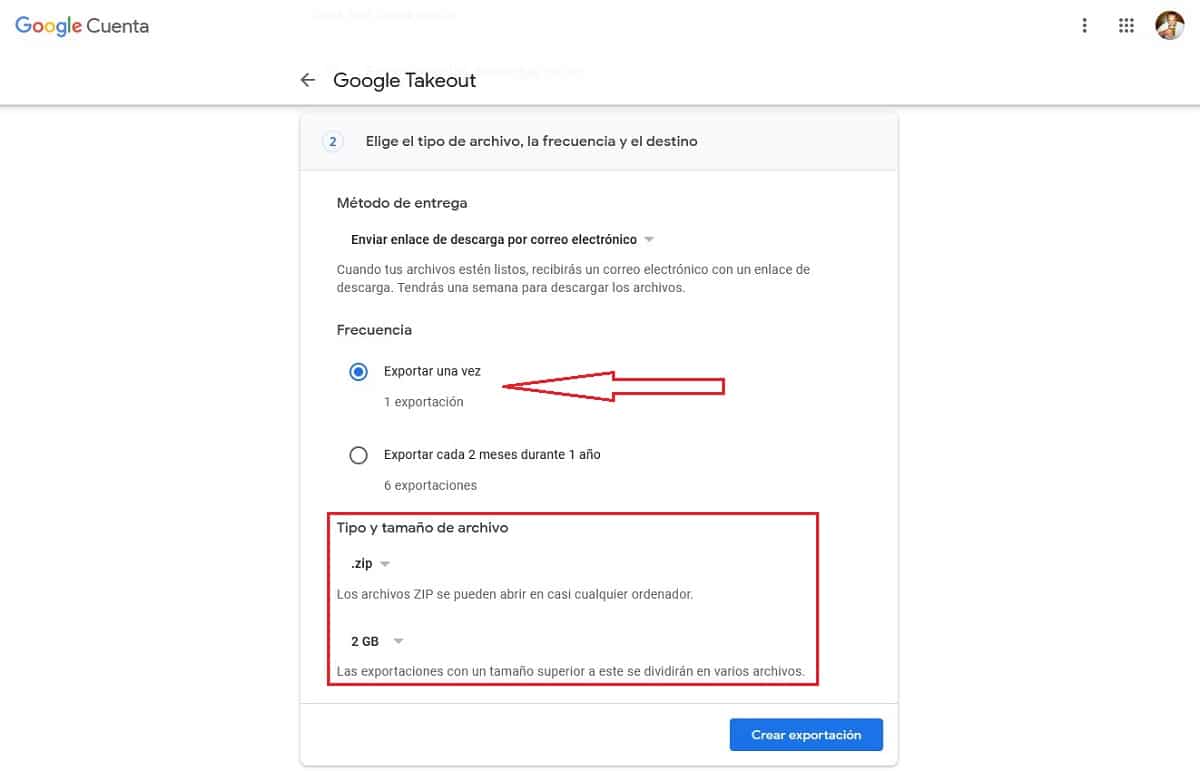
- Next, we must select Export once, since we are only going to carry out this process once before proceeding to close the account. Then we select the file format and size that occupy each and every one of the files that will be part of the backup.
To unzip these files, we just have to click on the first one, Windows will take care of the rest.
- Finally we click on Create export.
How to permanently delete a Gmail account
To close our Gmail account permanently and without the possibility of recovering it, we must carry out the steps that we detail below.
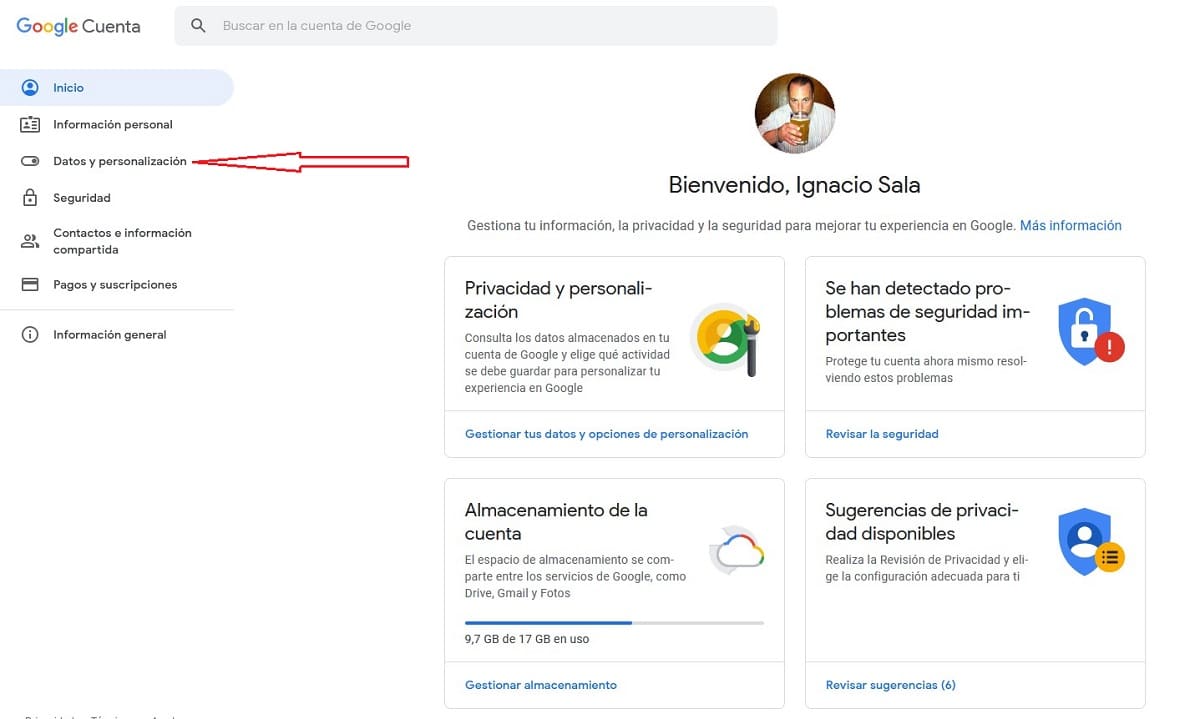
- First of all, we must access our Google account.
- We access the tab Data and customization.
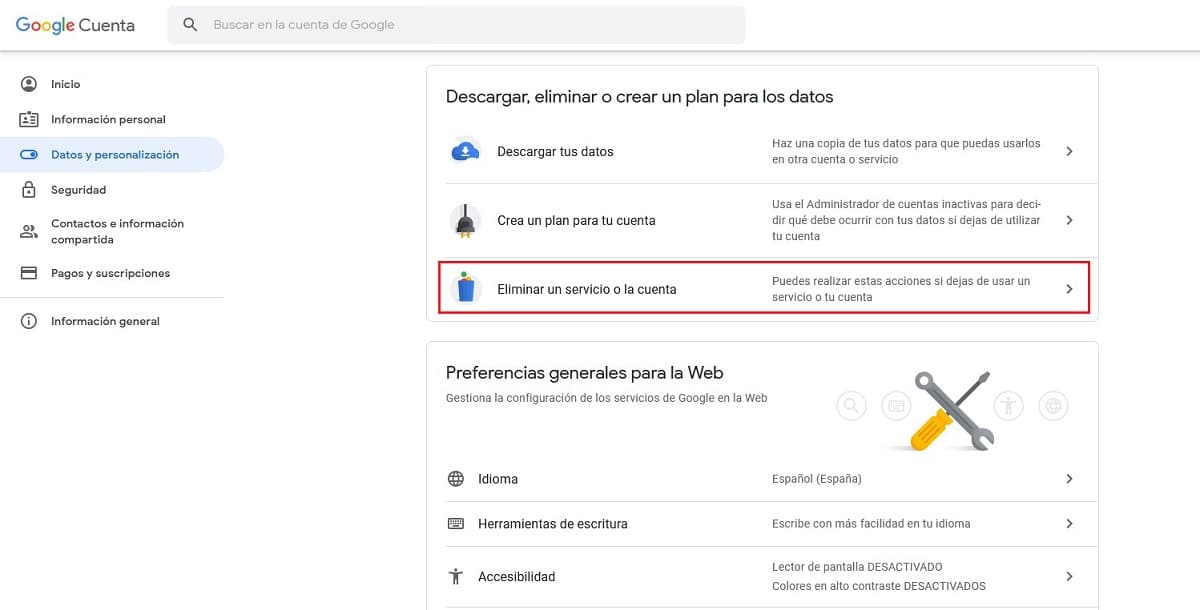
- We scroll down to the section Download, delete, or create a data plan.
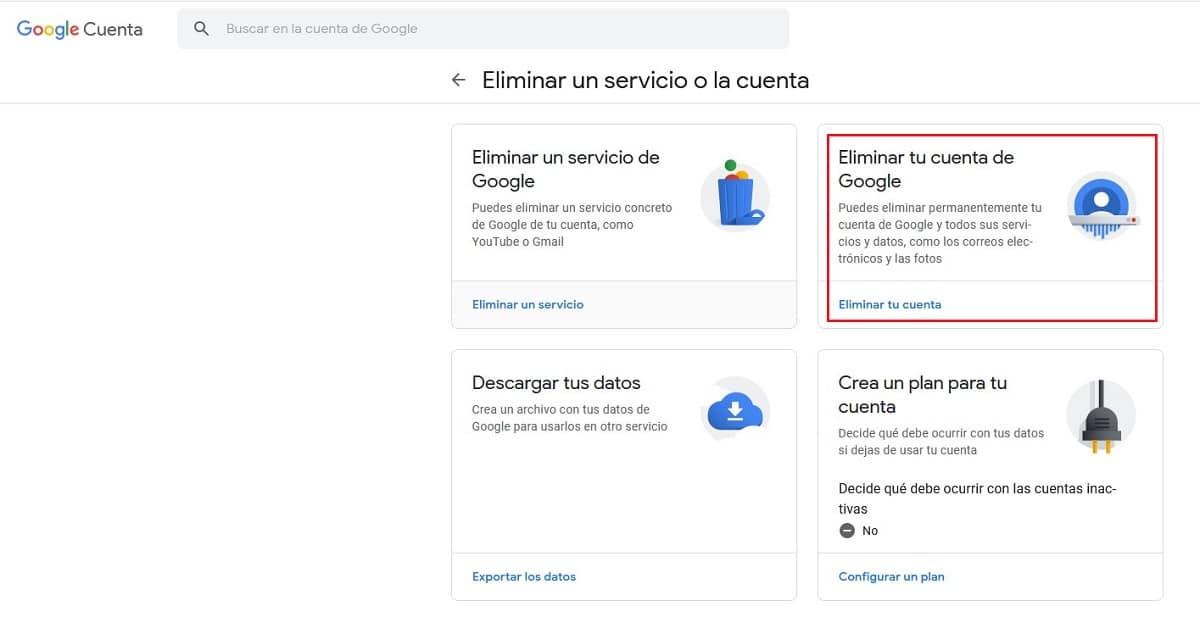
- In this section, click on Delete a service or account.
- Next, we select, Delete your Google account.
- Then we enter the account data that we want to delete.
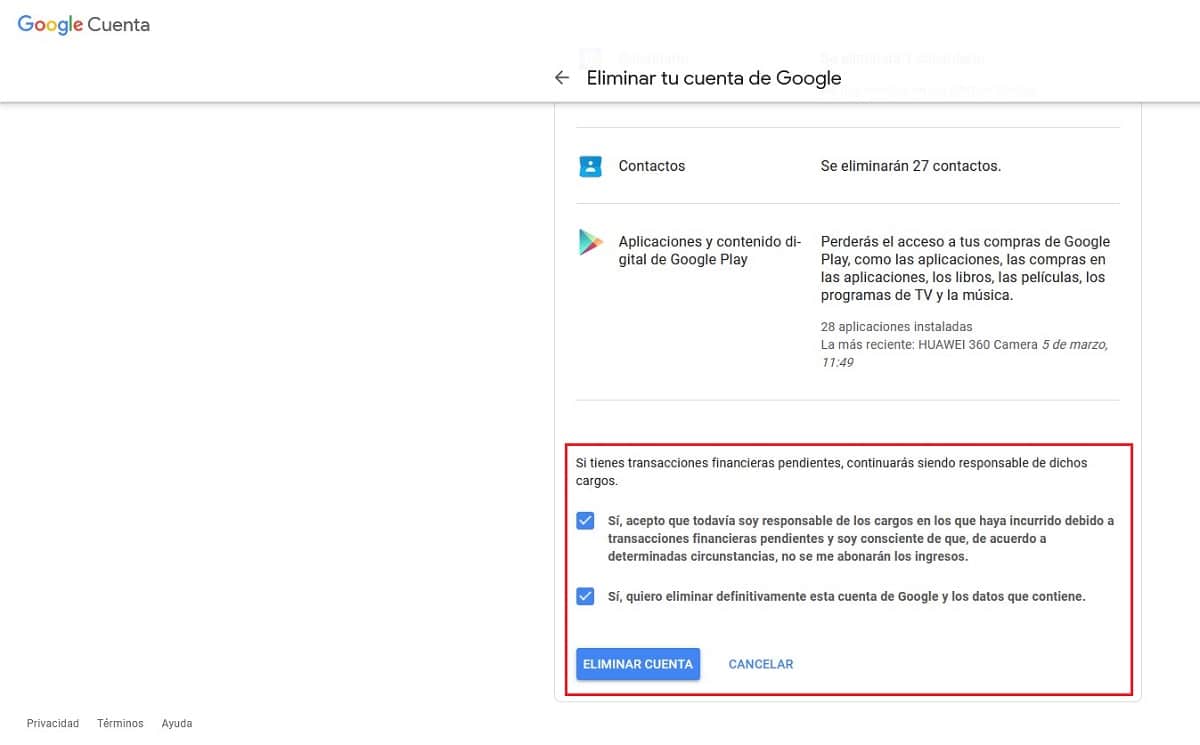
- Finally, a message will be displayed in which warns us of what it means to delete the account and all content to be removed.
- To continue with the removal process, we must check the boxes:
- Yes, I accept that I am still responsible for the charges ...
- Yes, I want to permanently delete this Google account and the data it contains.
- To proceed to delete the Google account, click on the button Delete account.
How to recover a deleted Gmail account

Google states throughout the process of deleting the account that this process is irreversible and that it is not possible to recover the account. However, if that offers us the possibility of trying to recover it as long as it hasn't been a long time.
If we delete it recently, we will be able to recover all the content that we had stored in the account. However, if it has been several weeks, it is likely that although we can recover the account name, all associated content has been completely removed.
For recover a Gmail account that we have deleted, we must access this link and correctly answer all the questions they ask us.
Tips for answering the form to recover the account
During this process, Google wants to make sure that we have been the rightful owner of the account in the past, so we should try to answer all questions. If we do not know the answer to a question, we must provide the answer that we consider most appropriate.
Another aspect that we must take into account is to try to perform this operation from a device and location that we have used previously to access the account, be it a computer, tablet or smartphone and use the same browser, either from home or from work, from where we have previously connected.
One of the most important steps is to know both the password and the answer to the security question. If we don't remember the password, we can enter the last one that we remember having used.
Regarding the answer to the security question, if the answer is Alicante, try Alacant, if the answer in Francisco, try Paco, if the answer is Barcelona, try BCN ... others variants of the answer you know but that it is possible that you would write in another way.
If during the process they ask you to enter an email address that you have on hand at that time to recover the account, enter the one you had previously associated with, since it will be the account where you will receive notifications of the recovery process of your account.
If you do not receive any messages in this email account, regularly check the SPAM folder of your email client, an email with the subject Your query to the Google Support team.
In none of these emails, Google it will never ask you to type or the password in an email or in an SMS. We only have to write these data when accessing Google services.