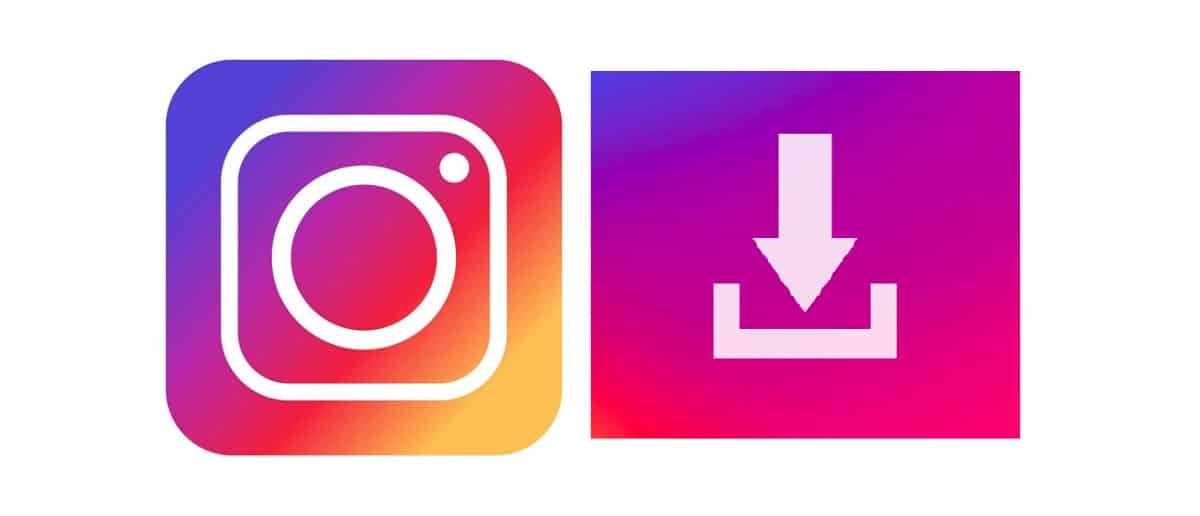
How many times have you thought about download instagram photos to save them on another device and be able to access them later? In this popular application we all have images that we love, inspire or amuse us, and that we want to keep. However, Instagram does not allow downloads of publications from the platform. Fortunately, there are solutions to this problem.
In this post we analyze the different alternatives that we have at our disposal to save and download Instagram photos (also videos) on your PC or on your mobile phone. And completely free of charge.
Download Instagram photos without apps
Before resorting to downloading any application to download photos and images from Instagram, you can try this method. The first thing to do is bypass Instagram download blocking, by editing the Instagram URL in your computer's browser. This should be done in three easy steps:
- Step 1: We open Instagram from the PC and select the image you want to download.
- Step 2: Then we right-click on it and choose the option "Open link in a new tab." In the navigation bar the URL will appear a link similar to this: "https://www.instagram.com/p/CtWBkZWm6OR/” (it's a random example).
- Step 3:: Edit the URL link by adding the following extension: "/ Media /? Size = l". After this, it is enough to right click again and select “Save Image”.
To be more precise and to make the download faster and easier, it is best to follow the appropriate method specifically for each browser. So much Chrome as Firefox They offer us their own tailor-made methods:
Download Instagram photos with Chrome
The advantage of Chrome is to be able to download photos of sizes 600 × 600 pixels, which is the maximum size of images on Instagram web. This is how we should proceed:
- We first access the web version of Instagram.
- In the photo we want to download, we click the right button and select the option "Inspect" in the menu.
- Then, in the new menu that opens, we click on the following options «Aplication» - «Frames» - «Top» - «Images».
- In the drop-down of images that opens below, select the one to download and press the right mouse button to choose the option "Open image in a new tab."
- Once this is done, you just have to do "Save image as" and save it in the desired folder.
Download Instagram photos with Firefox
Also from Firefox you can download images and photos from Instagram without having to use external applications or other tools. The way to do it is quite similar to the one offered by Chrome. These are the simple steps to follow:
- The first thing to do is open the Firefox browser and select the icon in the shape of "i" that you see in the upper left part of the screen.
- We select the arrow and make successive clicks on the options «Connection» - «More» - «Information».
- After this a new window opens. There you have to select "Media", where all the images are stored.
- Then we click the right button on the image to download. We choose "Save as" and download it to our computer.
Applications to download Instagram photos
If we have to download more photos or even videos, it is possible that the previous option falls a bit short. In these cases it is much better to resort to some of the programs and applications that exist, specially designed to carry out this type of task.
Among the applications that will be more practical, we must distinguish between those that will help us download Instagram photos on our PC and those that we can use to do so on our mobile phones. These are the three most practical:
Instagram Download

The first on our list is one of the most used and best valued apps by users of this social network. To be able to use it we will have to have a smartphone with Android OS. Among its strengths it should be noted that with it we can download both photos and videos, as well as publish the images on our own profile.
Insta Download is a completely free application that works very quickly. These are the steps to follow to use it:
- The first thing we must do is open the app and register as users.
- Then we select the image that we want to download on Instagram.
- We click on the button with the three dots, which is in the upper left.
- We copy the link, so the photo will appear directly in the application.
- Finally, we click on the "Download" option, which will automatically create a copy on our mobile.
Download link: Instagram Download
FastSave

The full name of this application is Fastsave for Instagram and it is a very effective tool to download Instagram photos on mobile. It is available for download on Google Play.
How It Works Once installed on your smartphone, you just have to follow these steps:
- Find the option "FastSave services" and activate it.
- Next you have to select "Open", after which the application will redirect us to our own open account on Instagram.
- There it will be enough to choose the photo that we want to download, clicking on the button with the three dots and selecting "Copy link". In this way the photo will be stored on our mobile.
Important: to be able to download the image, the profile must be public.
Download link: FastSave.
Download Gram
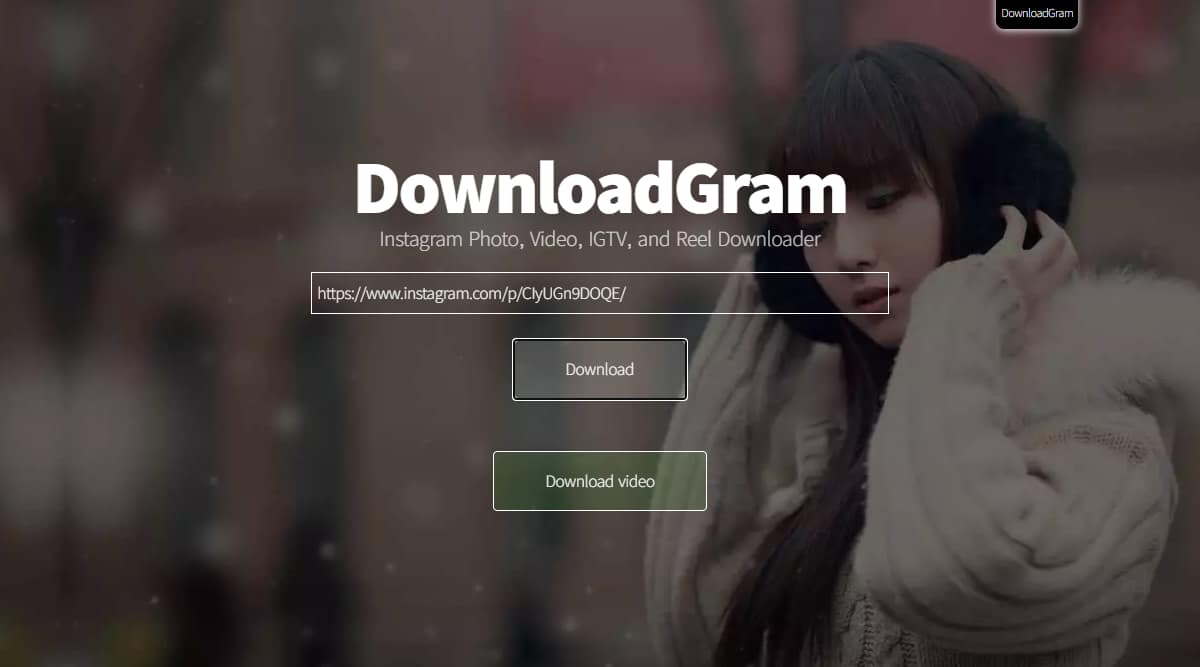
Another practical application to download Instagram photos easily and quickly is Download Gram, especially to download them on a PC. Once downloaded and installed on our device, the way to use it is as follows:
- We open the DownloadGram web page in the browser.
- We open another tab in the same browser to enter the web version of Instagram through it and access our account.
- Once in our profile, we go to the photo that we want to download, by clicking on the post and copying the URL.
- Then we return to the DownloadGram page, paste the copied URL and select the option and click on 'Download'.
- When the page loads, just click on the 'Download Image' option again, after which the image will be saved in the Downloads folder.
Download link: Downloadgram