
Losing the phone or having it stolenIt is a situation that generates a lot of anguish. The amount of data that we store on our mobile makes this computer tool one of the most important for all those people who have personal and work data, financial information and access to our e-mails and much more. For this reason, today we will tell you how to locate a mobile phone for free, either through the tools available by default on your mobile, or with third-party apps.
Since mobile phones incorporate a geographic location sensor (GPS), several developers have worked to activate security measures. It is about locating and being able to visualize where our mobile is activated to find it, whether we have forgotten it or someone has taken it without our permission.
Locate mobile phone with Google Maps
For this first option, we access the Google official page and choose the option “Find my device”. It will ask us to enter our Gmail account, and there we enter the same one with which we used our mobile phone. The tracking system comes pre-activated on Android phones and tablets.
What it will show us is the last location of the mobile in Google Maps with a high level of approximation. If the notification "Last connected right now" appears, it means that the phone is in that location, right now. In the event that “Last seen” or “Last connection” appear, we are dealing with a mobile device that is turned off or without an Internet connection.
A warning, when activating the location of the phone with Google Maps, the phone receives a “Device found” alert message. This can alert the thief in case he was stolen on purpose.
Locate mobile phone with iCloud
If your iOS mobile phone is lost or stolen, you can use the iCloud platform to track it. We are going to choose the option Find my iPhone from iCloud.com and select the “All devices” section. Your phone's name will appear in the center of the toolbar.
- If we locate the phone, it will appear as a dot on the map.
- If we cannot locate it, the message Disconnected will appear. The last known location of a device is kept for 24 hours. You can choose the “Notify me when found” function and you will receive an email when the device connects.
With iCloud you can also find a friend or family member's mobile device. You have to have previously formed a Family Sharing group, and then we use the Find My iPhone engine to find a group member's devices. Each of the members of the group must have chosen the option to share location with other members for the tracking to work.
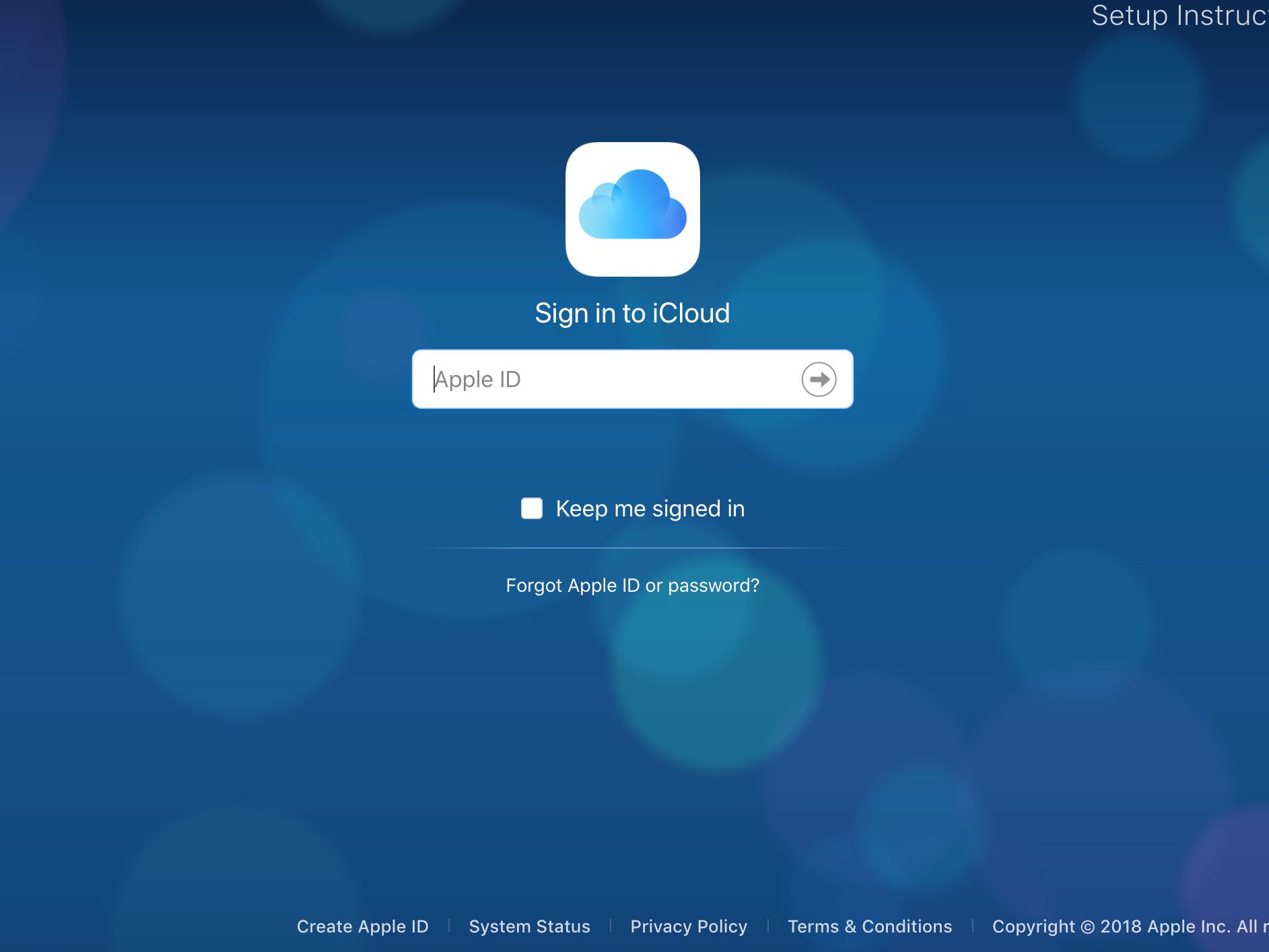
Samsung: Find My Mobile
South Korean manufacturer Samsung also has its own mobile phone tracking app. Is named Samsung: Find My Mobile and it works from the official Samsung page for said service: https://findmymobile.samsung.com. The procedure is very simple and will allow you to start tracking your mobile for free without too many complications.
- We open the browser and select the official page.
- We log in with our Samsung account of the phone we want to track.
- We select the option "Find my device" to see on the map its current location or the last known location.
- From there we can choose different courses of action:
Play a sound (to find it if it's nearby, forgotten)
Block (we choose a new blocking code and display a message and contact number)
Call history (view recent calls made from your mobile)
Erase (delete all data on your phone. It is an irreversible process and you will not be able to continue tracking)
Other applications of how to locate a mobile phone for free
Addition applications from the main manufacturers and developers of mobile phones or operating systems mobile phones, there are also third-party apps with similar functions. Among some of the most effective, we find Cerberus and Prey. Two apps that allow GPS detection of your phone's location, as well as alarm and screen lock tools and access to your data.
Conclusion
La exact location of your mobile phone In the event that it is lost or stolen, it is a procedure that we must activate as soon as possible. The more time passes, the more difficult it will be for us to detect the location of our mobile. Although the return of a mobile phone is an extremely simple process, since it is enough to wait for a friend or the owner to call and tell them that we have it with us, there are those who take advantage of the situation to get a free mobile. To avoid these complications, those moments in which we lose sight of the mobile and do not remember where we left it, there are apps like the ones we list here to help you find them.