
Last year, Instagram announced a new feature that it would be implementing in new versions of its application: now you can put pronouns in your profile. Being one of the most anticipated updates, at the time, we could see countless headlines and posts talking about the subject.
Today, this feature is nothing new, and it is available in almost all countries in the latest versions of the app. Now if you're new to Instagram or until now you had not heard of the existence of pronouns in the photography social network, stay and we will show you what they are and how to put pronouns on your instagram profile.
What are pronouns on Instagram and what are they for?
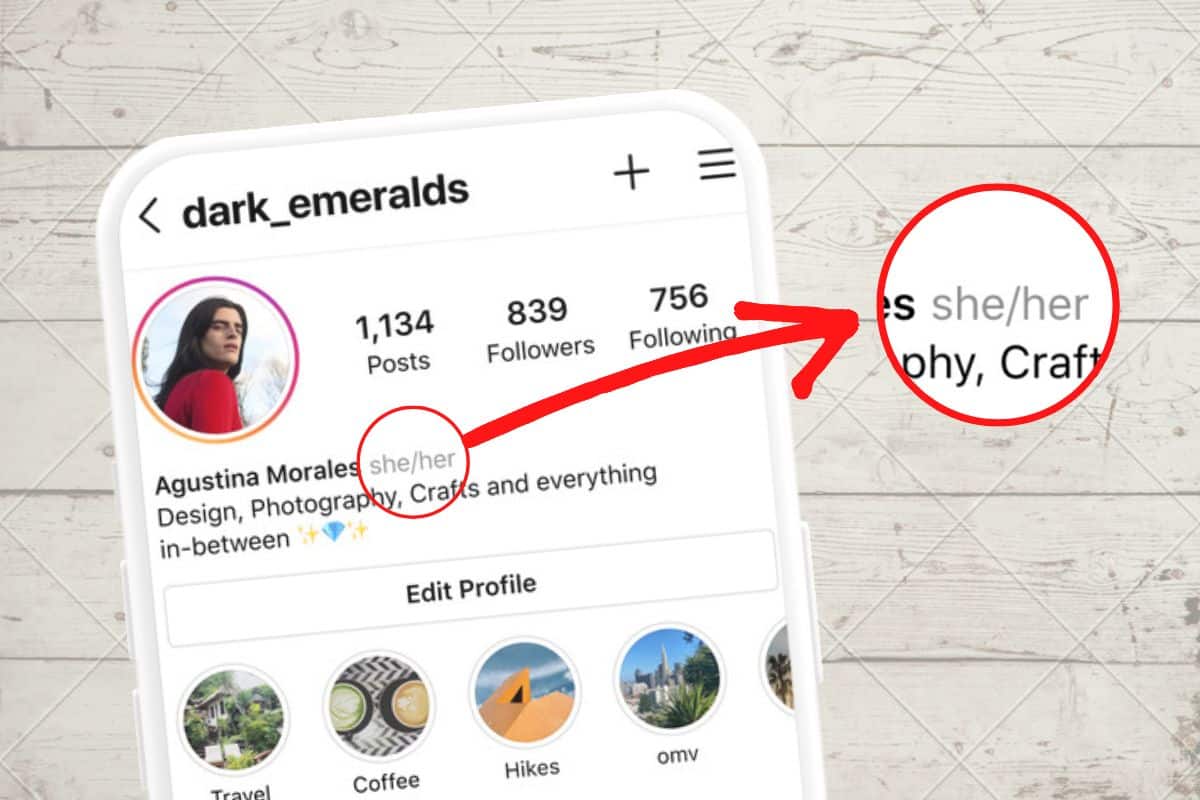
Now you can place pronouns on Instagram. Credits: Instagram
Pronouns are used to refer to or talk about a person without using their name. For example, we can say 'she', 'he', 'they' or 'they' and, with the right context, others will understand who we are talking about. Pronouns usually correspond to gender, but as is common knowledge, this gender does not have to correspond to the sex or appearance of a person.
This is why, to avoid awkward confusion, Instagram has decided that now users can put in their profile what pronouns they prefer to be called by (those with whom they feel really identified) so that others can refer to them that way.
How to put pronouns on my Instagram profile?

Instagram announced on Twitter that we can now put pronouns on our social network profiles. Credits: Instagram
Before you even think about putting pronouns on your profile you must first update the instagram app on your phone; To do this, open the Play Store, search for Instagram and press Update. This step is extremely important as the pronouns feature is quite new and to make sure you can use it it is recommended to have the latest version of the app installed.
Now, once the update is complete, you can log in to your social network account and add the pronouns to your profile by following the steps below.
- Open the Instagram app on your smartphone.
- Tap the user icon in the bottom right corner.
- Press «Edit profile».
- Select the field called «Pronouns».
- Choose the pronouns you want to be displayed on your Instagram profile.
- Touch the symbol of «check» if you are on Android or «Ready» if you are on iPhone.
- Touch the « symbol againcheck» or «Ready»To save the changes.
Change the visibility of pronouns

After putting your pronouns on Instagram, it is worth checking what visibility settings they have, since in the app you can also control who sees your pronouns if you think it convenient. There are two options: make them visible to anyone or show them only to your followers. Next, we explain how to activate or deactivate any of these preferences.
- In the Instagram app, tap on the user icon or your photo in the bottom right corner.
- Choose Edit Profile > Pronouns.
- In "Show only those who follow you» press the button right next to it to activate or deactivate the option.
- Touch the symbol of check if you are on Android or «Ready» if you are on iPhone.
- Press the symbol again check or «Ready»To save the changes.
Why can't I put pronouns on Instagram?

Several users of the social network have already reported that they cannot find the pronoun field in the application. Why does this happen? As the company points out in its official website, who are "this feature is not available to everyone right now». With that in mind, if you can't put pronouns on your Instagram profile, it's most likely because the new feature isn't available in your country or you don't meet the requirements to use this feature.
At the moment the company has not shed light on the requirements that must be met to use pronouns. Therefore, if you have already updated the app to the latest version and these still do not appear, the only thing we can recommend is that you wait for the app to officially allow you to use them.
My pronouns do not appear in the list: what do I do?

Now, a completely different problem is when we can put the pronouns on Instagram, but the list of options does not include the pronouns that we really identify with.
What can we do in that case? Two options are suggested on the official website. The first would be specify the pronouns that are considered appropriate in the bio or biography of the profile, and thus it is not necessary to resort to the default options that the app includes.
Likewise, as a second option, Facebook also leaves open the possibility that users can send a message to the Instagram help center requesting that they add a pronoun that they think is convenient and with which other people can identify.