
You may not be able to access your Instagram account. The reasons can be several: either you have forgotten your password or your account has been stolen. In either case, We are going to teach you how to recover an Instagram account. And by the way, to reinforce your security so that this does not happen again.
Instagram is already at the level of WhatsApp in terms of users worldwide. Also, during all this time it has been active, it has become a method of income for many of the users with daily work. Therefore, it is normal that you may panic if you cannot log into your account. However, you should know that all this has a remedy and that you only have to follow a few steps to recover it.
How to recover an Instagram account if you have forgotten your password
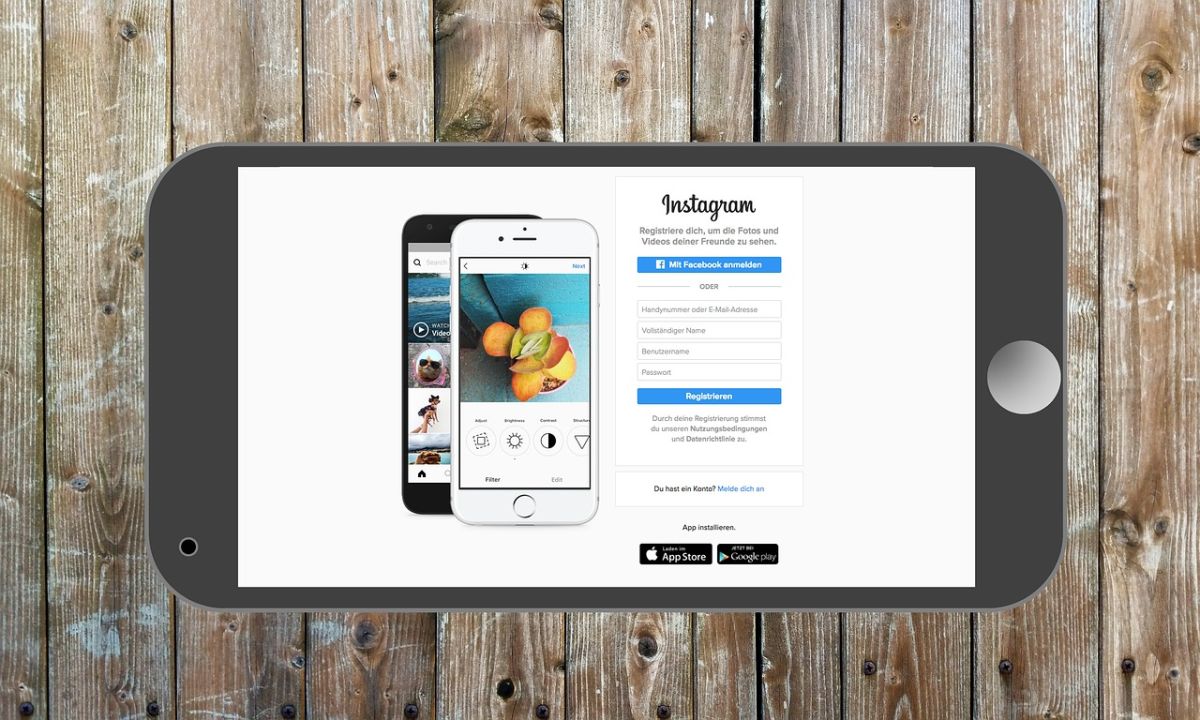
Perhaps the most common case is having forgotten your password. This time, it's the least of your problems. Because resetting your current password will be a piece of cake. Follow the steps below and you will be able to create a new one:
- The first thing you should do is enter this direction
- Now you only have to enter your email account with which you registered in the service
- You will receive a reset link in the email account that you have indicated
- it's just follow the instructions and you will have, again, access to Instagram
Now, if you still can't reset your password, we'll have to start thinking about something worse. And it is possible that your instagram account has been stolen. Method better known as 'account hack'. As this also happens very often in the popular social network, Meta -owner of Instagram for years-, also has the solution, although the solution may take a little longer.
How to recover an Instagram account if you have been hacked
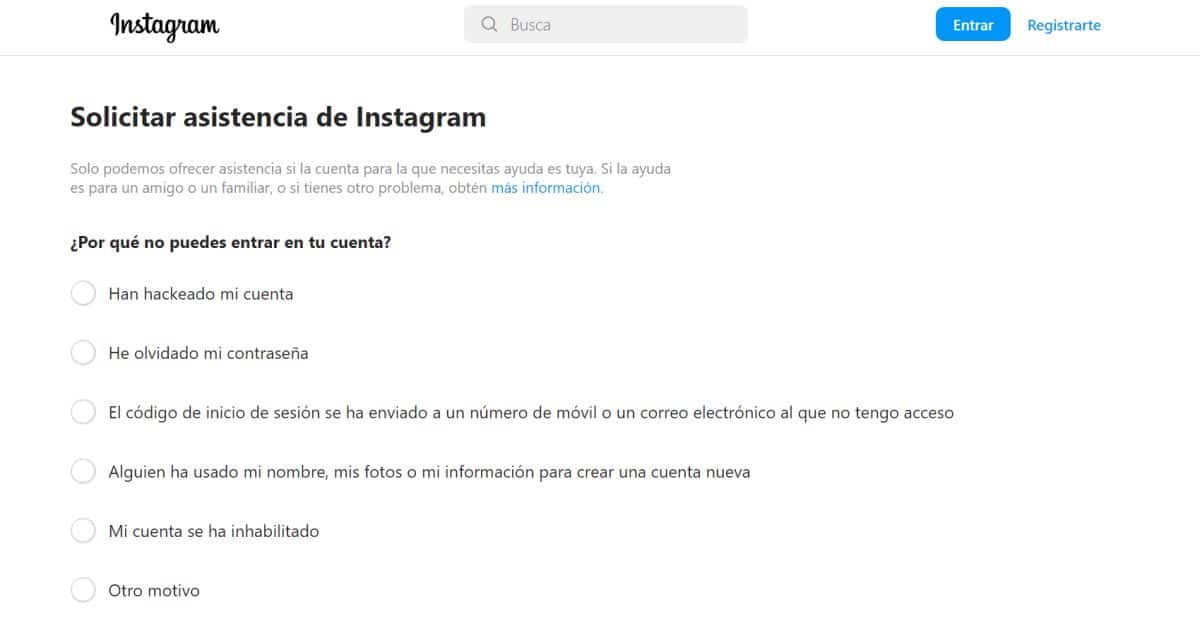
As we previously mentioned in Another item, the best Instagram solution center is on its help portal -no email account, no phone-. In this case, you must follow the following steps:
- Have all your data at hand
- enter the party Web address
- You will see that there are different options to choose from. Select the first one: 'My account has been hacked'
- It's time to hit the next button and follow the steps indicated
During the data verification process, you may even be asked for a Selfie in order to verify your identity. Don't be scared and send it. And more, if Instagram is your main source of income.
It is also possible to be left without the Instagram account due to inappropriate use
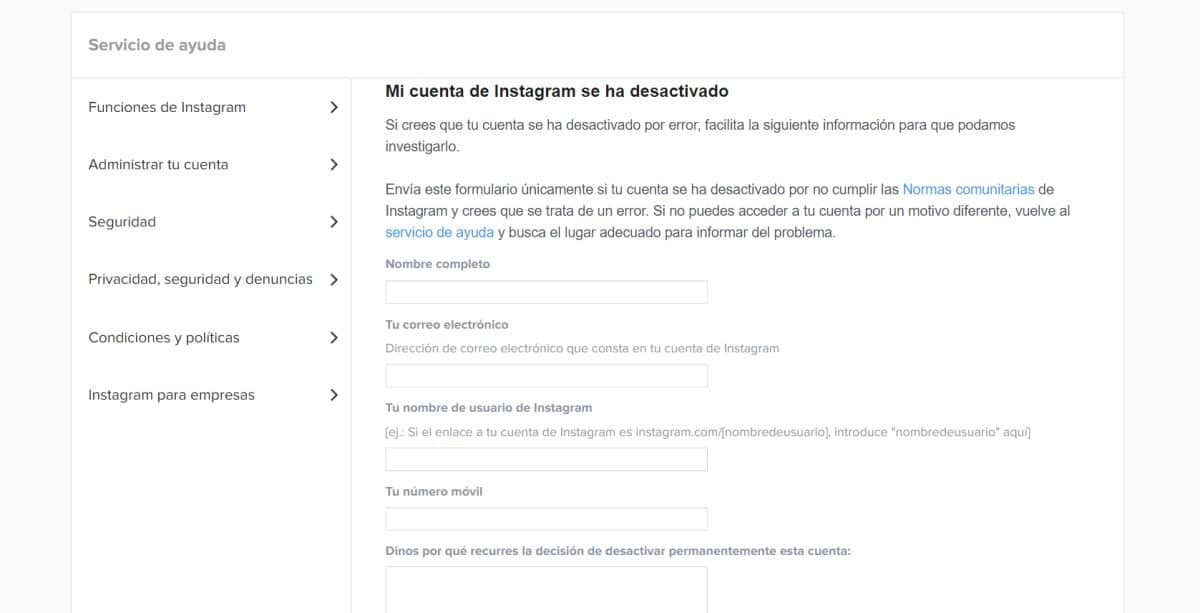
The use of social networks should be responsible. And more where the content can be viewed by all types of users. Instagram has a good string of rules to follow. And if you violate any of them, your account may be blocked or closed temporarily/permanently. Likewise, we already warned you that if your account has received many requests for violation of the rules, the social network will be relentless and will act immediately, permanently closing your Instagram account and you will not be able to do anything.
However, it is also possible that Instagram has only blocked it and not deleted it. It's time to prove your innocence. That is to say: ask them to review your 'punishment'. In this case, Instagram has a form that you must fill in with your full name, your email account -with which you registered in the service-, as well as your username and, finally, explain why you should not proceed to the permanent closure of your account.
Once all this is done, all you have to do is wait. We remind you -although we are heavy- to be patient with the resolution or response of Instagram since the volume of users exceeds 2.000 million active users and daily incidents are frequent. Therefore, It may take days for you to receive a solution or news from the social network.
How to strengthen the security of your Instagram account

The first thing that we are going to recommend is not to open suspicious emails and always verify the origin of these emails. Never enter your credentials in these messages, because the problem will already be generated.
Also, within the application you have different types of security. Although perhaps the most recommended is to activate verification in two steps. This means that if you activate this option in the section Settings & Privacy>Account Center>Password & Security>Two-Step Authentication, occasionally you must enter all your access data, introduce some verification codes that could be sent to your linked devices, etc.
On the other hand, it is also interesting that Do you have a photograph of your face in your portfolio with which to verify your identity in case you are requested a Selfie. Finally, we remind you that Meta is the owner of Instagram. Among the different options you have, you should know that it is possible to link Instagram and Facebook accounts. This will strengthen your identity in case your account is stolen.