
You may have had some kind of problem with your instagram account. From hacking your account to reporting the death of a family member. To do this, you must contact Instagram directly and report your problem. But, Do you really know how to contact Instagram customer service? Here we explain how to do it and what problems you may have.
During this year 2023, Instagram has positioned itself as one of the most used social networks in the world. It has 2.000 million active users worldwide. And only Facebook or YouTube get better numbers. What's more, to give you an idea, Instagram already equals the instant messaging service par excellence: WhatsApp. In the following lines we are going to discuss how you can contact Instagram and what may be the main reasons for doing so.
Methods of contacting Instagram customer service
The first thing we are going to tell you is that you do not expect any email account. Instagram disabled this communication channel in favor of its help center. In addition, The popular social network has several contact channels with which to discuss your problem -or ask-. Although in the latter case, we must tell you that its help center is quite complete and decisive.
Contact Instagram through social networks

Social networks have become one of the means of communication that we have. And although Instagram is a social network, this one too has profiles on other platforms as Twitter, Facebook or own Instagram. Therefore, you can contact them through the different profiles that we have linked.
Contact Instagram through a phone number

Another of the ways that you will have to get in touch with the customer service of Instagram It is through a phone call. Yes indeed, the call is transferred to the central offices in California, therefore, do not expect attention in Spanish, but rather in English. Likewise, specialized media ensure that you will enter into conversation with a recorded locution that will guide you through the different options. Similarly, if you have a good level of English and want to try, the phone number is as follows:
Contacting Instagram via postal mail

We doubt that this method is the one you are looking for, although who knows, maybe you are living in California for a while or your problem has appeared during a short stay and you want to approach their headquarters in person. The postal address is as follows:
Arbitration Opt-out
1601 Willow Rd.
Menlo Park, CA 94025
Contact Instagram customer service through its help center
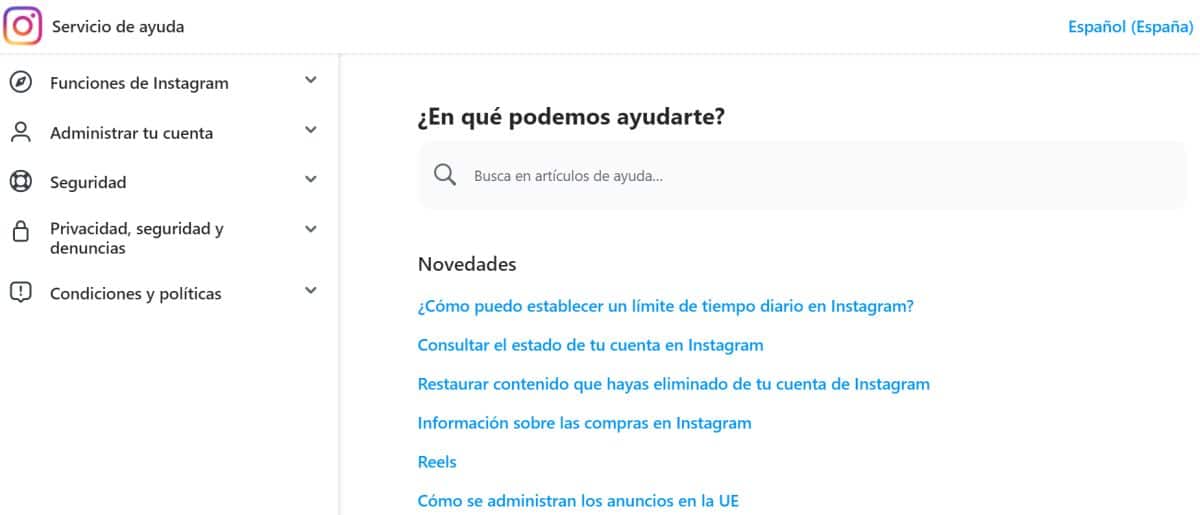
Although it may seem like a cliché, the best way to contact Instagram customer service is by accessing its help center, which you can access through a computer, tablet or from the same mobile application (Android and iOS).
And it is that, looking for exactly what your problem is, you will be able to access different forms where you can describe your situation and Instagram will start to investigate the case. Remember that Instagram has 2.000 million active users and the requests it receives daily are many. Therefore, do not expect a resolution of the problem at the moment.
Possible problems on Instagram to have to contact them
There are different problems that can arise with the use of Instagram. From the possibility of having your account stolen, that you need to notify the death of a family member and want to delete the account or the deletion/disabling of your account for some reason.
Impersonation

There are many cases of identity impersonation, especially in accounts where they have many followers. Instagram knows this, which is why it can be reported directly from the application or from the web. All users can add -anonymously- to the complaint, but only the impersonated person will be the one who has the power to denounce; that is, Instagram will only pay attention to the person who is suffering said impersonation. This must fill in use this form in which information and photographs of the identity document are requested.
What happens if it is an account of a deceased
In this case, Instagram gives two options: create memorial account or delete account upon request. In the first case, anyone with an account can indicate that someone has died. Only an obituary or a newspaper advertisement should be provided. From then on, the account will become commemorative and will appear next to the username 'in memory'.
Also, if it is a direct relative, he or she may request the deletion of the account if you wish. In order to proceed, Instagram requires that the family member identify themselves in the following ways:
- Provide the birth certificate of the deceased
- The death certificate of the deceased
- A proof, according to local law, that you are the legal representative of the deceased or his heir
After all this documentation, you only have to fill in use this form and wait for a response from the social network. Remember again, that the answer may take time, but you must be calm because the case will be studied.
Your Instagram account has been disabled
It is possible that one day you enter your Instagram account and you a surprise message appears announcing that your account has been disabled. Normally, this happens when you have violated one of the community norms from the social network. Similarly, this decision may be reviewed by Meta -the owner of Instagram- and see if it really was a mistake. To do this, you must follow the instructions that appear on the screen after the disqualification announcement.
Possible hacking of your Instagram account

If you suspect that your social network account may have been hacked, you have two options: if you can log in with your username/password or you definitely can't log in. In the first case, it is best to change the password as soon as possible and enable two-factor authentication.
In the second case, the first thing you should do is access this page that Instagram itself makes available to its users. And follow all the steps that are shown there. On the other hand, it is also possible that you have received an email from the account security@mail.instagram.com in which you are notified that your email account has been modified. From that same email you can select 'protect my account' so that it can act as soon as possible and the changes made can be reversed.
If you cannot access your account for other reasons -password modification or other data- you must request to Instagram an access link. To do this you will have to indicate the telephone number associated with the account or the email. After following the steps, an email will be sent to you with which you must follow the instructions indicated.
Finally, to verify your identity, Instagram can request you from a video with a Selfie -This is not stored and disappears from the database after 30 days-. This is the case as long as you have pictures of yourself in the publications. Or, send information on the device from which you registered, as well as the associated email or phone number, as long as there are no photos of you uploaded in your account and they cannot verify your identity.


