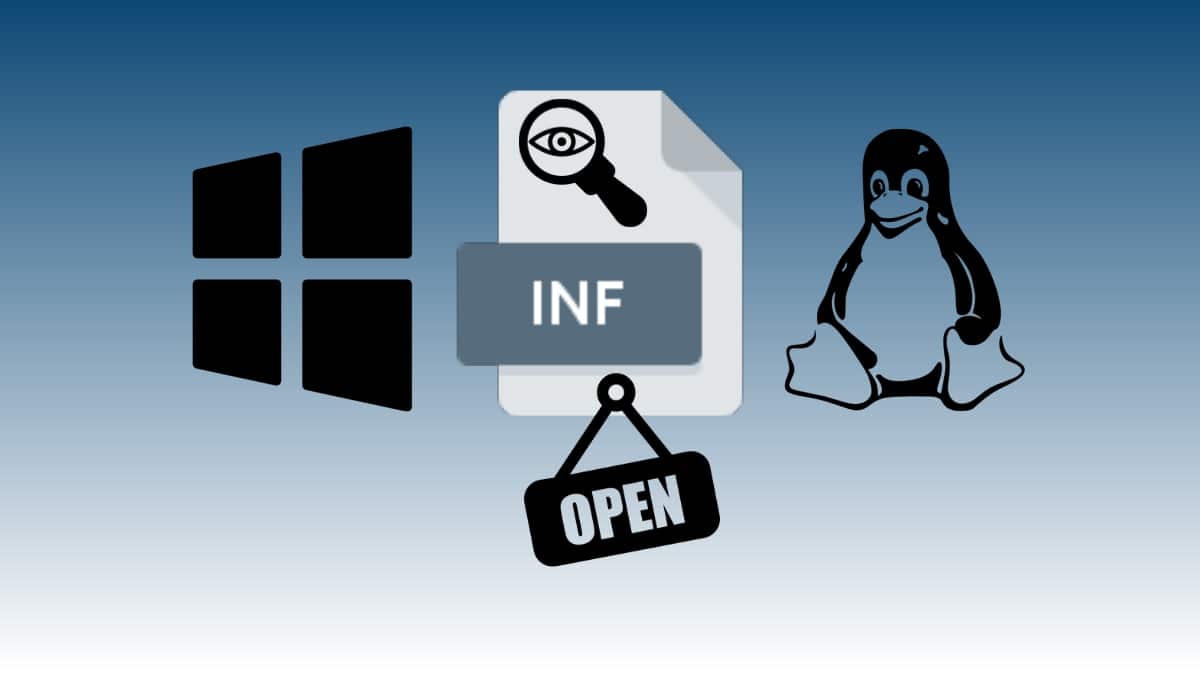
INF Files - What is an INF File and How to Open Them on Any OS?
No matter what Operating Systems we have in our computers or devices, they and their corresponding installed programs contain files with various types of formats or extensions. Some of which, depending on how computer savvy we are, may be familiar to us.
While surely many others do not. For example, the most common types of files by everyone are office files, such as, *.docx, *.xlsx, *.pptx, *.odt, *.ods, *odp, *.rtf, *.txt, and others. While those, for internal and specific use of the Operating systems and programs, they are not so much, as the case of, the "INF files", INI, DLL and others. Therefore, today we will dedicate this post to INF files, and to learn how to open them in different Operating Systems.

And as usual, before delving into this present publication on a point more related to the different types of existing files, more specifically about the "INF files", we will leave for those interested the links to some of our previous related posts with the same. So that they can do it easily, in case they want to increase or reinforce their knowledge about it, at the end of reading this publication:
“DLL files (Dynamic Link Library) are a basic element within programming in the Windows operating system. DLL stands for "Dynamic Link Library". These files allow programs to access additional functionality and libraries that are not built-in. In fact, and although the average user is unaware of it, there are many programs on our computers that use DLL files in a combined and joint manner, thus improving their performance and efficiency”. DLL files: what are they and how to open them?
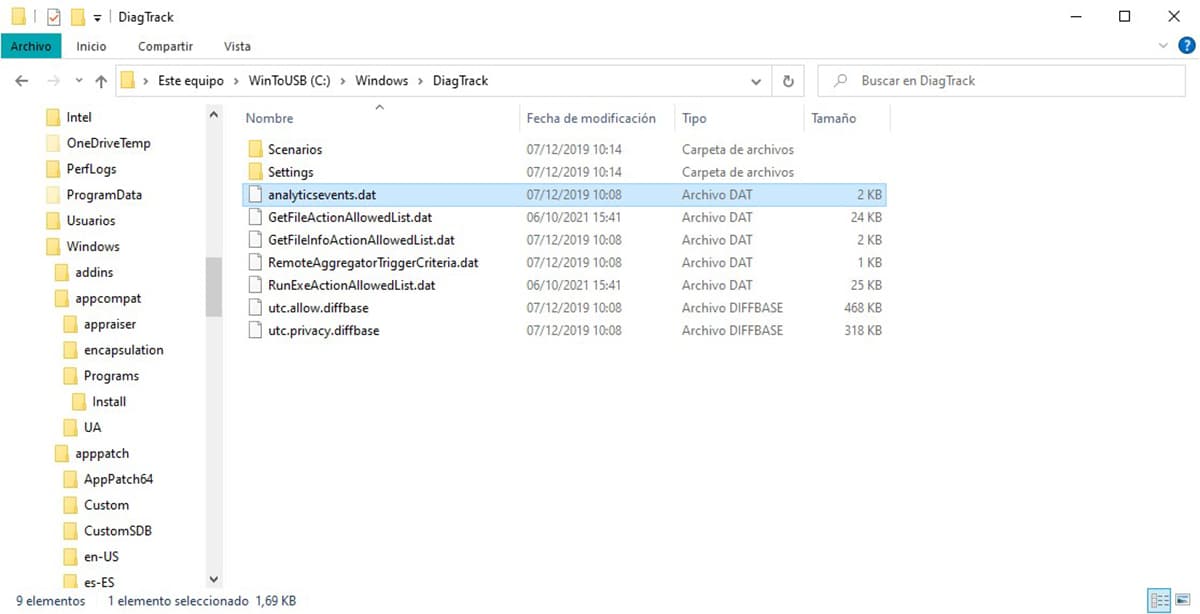

INF files: Text files for configurations
The INF files they are not usually very visible or of daily use for an average user of a computer with the Windows Operating System. However, as usual, the extension that refers to its name also refers to its use. Therefore, as it is logical to think at first, these files are usually or contain technical information, Over the hardware programs and devices with which they are related or associated.
So, to be more exact and detailed, below we will tell you how we can open these INF files on Windows and Linux, mainly. In this way, you will be able to see its content without any problem through a simple process and a common program.
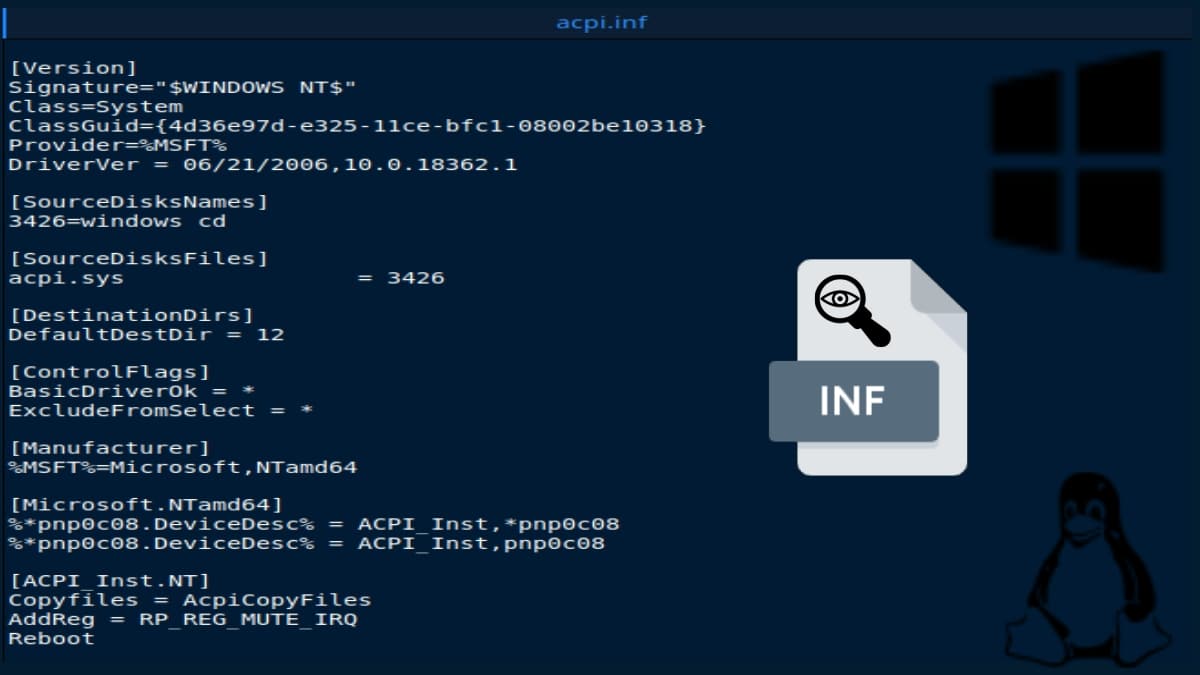
What are INF files in Windows?
This type of file was created by Microsoft to run natively on Windows. And be used by own and third-party programs and devices on said platform. Therefore, it is fair to quote below the official explanation offered on these in the official section of Microsoft Documentation:
“An installation information file (INF) is a text file in a driver package that contains all the information that the device installation components use to install a driver package on a device.”
Then add the following to them:
Specifically, they are used in order to install the following components for a device:
- One or more drivers that support the device.
- Device specific settings to bring the device online.
Other potential uses of INF files, as plain text configuration files used by the Windows Operating System, or by the programs or installers of which they are a part, are as follows:
- Define which files are installed with a certain program or software update.
- List the location of the files and the directories where they should be installed.
- Specify which files to run automatically when reading an installation CD/DVD.
“An INF file is a text file organized into named sections. Some sections have system-defined names and others have names determined by the writer of the INF file. Each section contains section-specific entries that are interpreted by the installation components of the device. Some entries begin with a predefined keyword. These entries are called directives.
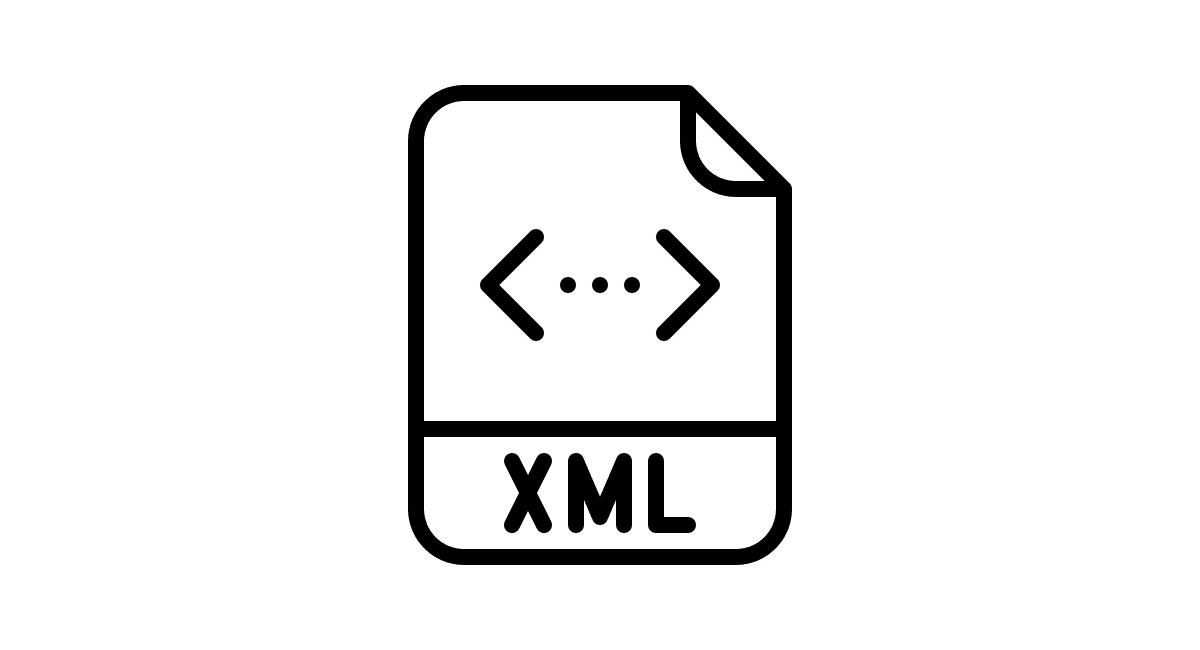
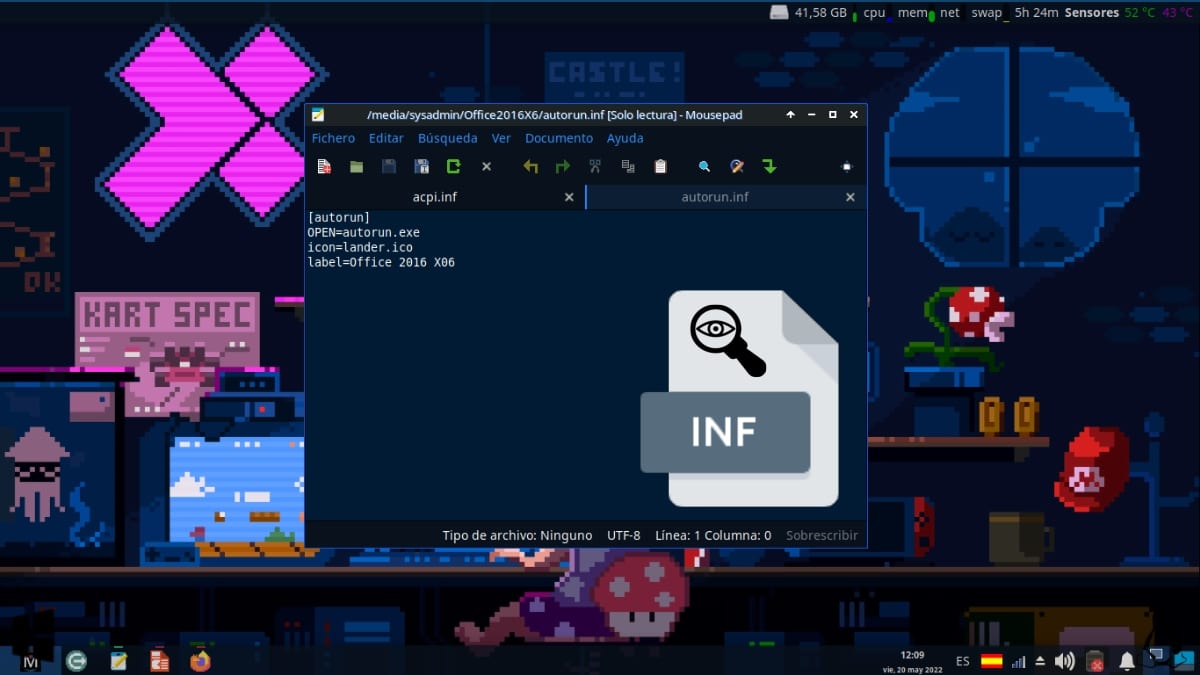
How to open them in different Operating Systems?
Above we stated that the INF files they are basically structured text files They mainly store installation and configuration instructions for device drivers or programs. And they achieve this by making use of readable characters for humans. Therefore, these can be opened without major problems by simple or advanced text editors within Windows, MacOS, Linux, And till Android and iOS.
For example in:
- Windows: Wordpad, Notepad and Notepad++.
- GNU / Linux: Gedit, Mousepad and Kate.
- MacOS: Text Editor, TextMate and CotEditor.
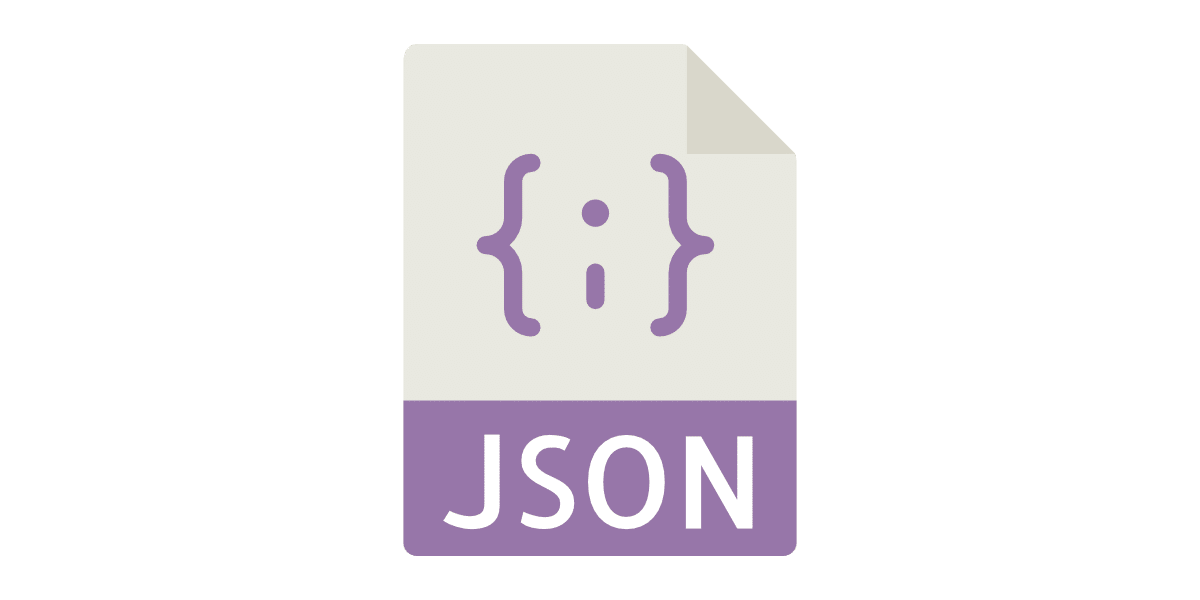

Summary
In short, "INF files" Despite not being very well known file formats by common users of the Windows Operating System, they have a very high importance within it, and most of the programs that implement or use them. Above all, for your use related to the installation and configuration of devices and programs.
Furthermore, they can be opened very easily by simple text editors or viewers, both flat and advanced. And understood with relative ease, thanks to the use of characters readable by human beings.