
Does your computer keep shutting down causing you to lose all the work you have done? This can be due to a number of reasons, including both hardware and software. The hardware aspect is usually the most complicated to solve if we are not handymen or have the necessary tools, but in the case of software through tutorials we could find a solution.

If we use the computer to work, it can be very harmful if our equipment shuts down suddenly, since it could waste a lot of time and get frustrated. It is true that most programs have an auto save system but this can fail. We can also be affected if we are gamers and we are in the middle of the game of lol, making us lose the progress of hours and hours of play. In this article we are going to give some of the possible reasons why this happens and some solutions.
Whether for work or leisure, a sudden blackout of our equipment is not pleasant for anyone, not only because it makes us lose everything we have done, but because creates us the doubt if our computer has a serious problem or it is due only and only to some minor problem.
Equipment overheating
El excess heat in the components of our computer is usually the most common case whereby our computer suddenly shuts down. This is because the system itself has an emergency mode that for its own protection carries out the stop of machines.
To identify this problem, we have several methods, the first would be the physical inspection of the equipment. In the case of a laptop, it would be As simple as putting your hand on the air expulsion grille, if this air burns, or smells strange, the best thing would be to turn off the equipment. If, on the other hand, we find it hot but at a normal temperature, we should not worry, since heating up they all heat up (especially laptops)
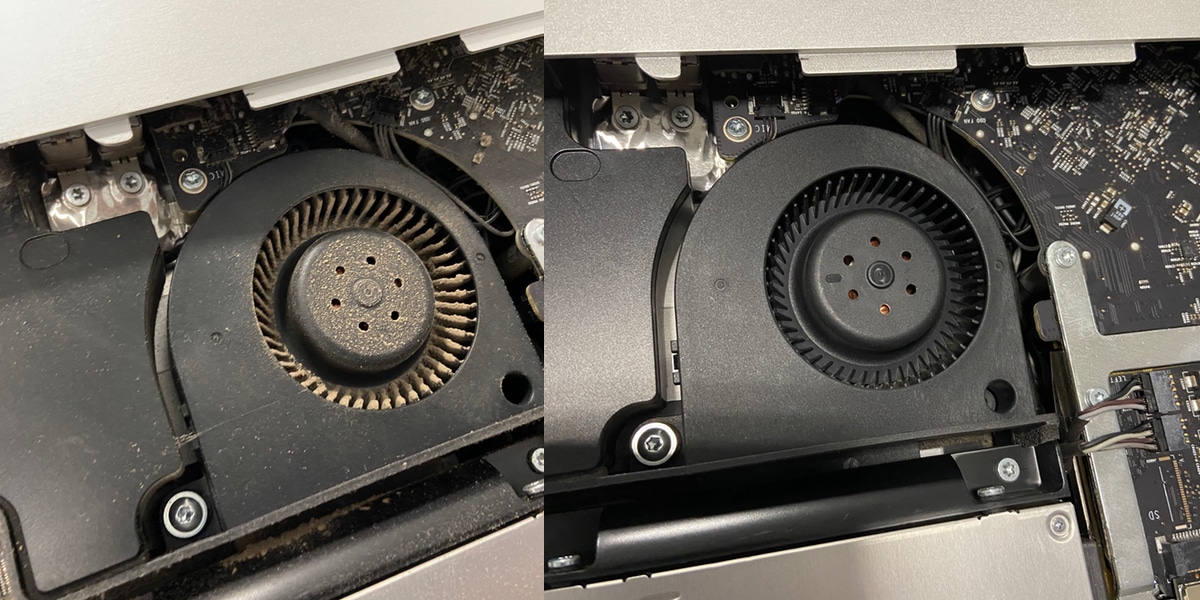
Something that also indicates that the temperature of the computer is not adequate, it is the operation of the fans, if they are highly revved yet not demanding a lot from the equipment, it is because it is not cooling efficiently. If you have a desktop computer, just open the side cover and check the temperature.
How to fix temperature problems
- Cleaning the ventilation system: It seems like a truism but cleanliness is one of the most important things in electronic equipment. Both in the case of a laptop and a desktop, we will have to remove the protective cap and use a compressed air spray to remove all dust or lint that may have been removed by use. This will help the air flow more efficiently, improving the temperature exponentially.
- Thermal paste replacement: More complex solution that requires disassembling parts, to change this thermal paste that normally it sits between the heatsink and the GPU or CPU chip. We have to unscrew these pieces and change a kind of toothpaste that normally dries up over time and loses its effect, which is none other than facilitating the transmission of heat.
Malware
Viruses can have many variants, in these variants you can find one whose purpose is to completely disable our computer. In this other article We talk about the best antivirus, in case you want to prevent this from happening to you.
In general these viruses they are not very frequent, since invader programs want to steal information and this will not be possible if our computer is turned off. But if we do an occasional scan to our team with a good antivirus we can avoid a disappointment.
Hardware failures
The problem can derive from a hardware failure, but the hardware of our equipment is made up of many different components, so it is difficult to know what fails if we do not understand much about the subject.
- To check it for ourselves we can do it by accessing the Windows Device Manager and we look for a component marked with a exclamation mark.
- Double click on the device with this symbol, a device properties tab will open showing more information about the problem.
If the fault comes from components like the motherboard, the CPU (processor) or the GPU (graphics), it would be advisable to contact a specialized technical service or in the store you bought it if it is still under warranty. Since if we touch these components without knowledge we can worsen the situation by touching something that we should not.
Outdated BIOS and Drivers
Each of the components of our computer has a Driver (driver) that makes it work correctly, these drivers are updated frequently to improve their performance. It is quite common that the drivers of our equipment can fail or become obsoleteIt may even be due to an incompatibility with another component.
When we install new drivers, the old ones are still on our computer and this causes an incompatibility conflict, since our operating system does not know very well which driver to use. This can cause abnormal behavior of the equipment or even lead to a sudden shutdown of the equipment for safety.
To prevent this from happening to us, we can access the website of each manufacturer of our components to download their latest software versions and replace them with the old ones, to always have the latest version available.
Outdated BIOS
This can cause problems in case of updating our old equipment with new components, something that happens a lot in case of using the computer to play, since the games every time ask for higher requirements to work. We have some programs to know if our BIOS is out of date.
A very effective program for this is CPU-Z, in the Mainboard tab we can see the current version of our BIOS. To make sure that this is the problem, we access the website of the manufacturer of our processor and check that the latest version of BIOS agrees with ours, if not, we download it and proceed to install it.
