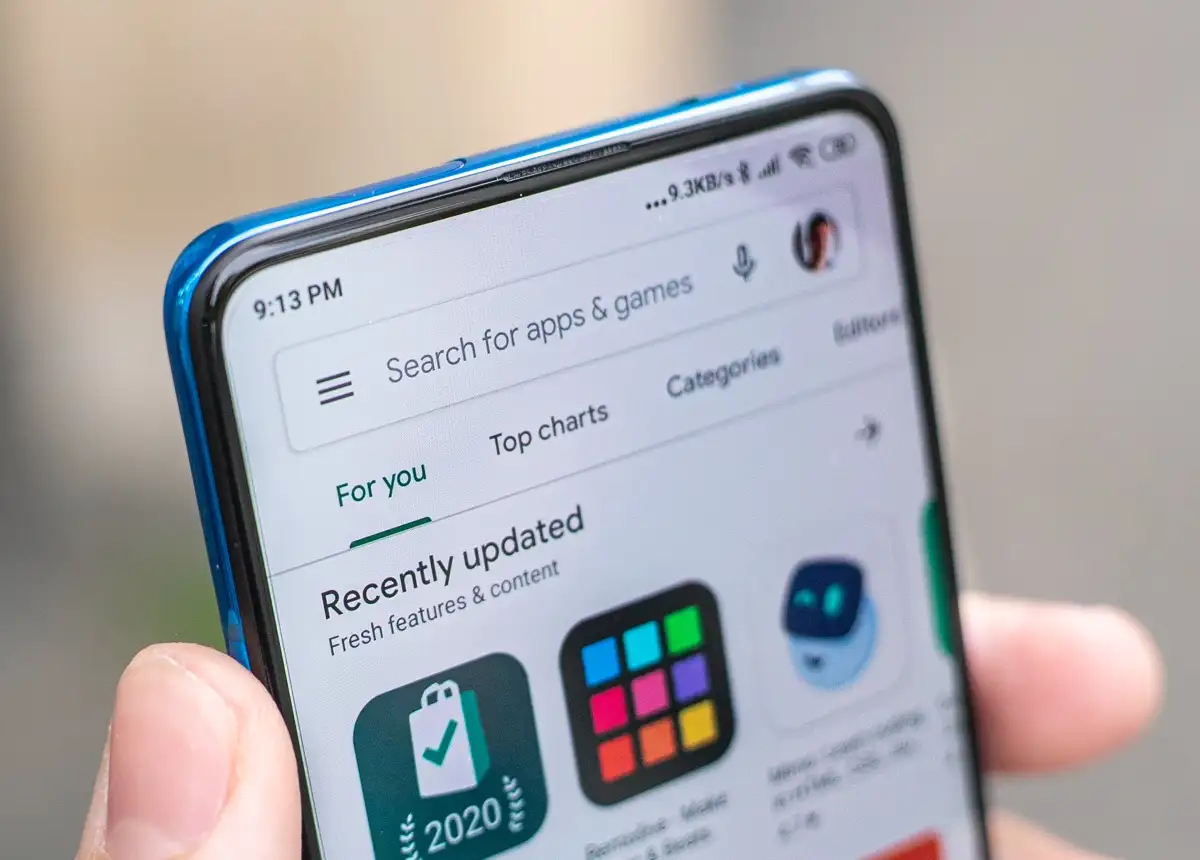Requesting a refund on Google Play is a simple process. It is about asking us to return the money for a purchase, in case we have made a mistake or are not satisfied with the performance of the app or content. The process can be done directly from the mobile interface, or connecting to Google Play from the computer.
There are different parameters for the order and refund process. If we are going to request a refund for a purchase on Google Play before two hours, there will be no need to explain anything. After that time, we will have to justify the return. In addition, there is a maximum period of 48 hours to make the claim. Subsequently, the refund request must be made directly with the developer and you can choose to return the money to us or not according to your own criteria. How is the refund request made?
Request a refund from the Google Play app
The order of money back on google play it is not as visible as other options in the application. We will have to open the interface and select the side menu that appears by sliding your finger on the left side of the screen. There we will select the Account option.
We open the Purchase history label and we will see a count of all transactions made from Google Play. From apps and games to multimedia content. If you have expanded the space of google one storage, you will also see related transactions in our purchase list.
Once the expense we want to reimburse has been identified, click on the transaction. If 2 hours have not passed yet, there will be a button that activates the Refund option. We confirm the process and wait for the money to be returned to our account.
In case more than two hours have passed, we will have to complete an explanation of the reasons for requesting reimbursement. Google Play will analyze the reasons before making the justified refund. If more than 48 hours have passed, we will have to contact the developer directly and ask for a refund, but in this case the criteria are established by the creator himself.
How to request refunds from Google Play on the web
The request for reimbursement for apps and content on Google Play from the web, it is done more simply. Just go to the purchase history link play.google.com/store/account/orderhistory, click on the button shaped like three dots next to the transaction and click on Refund.
How to return purchases if the refund does not appear in the store?
In case the Refund button does not appear, we can fill out a Google Pay form to ask the store for a refund. The process is not very complex, but you need to follow these steps:
- enter this link Google play support
- Hit the Continue button.
- Confirm the Google account from which you made the transaction.
- In the list of purchases, mark the ones you want to return.
- Choose the reason for the refund.
- Follow the steps and once the process is finished, Google will take care of requesting the refund. As long as you are within 48 hours and the reasons are justified.
Refund policies on Google Play
When requesting a refund on Google Play, we must take into account that Google considers different parameters before confirming or denying an order. Some of the more common situations when we ask for a refund include:
A family member or friend mistakenly purchased an app using our account.
Report unauthorized charges made with our credit card. These purchases can be claimed for up to 120 days as the possibility of electronic fraud must be investigated.
the so-called refund of recent purchases, is the one that is made before 48 hours after the purchase. In addition to apps, this can also be used to request refunds on movies, books, or music.
Once the refund is requested, we can track the status of the order. In the same place where the refund button, we will see the option Check the status of your refund request. If the purchase is not in the list of recent purchases, you can request a refund through the Google Play form.
Google does not usually make refunds, if the user shares account information or payment methods with other people. It is also important that we have purchase authentication activated, otherwise refund requests cannot be accepted.
Conclusions
El refund request on Google Play It can be done both from the app and on computers. On mobile, the option is a little more hidden, but it's intuitive enough to be easily activated. After requesting the refund, it is up to Google or the developer itself if more than 48 hours have passed, to check the reasons and justify the return or not of the money invested. If more than 48 hours have passed, discussion should be with the developer, as Google discusses refunds up to 48 hours after purchase.