
La Lantern It is one of the most practical and simple functions of smartphones, already available in almost all models. It is a very useful tool when we are in the dark, for example when putting the key in a lock or looking for an object that has fallen in a poorly lit place. Of course, it is a function that consumes a lot of battery, so knowing how to turn it on is just as important as knowing how to turn off flashlight
Since most mobile devices now include the flashlight as part of the phone's features, there is no need to download an app to access this option. In this way, everything is much easier.
Classic method to turn flashlight on and off

This is how we should proceed to turn the flashlight on or off, both on Android and iOS devices:
On Android
On devices Android you just have to go to "notification menu", located at the top of the device. There we can see some of the device options. Among them is that of Lantern. By pressing on it you can turn it on and off, as if it were a switch.
If we are going to use this function frequently, it may be more convenient to create an access icon on the screen. To do this, just long-press the flashlight option and drag it to the main screen of the telephone. In this way, every time we want to use it, we will only have to click on the icon so that it turns on or off.
On iOS
As in Android, we can also have the flashlight function on iOS devices without having to download any app. Actually the tool comes included with all Apple smartphones since iPhone 5. The way to turn the flashlight on and off is really simple.
In this case, what you have to do is go to the “device control center”, dragging your finger across the mobile screen, from bottom to top. There we will see the flashlight icon (it looks like a kind of light bulb), which we can activate or deactivate simply by clicking on it.
Other ways to turn on and off the mobile flashlight
There are other alternative ways to activate or deactivate the flashlight of the phone. The idea is that the action is faster and more comfortable. These are the most prominent:
Using other buttons on the phone

Turn flashlight on or off using phone power button
It can be very convenient for us to turn on and off the flashlight of our mobile with the power button or with the volume control button, for example. This can be achieved through an application called Power Button Flashlight, completely free, available in both the Google Play Store and the App Store.
After installing this application on our smartphone, it is necessary to enter the power button or volume button settings and configure the accessibility for the flashlight. Once this is done, we can turn on the flashlight using these buttons, usually by pressing them two or three consecutive times.
Through the movement
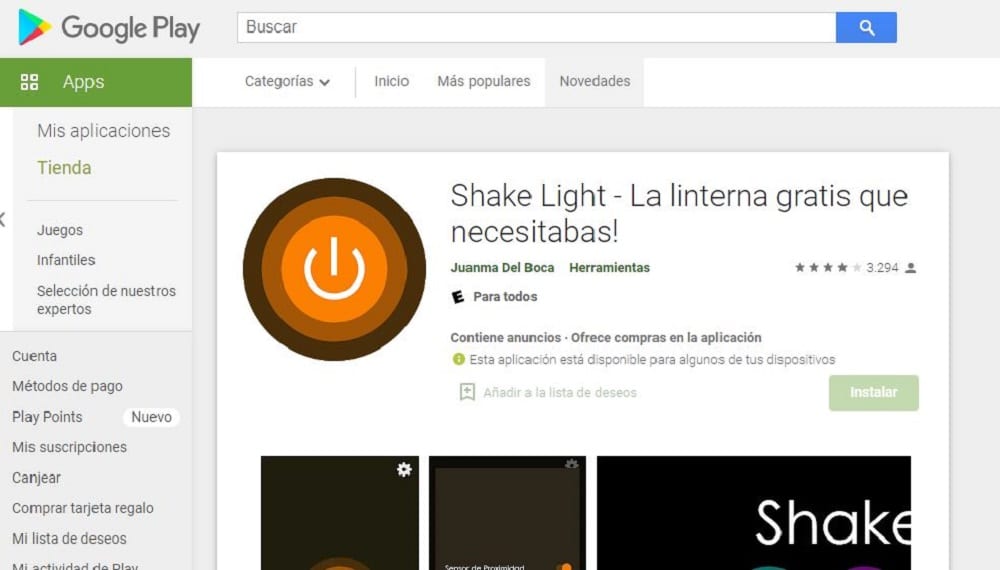
Shake Light, an application to turn the flashlight on and off with a simple gesture
It is also possible to turn the phone's flashlight on and off with a simple gesture or movement. Easier, impossible. To achieve this, we will have to resort to the help of some external application to install on our device. Some of the most popular are shake light y Macrodroid.
with voice messages

Turn on or off the mobile flashlight with a voice command
Whether from iPhone or Android, there is the option to activate the voice assistant holding down the home button. If this is enabled and installed correctly, it will be enough for us to dictate a simple command:
- With OK Google: We will have to say “OK Google, turn on my flashlight” to turn it on and “OK Google, turn off the flashlight” to turn it off. The wizard will perform the action as commanded.
- with Siri: Phrases can be configured for the wizard to perform these actions. The most direct would be "flashlight on/off" or "flashlight on/off".
Problems turning off the mobile flashlight
With any of the methods explained in this article, the task of turning on the flashlight of our mobile phone is quite easy. However, on many occasions we find ourselves with the irritating situation of not being able to turn it off in any way. This can become a serious inconvenience, among other things because the flashlight continues to consume battery.
When this happens and we cannot turn off the flashlight in the usual ways, we can try a series of emergency solutions:
- Restart the mobile phone, a classic remedy that works for almost everything.
- Restore and update our smartphone, in order to correct small operating errors.
- In case of using a external application, remove it and reinstall it.