
On numerous occasions, users are not aware of how important it is to choose a csecure password, so today we are going to see how to choose this type of secure passwords and some tips that you should follow in order to have peace of mind.
Logically and go ahead that network security is at least something complicated to manage for all of us since we have to remember the passwords and the more we complicate them it can seem even worse, but there are many ways to create passwords with many figures and then be able to remember them without problem, today we will give you some tips on this and much more.
Before starting with this topic, tell you that 100% strong passwords do not existWe can achieve a really high level of security by using all kinds of tricks, tips, or even so-called two-step verifications, but no one can confirm that passwords are insurmountable. That said, we can advise several options so that our passwords are as secure as possible, so let's get to it.
Strong passwords: tips you should avoid
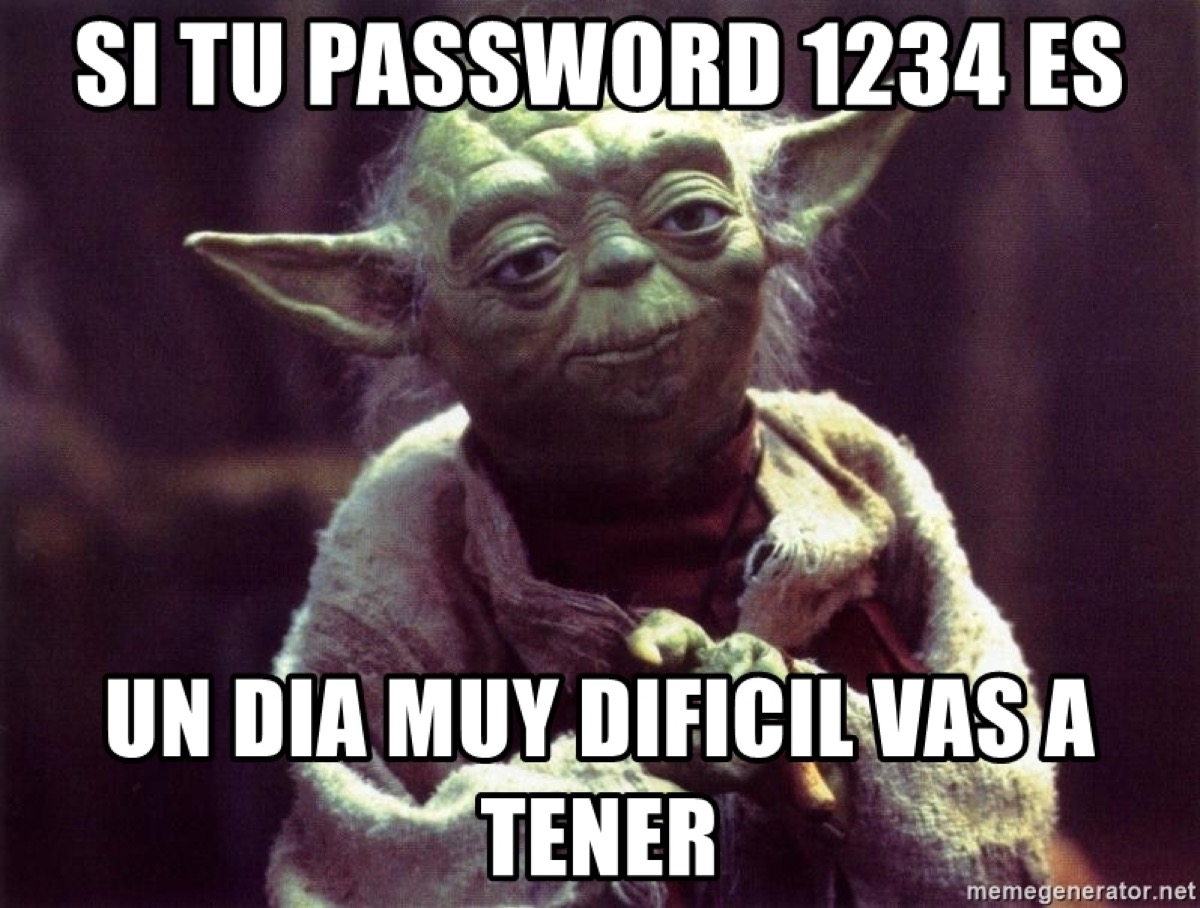
To start this round of advice what we have to say is that you try avoid by all means passwords of the type: admin, date of birth, same username as password, 1234, qwerty, asdf, 123qwe and this type of passwords Although it may seem a lie to many that they can be used today, thousands of people continue to use them.
Another big problem is the fact do not put password. Yes, it may seem absurd but not having a password is almost as common as leaving the source passwords or directly using the passwords we mentioned above. This is an even more serious problem, since we are exposed to any type of attack.

Easy to remember passwords or the same
This is another point to avoid when we want our passwords to be secure or as safe as possible. Having a password that is easy to remember for us can be counterproductive due to the simple factor of its simplicity and in this sense we can add that adding the same passwords in many places is something that also tends to happen too often and is something that can really bring us a problem. serious security.
Imagine that you are using the same password in several places at the same time, in one of them and due to a problem beyond your control, all passwords, user names and other personal data are filtered. There, at that moment we are exposing each and every one of our accounts for having the same password in several. It does not matter if it is from a bank, a mobile phone or your supermarket card, all the sites where this password is the same will be affected and are really vulnerable to being attacked.
Use the default password

Having the default password is a huge security flaw and the advice for everyone in this situation is to change it directly. To think that many times this type of passwords is usually generic, this means that the protection is basically null and above all that more people have the same password as ours.
You may think that changing the password can give you problems when it comes to remembering it, but it is worse that they can easily access your data or content because they have the default password on a service, device, etc.

Have a post-it, note or similar with the passwords
Leave this only for the WiFi, although if you can and want it is easier to change it from your router ... And this is another security problem in terms of password leakage The most important things that exist in terms of passwords, have an unblocked note on your smartphone, a post-it on the fridge with all the passwords or a piece of paper in your wallet.
Anyone could have access to this data in a simple way, so in this specific case, although it may seem comfortable and easy to remember for us having "the cheat sheet" with the passwords, the best thing is stay away from this practice.

Now we go with some tips to improve security

It is clear that we leave some more option in the long upper list of things to avoid yes or yes in terms of simple passwords or with little security, but we go with some tips and options that we have available to improve the security of our passwords.
One of the keys to staying protected is always do not share a password with anyone. This roughly may seem somewhat abrupt since family and closest friends are totally trusted by us, but once that password is shared you lose control over it, there are more people who know it so it does not depend 100% of you that does not leak.
On the other hand give the passwords a minimum length of 10 characters, have capital letters, numbers and symbols embedded it can be one of the main options to consider to start protecting the password against possible unwanted access.

Change your password every so often
It may seem more cumbersome than it really is, since if we change a symbol or letter for a similar number we can obtain great benefits in the security of our passwords. In this case, for example, we can continue using the same or very similar password but using numbers instead of letters.
A password change on time can be the solution to many of our security problems and some websites or even financial institutions may ask us on a regular basis to change our passwords over time. This option can be of great help to protect us and as we say it is not necessary to change it completely, you can change some characters of it or even add some extra that will bring us that change and greater security.
Password managers

There are several options to consider in this regard and password managers can be very useful or can be the downfall for the user. In this sense, the variety that currently exists on the market is dense, so only Get some advice before using a password manager app and if it is popular with a good reputation use it.
In any case, some points must be made clear to use this type of password manager:
- The password to access the manager must be as insurmountable as possible so that all the passwords inside are kept as protected as possible. This password is very important
- Just as it is important that we remember this access password or service master. Many apps do not allow its recovery so be careful with this since we can have a serious problem if we lose it
- A well-protected backup of all of them in a file is essential. A CD, an external disk, a pendrive or any place to have a copy of all the keys that are stored inside this manager is just as important as the manager itself
Important security questions but beware
When we use some internet services we can see that we are asked to use security questions to remember the password in case of loss or similar. This option is very valid but it is very important that we have clear questions and answers to it, since this could be key in the future to remember a forgotten password.
We can say that these security questions have a small flaw and that is if they ask us: What was the name of your first pet? o What was your first car? we have to be clear that only we should know the answer. And is that to give a simple example, imagine that many people know the name of your pet, go to your email account and click on the password recovery option, add your email address and know that information ...
Therefore, the important thing in this type of security questions is to use two or three questions if the service allows it and if not, use your own question, edit these questions so that only we know. There are some sites where they suggest a question and an answer, but whenever possible we have to try to modify them to make them even more secure.
Very important two-step verification

Another option we currently have is two-step or two-factor verification. This is another of the valid options to be able to have greater security in a service since once we enter the password we will be asked for a verification of it automatically.
This can reach the smartphone by message, from a website or similar. The double factor verification is very interesting to keep us protected against any external attack and that is why we advise using it as long as the service has this type of security. And it is possible that you cannot activate this type of protection in any of your services.
The banking entities They often use this type of two-step verification a lot to accept money transactions, banking, and more. Also cloud services like iCloud or similar use this verification.