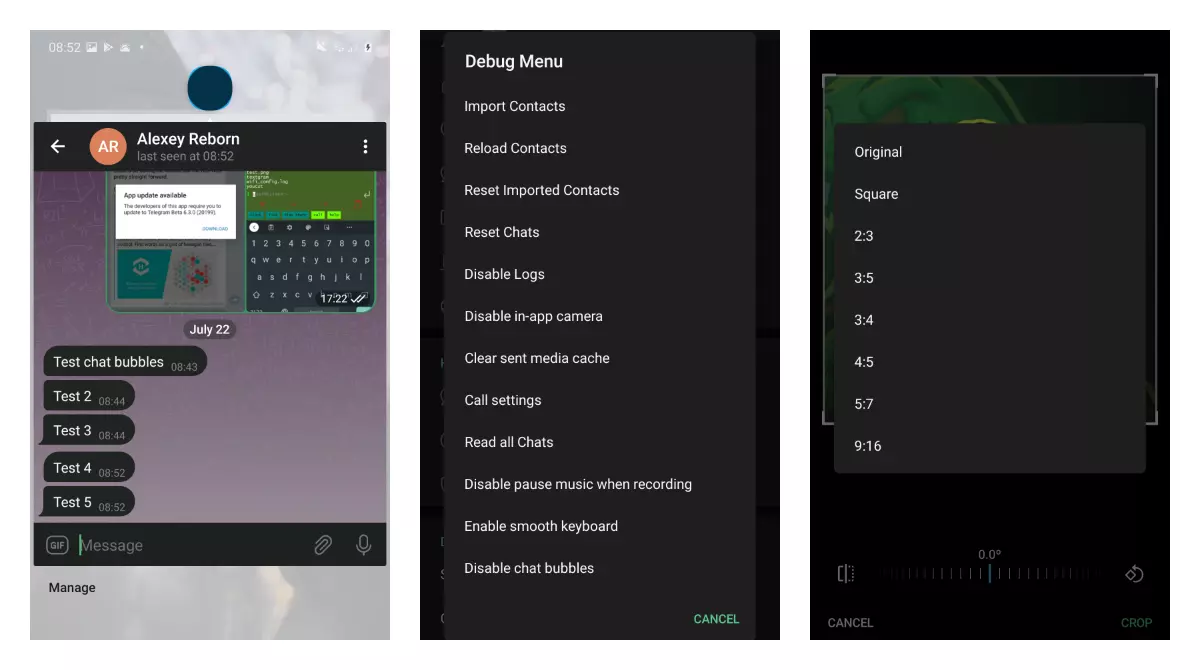
El developer mode on telegram consists of a series of special functions that can be activated optionally in the instant messaging application. This secret menu in the application allows you to activate useful functions that can solve errors or change the way the application works.
In this little guide we tell you how to enable the secret developer menu in Telegram, and what features it enables. Once you have access to the developer or debugging tools, you can improve the control and security options and general operation of the app.
How to activate developer mode in Telegram
The way to activate developer mode has not changed. both in the Android OS As in different apps, what you have to do is press multiple times on the build number. This is the standard modality that has become universal for the activation of secret menus.
In Telegram we have to go to the app settings, deploying the side panel and clicking on Settings. At the bottom is the Telegram version, but instead of pressing multiple times, what we will do is hold the button down. The first time you will receive a message, and when you press and hold again, the secret menu with access to Telegram developer options will open.
Not like others semi-hidden menus in other apps, in Telegram they are not always activated. In case you want to open them again, we will only have to reiterate the long press. When entering and exiting the app, you will see the shruggie message again with the first press, and the developer menu with the second.
What hidden options does the developer enable in Telegram?
El messaging app debugging mode Snapshot has various special functions. These can be especially useful in particular cases, solving specific errors. According to the updates and development of the app, some of these hidden tools may change over time. To date, when we activate the developer menu we can apply the following procedures:
Import contacts. In case contact synchronization is not activated, this function activates it manually. Contacts are uploaded to the Telegram cloud immediately. There is no interface or visual section that demonstrates it.
reload contacts. Again, there is no information on the screen, but selecting this option refreshes the list of contacts. This option is similar to the one WhatsApp uses to update the contact list.
Reset imported contacts. This function also does not show any visual feedback, but updates and fixes synchronization errors with the phone's contact list.
Disable internal camera. This setting prevents Telegram from using its own camera when sending a file. The phone's default camera becomes the one still selected for photos from the app.
Other additional functions
Other available tools when we activate the developer mode in Telegram they include registration options, chat configuration and call customization. Always talking about special tools and options to improve the overall performance of the application.
activate records. Includes a new debugging menu in the side menu. Enables sending logs in TXT format so any compatible app can read them.
reset chats. In this case, the option allows you to correct errors of synchronization and loading of messages in the open and saved chats of Telegram.
Call settings. This option activates a special options menu to customize calls. A TCP or ConnectionService connection can be forced through calls made with Telegram.
Clear Sent Media Cache. Clear the cache of the videos and photos you have sent in your chats. This is essential to keep memory space available, as traces of media files are gradually saved. If it is not cleared regularly it can end up filling up your mobile.
read all chats. Automatically marks all unread chats as read. Especially useful for those people who don't enjoy watching conversations without reading but don't have time to open all the conversations.
Do not pause music when recording. When you record a voice message, the music you're listening to online or in a playback app will continue to play.
Conclusion
All the telegram developer options they are very punctual. They allow to force the update and synchronization of the application, as well as special functions for a simpler interaction. It is very easy to activate and you can explore its different advantages and alternatives. Remember that as Telegram updates, the features enabled in developer mode may change.
At the end of the day, the application of Telegram instant messaging Keep fighting WhatsApp, and add hidden options. Users explore, share and request new tools and some of them are hidden in these optional menus.
