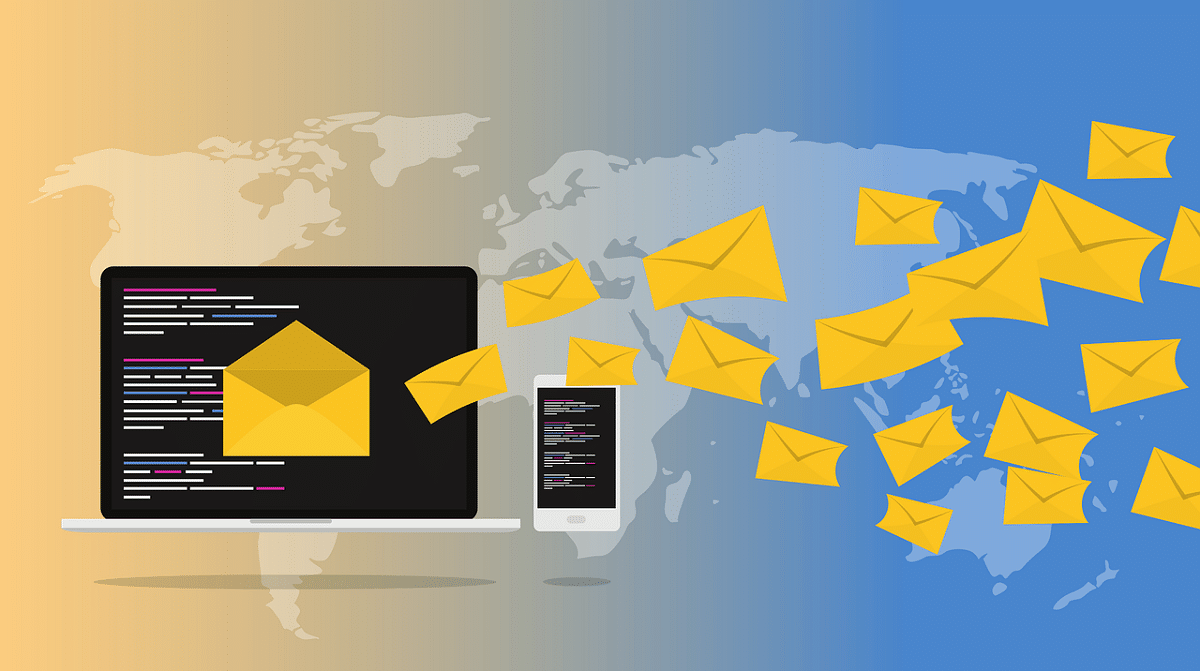
In its early days, email was a very practical novelty. Today it is much more than that: it is an essential tool for our daily communication, both personally and professionally. But this success has been accompanied by some drawbacks: the annoying spam, the need to manage several accounts, the time to spend reading so many emails... Help is definitely needed. And this comes to us through the best email clients on the market.
It is quite common to have multiple email addresses, which we use for different purposes. But that advantage becomes a drawback when we are not able to manage our accounts optimally.
The solution consists of serve an email client software. How can this help us? Basically, what these programs do is bring together all our email accounts in a single interface, in an orderly and efficient way. This way you can receive, write and send emails from previously configured addresses easily and avoiding chaos.
Advantages of email account managers
The reasons why we should use an account manager or email account client are numerous. These are some of the main ones.
- Time saving- Emails land on a single desktop interface. All accessible on the same screen, without the need to open tabs, change accounts or users, etc.
- Increased. You don't have to spend time organizing, classifying or labeling the different emails (since that is already done by the manager), so you can channel your daily efforts to other tasks. The result of this is an obvious increase in productivity.
- Backup. Really practical. In case there is a problem with our email address provider, the emails are not lost.
- work offline. Sometimes it is exasperating or being able to work with our e-mail because we do not have an Internet connection. Using an email client, all received emails are stored on the system's hard drive, accessible at any time.
Best email account managers
Fortunately, there are many great programs out there to manage multiple email accounts from one place. We have selected in this list some of the best, a Top 10 of the most popular and most used, although there are many more to choose from.
Airmail

The best email clients to manage your mail: AirMail
We open the list with one of the fastest managers that exist: Airmail. It is highly valued by its users because of some of its outstanding features. For example, the option of multiple accounts, the privacy mode or the option to postpone e-mails to view them later. The dark mode and custom templates for writing emails are also interesting.
It is one of the best managers for those who work with iOS devices, since it can be integrated with many apps of this operating system. In addition, it is available in more than 30 languages.
Download link: AirMail on the App Store
boxy suite
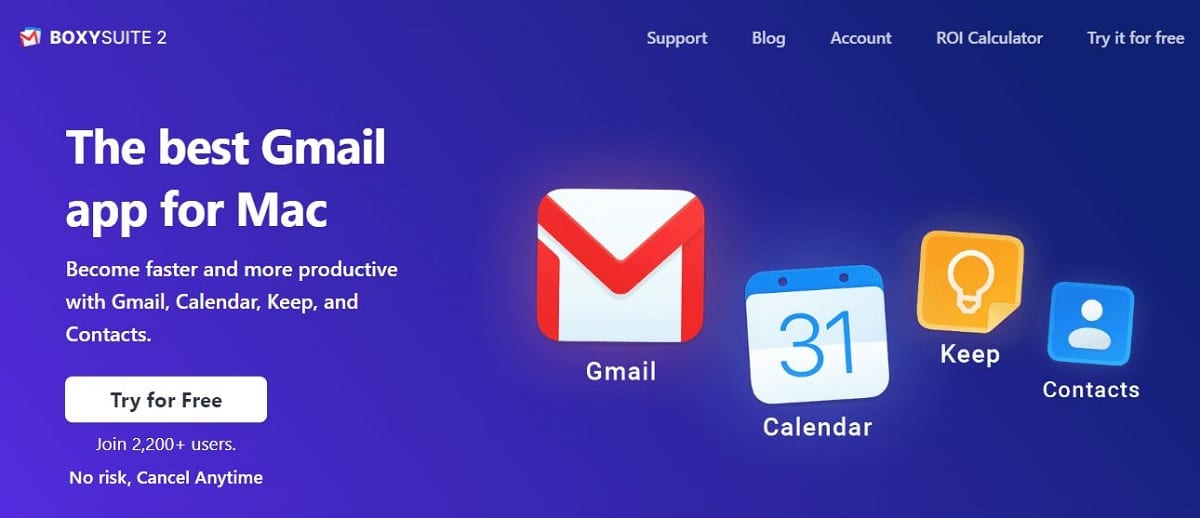
The best email clients to manage your mail: Boxy Suite
If you use Mac and GMail, this could be the most suitable option. boxy suite It allows us to control several accounts in an organized way, using direct accesses and integrating with numerous external applications. Obviously, it will not be the best choice for a Windows user or for those who use other mail managers in addition to GMail.
Link: boxy suite
eM Client
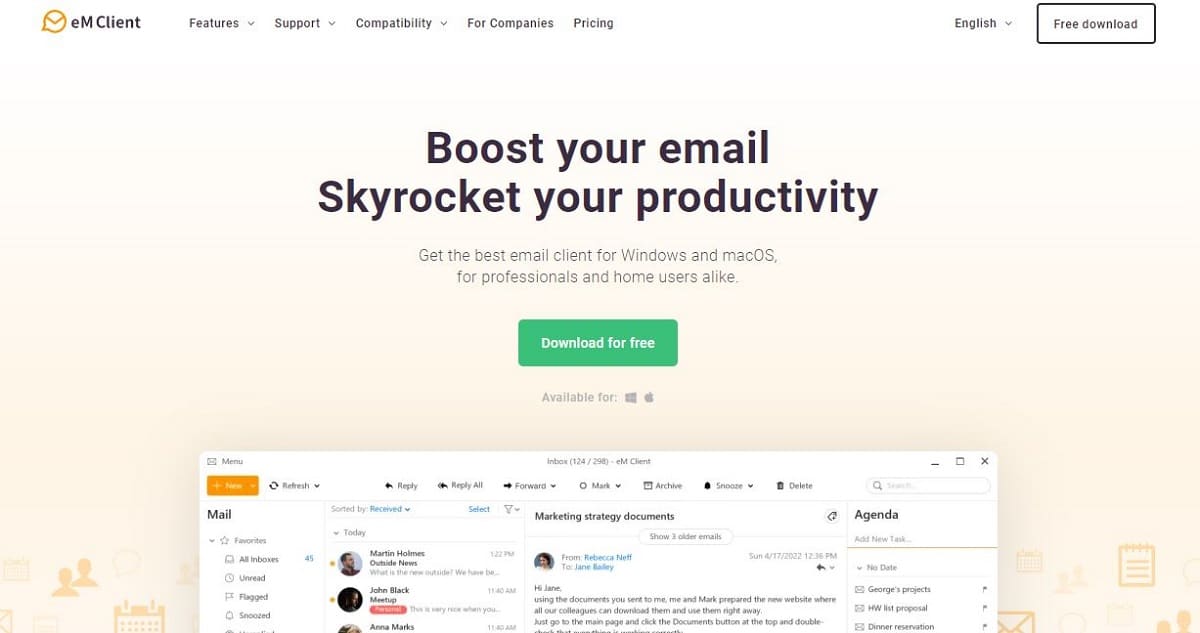
The best email clients to manage your mail: eM Client
Here is a valid option for both Mac and Windows users. The multiple mail manager eM Client It offers a user-friendly interface, calendar function, chat, and other security-related features (such as PGP encryption and backup).
In addition to all this, this manager allows us to fully customize our email management thanks to the assignment of avatars for each contact or the configuration of automatic responses, among other things.
Link: eM Client
Inky
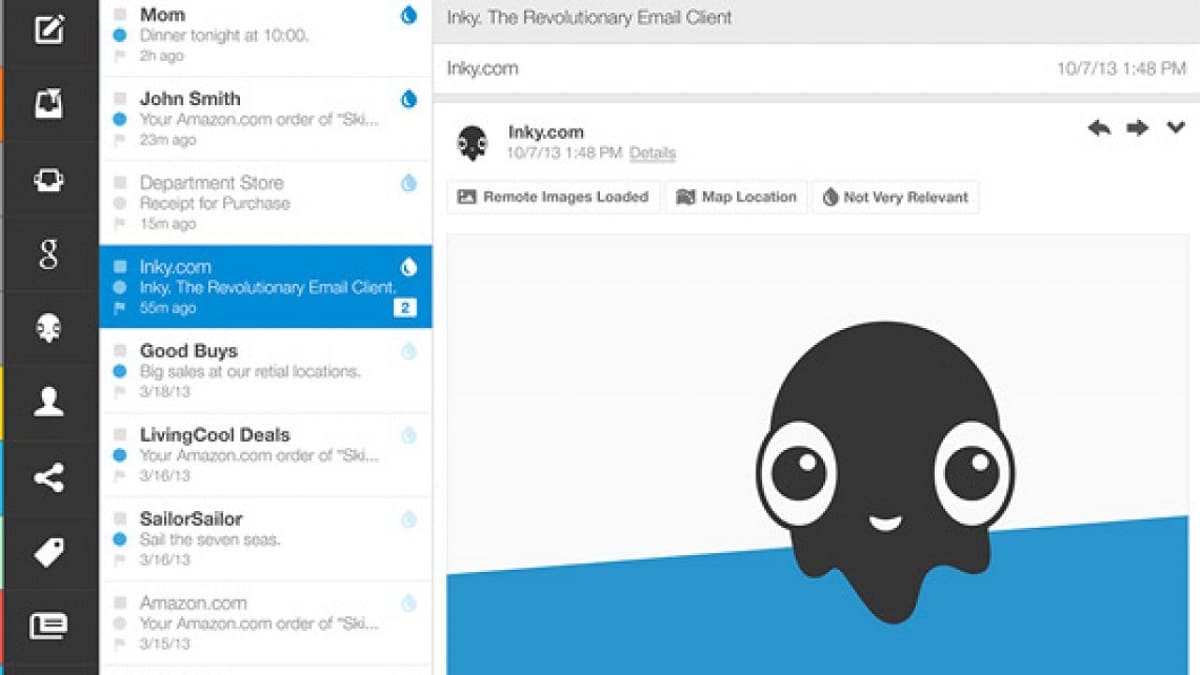
The best email clients to manage your mail: Inky
If our priorities are security and privacy, Inky could be the right choice. And it is that this email account manager has powerful tools to fight against malware and other threats that reach our computers through email.
All this is possible thanks to the resource of artificial intelligence. With it, Inky analyzes each and every email received, quarantining anything suspicious or potentially dangerous. Its handling is very simple, similar to that of Microsoft Outlook although with a more modern aesthetic and pleasing to the eye. It has versions for Windows, iOS and Android.
Link: Inky
mailbird

The best email clients to manage your mail: Mailbird
One of the stars of our selection. mailbird is an email management application that is highly valued by users from all over the world and that has garnered many awards throughout its existence.
It offers the ability to integrate with many of the most popular to-do, calendar, messaging, and even video calling apps. Its interface is clean, practical and very intuitive. In addition, it offers numerous customization options. It is only available for Windows and Linux, totally free and in Spanish.
Link: mailbird
Microsoft Outlook
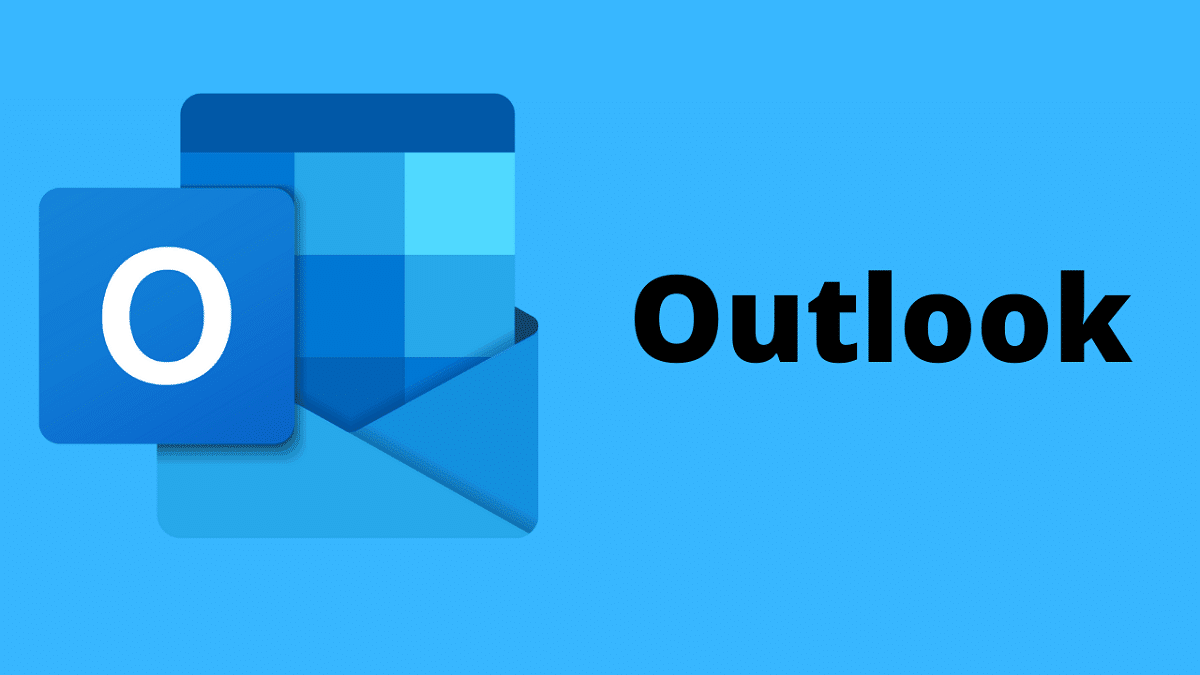
The best email clients to manage your mail: Microsoft Outlook
It could not be missing from the list, as it is one of the most popular. As many people already know, Microsoft Outlook It allows us to work in an organized way with our email, calendar, contacts and tasks. Above all, it stands out for its high standards of safety and protection.
It must be said that this manager is only available through an Office 365 subscription. Integration with Office allows, among other things, to share attached files from OneDrive. These are just some of the features that make Outlook the email client of choice for so many users around the world.
Link: Microsoft Outlook
Postbox
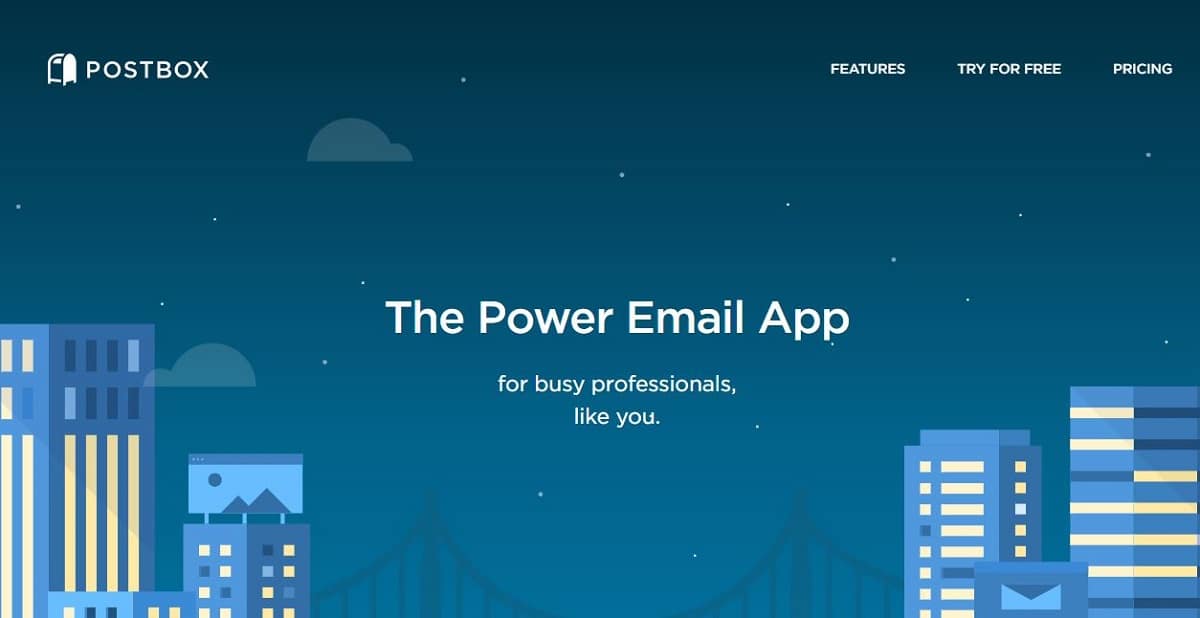
The best email clients to manage your mail: Postbox
Postbox It has some peculiarities that make it a well differentiated option from all those that make up this list. Peculiarities that become interesting advantages.
For example, there is the fact that account settings are perfectly compatible with GMail, iCloud, Yahoo! Mail, AOL, Office 365, Outlook, Fastmail, Protonmail and many other emails. In addition, Facebook, Twitter or LinkedIn profiles can also be configured in this manager, for example. In short, Postbox is an all-terrain solution for those looking for a complete email client.
Link: Postbox
Windows mail

The best email clients to manage your mail: Windows Mail
Yes, Windows mail, the totally free "in-house" tool, since it is already integrated into all computers that work with this operating system from Windows 10 onwards. Despite this, there are many users who are unaware of its existence or who, even knowing it, they refuse to give it a try.
Should they? Undoubtedly. Especially since its interface is very easy to use and fully compatible with Outlook, the other Microsoft manager. In fact, there are many who use both simultaneously, thus discriminating personal email accounts from professional accounts.
Spark

The best email clients to manage your mail: Spark
Another of the alternatives we have to manage our different email accounts. The most praiseworthy virtue of Spark is its versatility. It is a cross-platform manager that can be used on Windows, Android, iOS, and MacOS.
Spark organizes messages and trays very intelligently. The primary objective is to save time for its users, speeding up searches and proposing all kinds of suggestions to automate the most basic tasks. In short: save time for ourselves, so that it can be invested in other efforts.
Although the paid version of Spark is the one that makes the most of all this, the truth is that the free version is not bad at all, with 5 GB of storage, 5 email templates and two active collaborators.
Link: Spark
Thunderbird

The best email clients to manage your mail: Mozilla Thunderbird
And we crown the list with what for many is without question the best email account manager: Mozilla Thunderbird. For those who usually work with the Mozilla Firefox browser, handling it is very simple and intuitive.
Another reason that explains the success of Thunderbird is that it is highly customizable, we can configure it to unsuspected extremes following our own tastes and preferences. Tabbed email management is one of its most popular features. In addition, there is the possibility of integrating it with social networks or making and using external means to send attachments. Other advantages of this manager: its chat to interact with other users and compatibility with GNU/Linux, Windows and Mac OS X thanks to the use of open source.
Link: Thunderbird