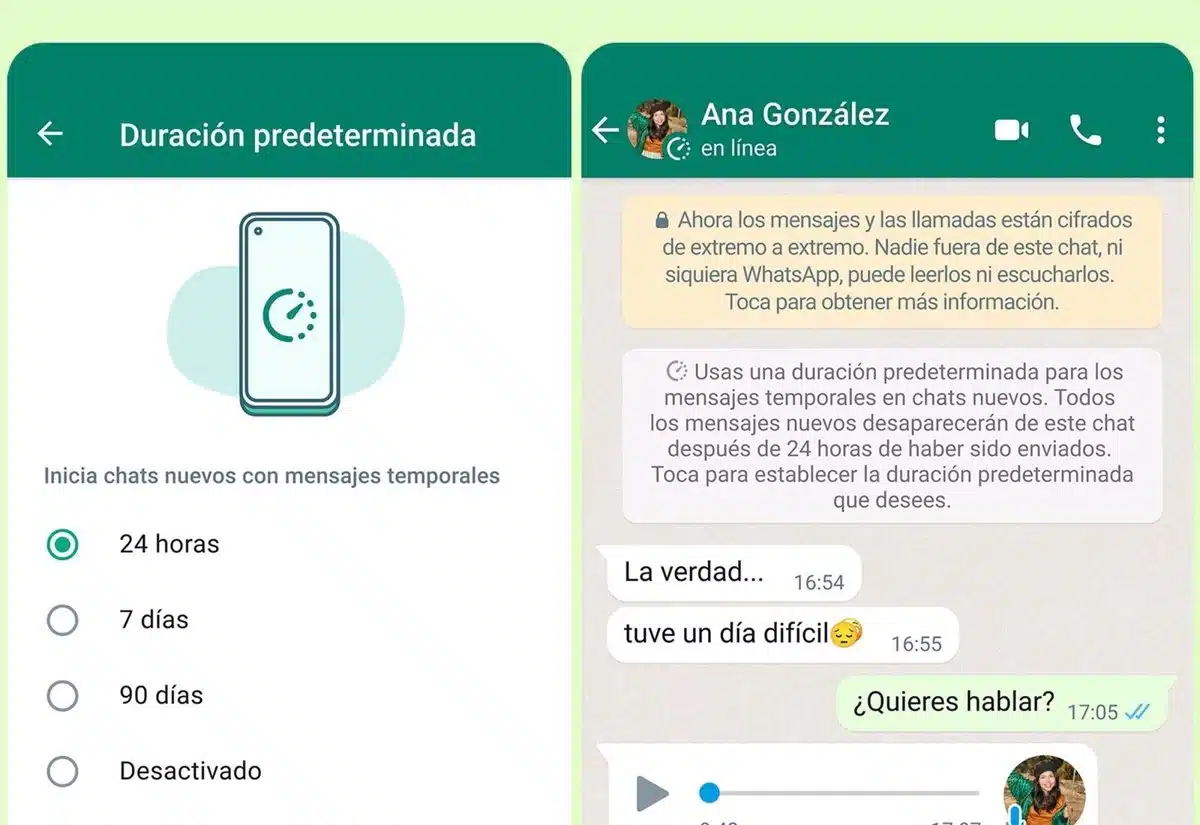
The application of whatsapp instant messaging It is one of the most popular, and that is why it continues to incorporate new functions. Among one of the latest additions we find temporary messages, which first arrived exclusively in the beta and are now present in the official app. Temporary messages arise in response to applications like Snapchat, in which the message is deleted some time after being read.
The objective of the temporary WhatsApp messages is that. Being able to send messages that after a certain time disappear without a trace. Either to protect your privacy or the message you share, or to not have the phone so full of conversations and thus have more available memory.
WhatsApp's proposal for temporary messages
WhatsApp allows configure temporary messages with duration of 90 days, 7 days or 24 hours. In this way, you can protect the content you share in each conversation in a different way. The option is appreciated since it originally had a default duration of 7 days, preventing modification of this temporary section.
Unlike the manual deletion of a message, in temporary messages there is no indication of its deletion. If there is a notice at the top of the chat that the chat automatically deletes messages based on the configured time, but then it is not mentioned again. This helps users to be more attentive to what they share in conversations.
Another different point is that you cannot mark specific messages as temporary. What can be done is to make the entire talk temporary. From that moment on, new messages will be deleted, but previous chats will remain. The same happens if you disable the temporary function.
What are temporary messages used for?
Set up a conversation or group with temporary messages in WhatsApp is a valid resource that can serve different purposes. On the one hand, you can manage the storage space on your mobile in a more personalized way. Think that each audio, video or photo that you save in your WhatsApp conversations ends up taking up space in the physical memory of your phone.
You can check the size that the WhatsApp application is occupying on your mobile by following these instructions:
- Enter the WhatsApp Settings menu.
- Choose the Storage and data option.
- Select Manage storage.
The app shows you the total space occupied by files in WhatsApp, and the available memory space. It is good to review this section from time to time, to better understand how your device is.
Al activate temporary messages, the content being shared can be live for a while, and then it disappears altogether. The most used option to conserve memory on the mobile is to delete messages after 24 hours.
Another widespread use of temporary WhatsApp messages has to do with privacy. Users who don't want to see their conversations invaded by prying eyes often set up temporary messages. This is a double-edged sword, since if the message is important the user may want to preserve it. Fortunately, you can take screenshots and save messages as an alternative.
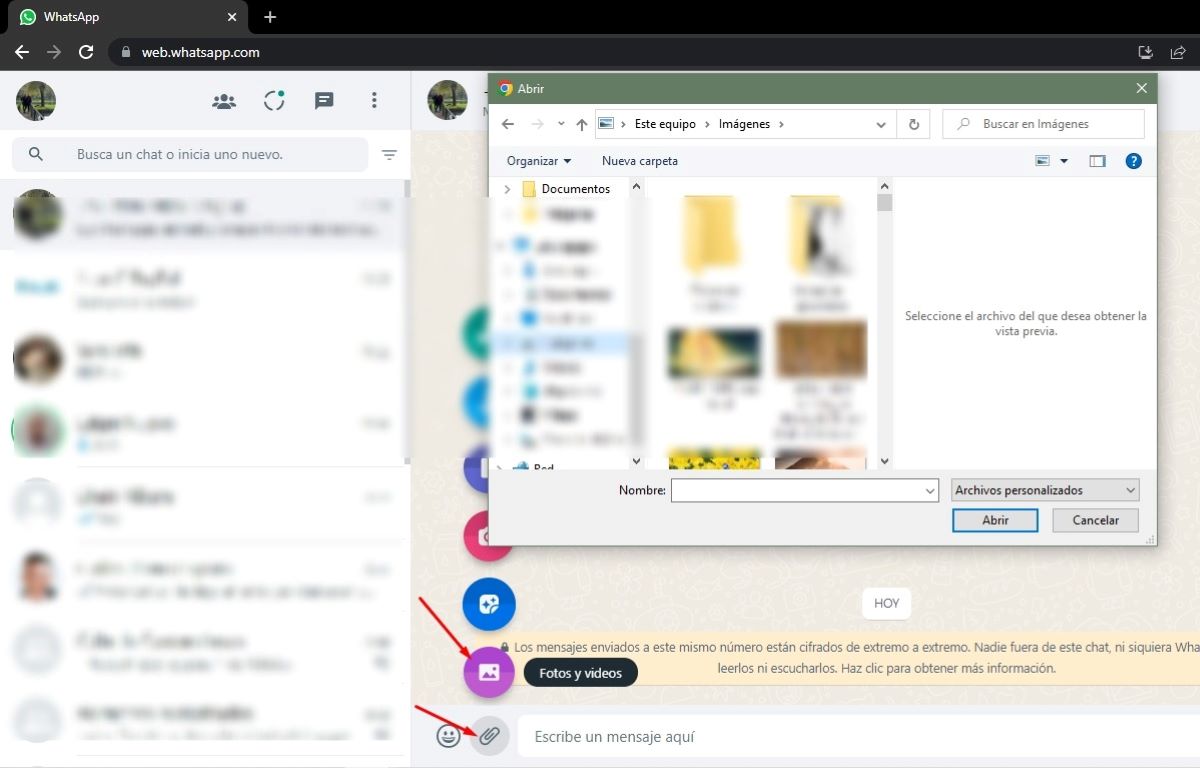
Curiosities and extra information about temporary messages
If you send a message to a temporary conversation, but the other party forwards the message, it will not be permanently deleted. It will no longer appear in your conversation, but the other user will still see it. This is because the idea behind auto-delete messages is that they are deleted for space reasons, and not because their content cannot be shared. You can even take screenshots and there is no warning when it is done.
In case of make a backup Of the messages, those that have been saved in a temporary conversation, will be available in your backup. This is especially useful if you set 7 days or 90 days for deletion, being able to return to a previous chat at some point if needed.
Conclusions
Unlike Snapchat and other apps with ephemeral messages, In WhatsApp, temporary messages do not prevent other users from saving what is being talked about. Whether through screenshots or backups, you may come across a previously sent message or chat again even though you have automatically deleted it with settings.
In any case, it is appreciated that WhatsApp continues to evolve and incorporate functions and proposals that are usually born in other apps. This indicates that Facebook pays close attention to the competition and tries to continue to improve the initiative. Since WhatsApp is the instant messaging application with the most users, it is understandable that there are many new features and tools that are looking to be incorporated into its operation. With regular improvements and tweaks, all indications are that temporary messages are here to stay.