
Keeping the programs always up-to-date is the best way to ensure their proper functioning. With each new update, security is improved, solving all the vulnerabilities that may exist. Even more important is to keep the programs that we use most frequently updated, such as the browser Google Chrome. Unfortunately, sometimes we can find an unpleasant surprise: "I can't update Chrome". Why does this happen? How can we correct it? We explain it in the following paragraphs:
This is an anomalous situation, but it happens more often than you might imagine. And it is an issue that of course must be resolved, since it leaves many users exposed to all kinds of security threats.
Generally, the user does not have to do anything, since it is Google's own browser that updates automatically every time a new version appears. Sometimes these updates take time to occur and many users choose to force them. We will also see how this is done.
Why won't Chrome update?

The reasons that explain these circumstances can be different and varied. The most common is that it is due to failures that not only affect the browser, but the entire operating system. Since the updates are automatic, many users do not pay attention to this, so the problem can often go unnoticed. Meanwhile, vulnerabilities appear that are not remedied.
Connection errors
Among the most common reasons that explain this update failure are the internet connection errors: poor coverage, DNS errors or the existence of an IDS/IPS system on the network that prevents Chrome from updating correctly. Many times it is about errors and punctual situations that shouldn't worry us. On the other hand, other times it can be permanent errors.
Corrupt files
It is also quite common for the fault to come from an interrupted and therefore incomplete update. This is a more complex problem than it seems, since it not only means that the update has not been carried out, but also that corrupt files have been generated during the process that will be an insurmountable obstacle when trying a new update. A dead end.
Antivirus
Another possible reason why I can't update Chrome is the activity of any antivirus or security program installed on our device. These programs (a firewall, a VPN...) can be very useful, but sometimes they are too rigorous and reject any update, understanding that it is an external interference.
Malware
Lastly, we must not rule out the presence of malware that is causing failures of this type, compromising our privacy and security. An unwanted guest to be eliminated.
Update Chrome manually
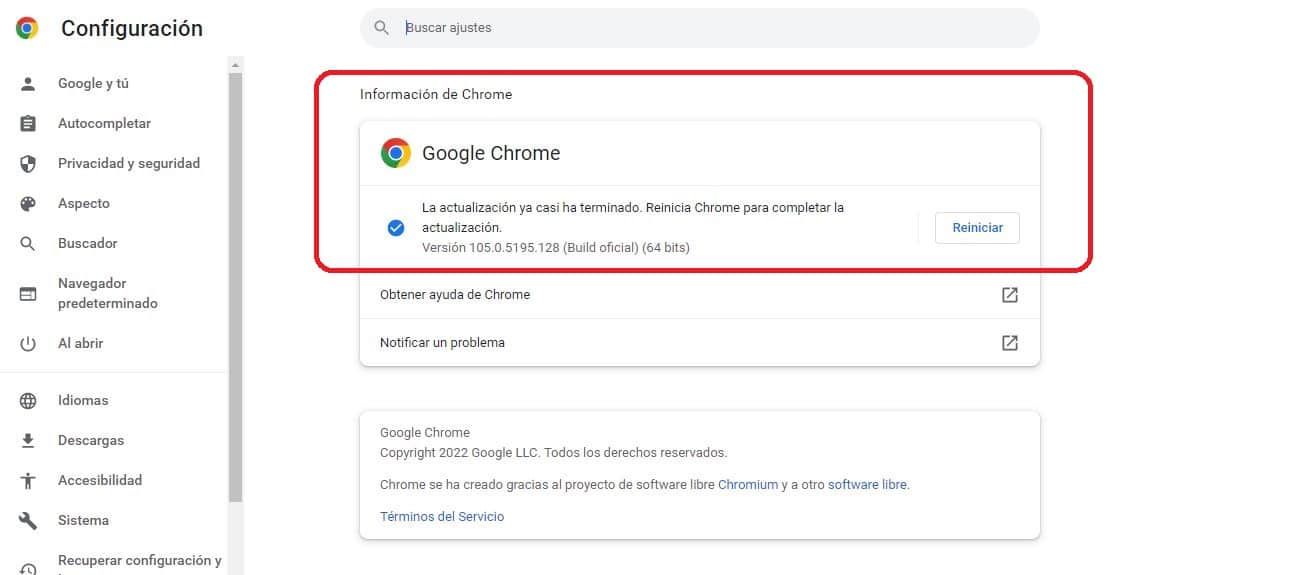
If automatic updates are slow to install for whatever reason, you can try updating Chrome manually. These are the steps to follow:
- First of all, we open the Google Chrome browser.
- Next, we click on the three dots button displayed in the upper right corner of the screen.
- In the next menu that opens, select the option "Help". Within the next menu, click on the option “Google Chrome Information”. This will open a new screen with information about the current version of Chrome installed on our device.
- If there is any update available, the browser itself will start updating automatically. If not, a message will be displayed informing us that Google Chrome is up to date.
- The last step of the process is reboot the device, after which the update is complete.
Solutions to be able to update Chrome

If Chrome updates do not take place automatically (which would be normal) and we cannot do it manually either, because the process is suspended for no apparent reason, we must look for other solutions:
check connections
I often can't update Chrome because of an unstable or too slow WiFi connection. The process is always halfway, giving rise to the problems that we have mentioned above. In this case the solution is easy: look for a better connection, perhaps by moving the device closer to the access point.
Restart the system
A universal solution for almost everything and that can also work in this case. For it to take effect, you must close Google Chrome and all open programs (You also have to access the Windows Task Manager and close any processes related to Chrome). Once this is done, you have to restart the computer and check if the update has been launched.
Disable antivirus
If the cause of the problem is due to some security or antivirus program that is interfering with the updates, the most practical thing to do is pause it or turn it off momentarily. Obviously, it is not a highly recommended measure, since it implies leaving our device exposed and unprotected. It can help us, yes, to identify the problem and perhaps change the antivirus to avoid incompatibilities.
Contradictory as it may seem, the problem may be caused precisely by not having an antivirus. Without it, any type of malware or malicious software can enter our computer or mobile phone that would be blocking the update of Google Chrome.
Reset Google Chrome
A solution that can work in many cases is reset browser. This means "reset the counter to zero", recovering the original configuration. It is the most advisable and practical when the problem is caused by files corrupted by previous failed updates. To reset Google Chrome we have to go to the menu on the screen, at the top right, and select “Restore settings and clean”.
Update Windows
Finally, we must consider the possibility that the version of the Windows operating system that we use is obsolete, or that it is not perfectly updated. And that could have consequences in other applications, such as the browser. But this can be fixed by updating Windows. The steps are simple: you have to go to Start, then enter Settings and finally select Windows Update.