
Today Instagram It is the most used social network in the world. And the more its popularity grows, the more enhancements and options become available to its users. One of them is that of change instagram email and continue like this enjoying everything that it offers us: uploading publications and stories, sending private messages, etc.
The decision to change the email of the email account linked to Instagram can be for many and varied reasons. Each one has their own. Many people decide to do it when they have had a problem with the account and want to avoid losing it permanently. Those problems could be for example because we suspect that our account is hacked or simply for have forgotten the password.
See also: How to deactivate Instagram account forever
But there is no need to go to the extreme and close the account. Fortunately, the change we were referring to before can be done very easily, without the need to install external applications. To resolve the issue, in this post we will explain the following:
- How to change email on Instagram.
- Change email on Instagram (without login).
- How to change username on Instagram.
Change email on Instagram
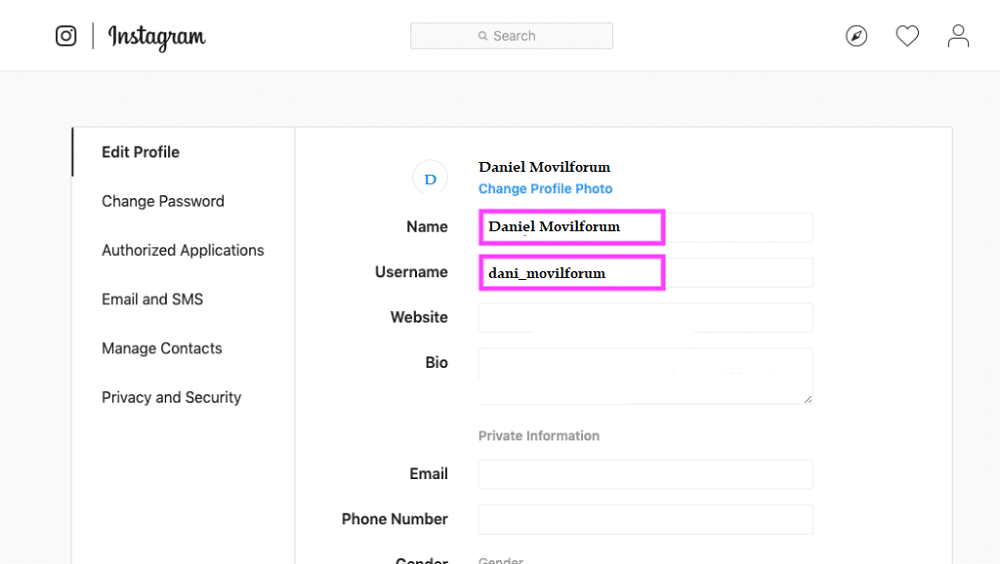
How to change your Instagram email
Sometimes, especially if we have used an alternative email or one that we do not usually use for our Instagram user account, we can find ourselves with problems when logging in. That is why it is always advisable to configure the profile with our usual email account, or with an email account that we use with some frequency and to which we have access.
But if the process is already done, there is no use complaining. What you have to do is look for solutions. The truth is that we will be able to change our Instagram email account in a very simple way through the website or mobile appyes Whatever the mode chosen, the steps to follow are always the same. Take note of them:
- First of all, we have to access our Instagram profile.
There we select the option "Edit profile". We will be able to see that just below the profile information area the current email address is displayed. - Click on this email address to edit it.
- After we write the new address of e-mail.
- Finally, we press the button «OK» to complete the process.
After making these changes, to change the Instagram account permanently, we must consult our e-mail inbox (the new address). There will come a confirmation email with an official link attached. It is important to proceed with the verification to access our Instagram account again safely through the new email.
Change email on Instagram (without login)

How to change your Instagram email without logging in
But what happens when we can't even access our Instagram account? How can we do to change the mail? This is not an unsolvable problem, since It is also possible to change Instagram email address without login.
All we are going to need is to have access to the phone number or email that is registered in our account. This is of paramount importance, because in the event that we also lose access to them, we could also lose our Instagram account permanently. So you have to keep them well. Then, we just have to follow these simple steps:
- First we go to the page of Login of Instagram.
- In it we will click on the option "Get Help", which is located just below the login button.
- Next we have to write our email and phone number (or our Username) associated with said Instagram account.
- Instagram offers us at this point the option of receiving an email, a text message or even the possibility of login with Facebook.
- Whatever the method chosen, we just have to wait for Instagram to redirect us to the change password page.
- Already on this page, just follow the instructions and jump to the confirmation page of the email address, where we enter the new email address and phone number.
- Finally, we confirm the change.
Change username on Instagram

Change username on Instagram
One last method that can be useful and that is related to the topic of the post: how to change instagram username. Attention: the username should not be confused with the name to display in this social network. They are two different things.
The username is unique, it cannot be repeated. Also, it can only contain letters, numbers, periods or underscores and cannot exceed 30 characters in length. It is the one that is shown at the top of our profile in the mobile application or at the end of the URL of our profile in the web version. Is a unique name for each profile.
The steps to change it, both from the mobile and from the computer, are the following:
- We access the mobile application or the Instagram website.
- Click on the icon of our avatar located in the lower right corner of the screen. This is how we access our profile.
- Then we select the option "Edit profile".
- Click on "Username" and write the new display name.
- Finally, click on the symbol «OK» to confirm.
We hope that this information about how to change email on Instagram has been useful to you. If you are an Instagram user, you may be interested in the content of these other articles:
- How to view Instagram messages from the computer
- So you can see Instagram stories online
- How to post on Instagram from your computer
- I can't upload Instagram photos, it keeps loading. What I can do?