
It is possible that, for whatever reasons, you are looking for a way to deactivate your Instagram account. The application itself offers you that option, although only temporarily. However, there is also the possibility of doing it permanently, that is, forever. A method that many people do not know and that may be interesting for you.
The truth is that the procedure to delete an Instagram account permanently is quite simple. When we decide to run it, the application will ask us several times if we really want to do what we are about to do. And even so, Instagram will offer us a period of time (about two months) in case we repent or change our minds. This is logical and even necessary, because once done there is no going back.
That is precisely the reason why it is important to download our photos and videos to a computer or other device before proceeding to deactivate Instagram account. Thus, we will avoid losing the contents that are saved in the application.
Temporarily deactivate Instagram account
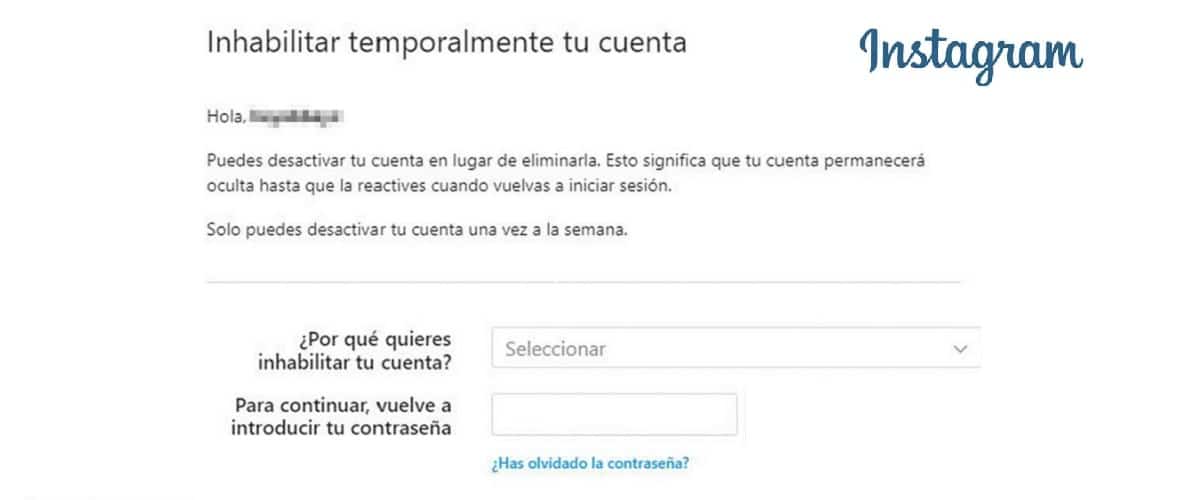
Temporarily deactivate Instagram account
If we are not convinced of wanting to leave Instagram XNUMX percent, it may be wiser to first temporarily deactivate the account. This is equivalent to opting for a "trial version" of hard deactivation after which you can decide what to do later. For that, we propose the following solutions:
Uninstall the app
Es a way and, too to disconnect from Instagram for a while. With this, we will no longer have access to the application from our device, but our friends and contacts will be able to continue seeing our previous publications. This solution allows us to keep all the data and content of our account, with the option of regaining access at any time we wish.
Add more security and privacy
Another partial solution, but very practical in certain cases. For example, when there is someone who constantly bothers us. To get rid of these problems without having to delete the Instagram account, we can always resort to privacy and security filters of the application. These tools will help us block comments and even report other toxic users.
Temporary deactivation
This is the most suitable solution for those who have not yet decided to say goodbye to Instagram. The temporary deactivation has the same effects as the permanent one, although with the possibility of turning back. The account does not disappear. In fact, it will be enough to enter our password to access it again, finding everything as it was before.
These are the steps to follow:
- First of all, we go to the Instagram website from the browser
- After we started session with our Instagram username and password
- Now, click on our profile picture, shown in the upper right
- Let's go to the section "Profile" and we select the option of "Edit profile".
- At this point, at the bottom of the page, the message «Deactivate my account temporarily», on which you have to click to continue with the process.
- Then a drop-down menu appears with a list of reasons why we want to disable the account. We must select the one that best suits our case.
- Once again we must enter our password.
- Finally, we click on "Temporarily disable account" to complete the process.
An important detail: it is not possible to temporarily deactivate the account from the mobile phone application. You have to do it from the browser, either on the phone or on the computer.
Deactivate Instagram account permanently

How to deactivate Instagram account forever
But if your decision to delete your Instagram account forever is firm, then you should go to the next link. This is a page specifically created by the application itself to carry out this process. If you did not know her, it is very normal, since for obvious reasons Instagram does not give her much publicity.
On this page you can perform other operations such as editing our profile or changing our password. If we access it duly logged in with our Instagram username, the process is considerably simplified. We can deactivate our account with only three clicks.
Why delete Instagram account?
To start the deactivation process, Instagram will first ask us what the reasons for our decision are. "Why do you want to delete your account?" is the question that will appear on the screen. And it is logical that this is the case, since it is information that can be of great help to those who administer this popular social network.
A drop-down box with possible answers will be displayed on the right side of the screen. You just have to choose the one that best suits our reasons. Depending on the option chosen, Instagram will try to offer us an alternative solution and try to convince us to stay with them.
Finish the process
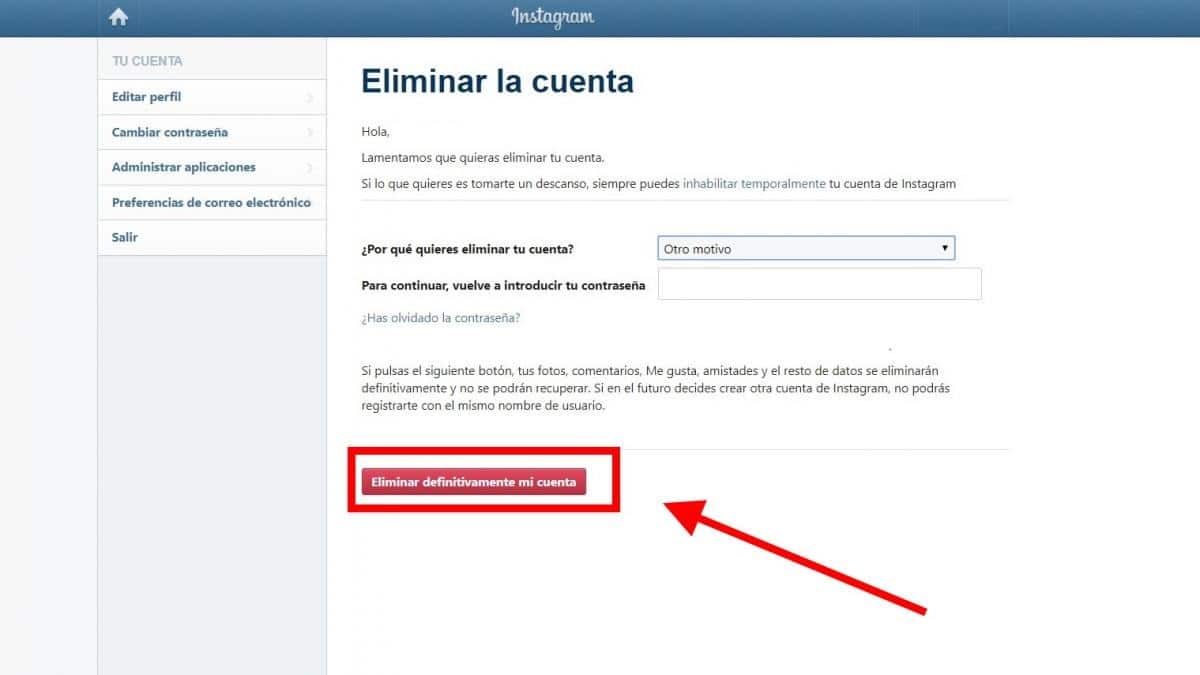
Deactivate an Instagram account permanently
If, despite Instagram's new arguments, we want to continue with the process, we will have to enter our password back into the field the target shown on the screen. After doing this, we need to press the button "Remove" which is at the bottom of the screen.
A confirmation message will then appear in the browser. In it we will be asked again if we really want to delete our account (as shown in the image above). Now after pressing the button "To accept" the session will be closed. The only thing to do from that moment is not to access the application again until the grace period ends. In this way the photos, comments, contacts, "likes" and ultimately all our data will be permanently deleted. No chance of recovery.
If, despite everything, you still have doubts about these procedures and other issues, we recommend contact instagram through its official channels and customer service