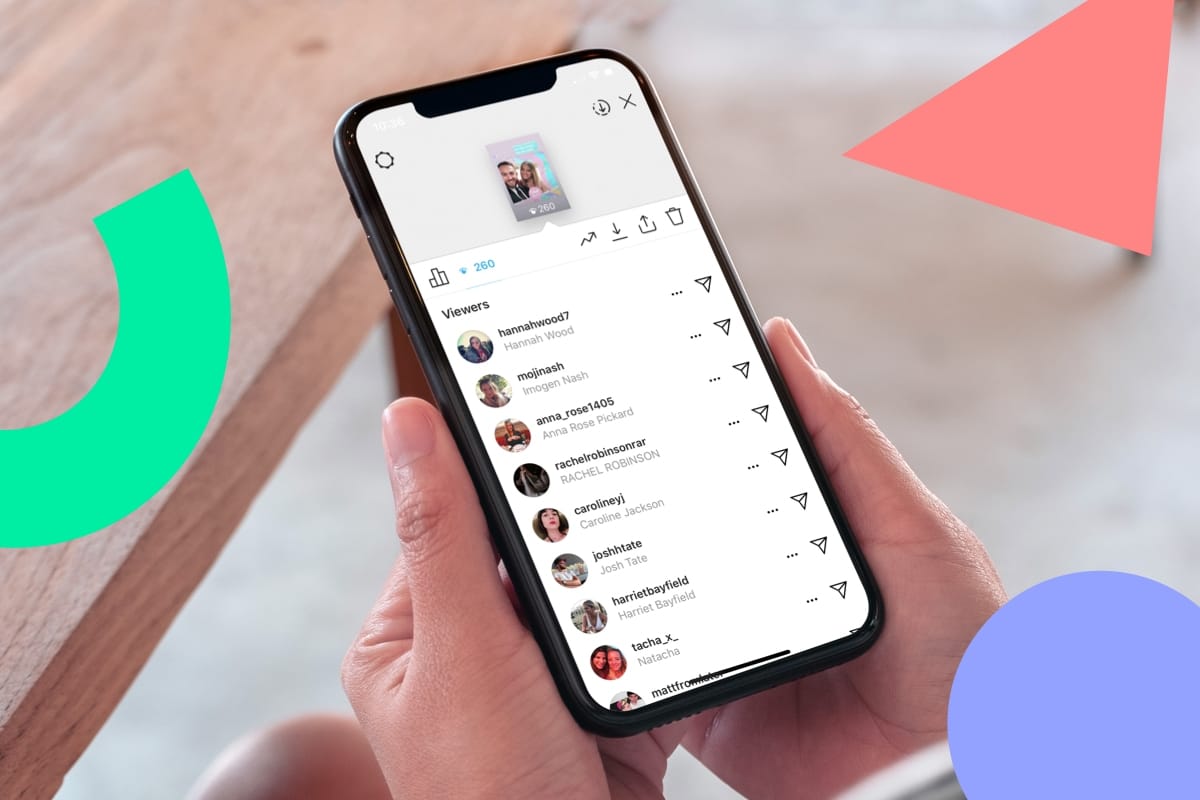
Every day millions of Instagram users upload all kinds of content to this social network. A platform that experiences unstoppable growth, multiplying its possibilities and functionalities. But precisely because of this sometimes some malfunctions can occur. For example, sometimes we find that instagram stories not showing up. What can be done to resolve this issue?
All the stories they are one of the most used resources by Instagram users around the world. When something goes wrong, these posts may not display properly: they won't load properly, appear blurry, or can't be viewed at all.
This is a problem that many Instagram users have reported and that can logically cause some irritation. However, it must be said that there are solutions. In this post we are going to review what are the main reasons why this happens and what are the best ways to fix it.

Why are stories not showing up on Instagram?

There is no single cause or reason why stories are not showing up on Instagram. Among the most common reasons, are the ones listed below:
Bad connection
All social networks need a stable internet connection to function properly. When the connection fails or is of low quality, problems may appear when loading content. In the specific case of stories, we can find that they are blurred, choppy and can even lead to them not appearing at all.
synchronization errors
It may seem like a minor issue, but it is important. And it can affect not only Instagram, but also other applications: when the date and time that we have set in Instagram do not exactly coincide with those that are established in the server of our smartphone, a synchronization failure occurs. One of the consequences of this is not being able to see the content published by our contacts.
need for updates
Another reason why stories do not appear on Instagram is that we do not have updated the latest version of the app. Ultimately, it may even be necessary to uninstall and reinstall it on our phone.
We have been blocked!
Attention to this: if we cannot see the stories of certain contacts, but we can see those of others, this possibility should be considered: we have been blocked. That means that the user who has done so does not allow us access to the content they publish. can also happen that the blocking comes from Instagram itself. To resolve doubts about this, we recommend you read this post: How do I know if I've been blocked on Instagram?.
Solutions

Once the causes of the problem have been identified, it is time to apply the solutions. Opting for one or the other will depend on the reason why the images have disappeared. stories on our Instagram. In the case of having been blocked by another user, there really isn't much to do, but there is in the other scenarios:
Restart the mobile
Yes, it is the oldest trick, but no less effective for that. And it does not serve to solve many problems. A phone reboot it can be very useful when the problem lies with the device and its Internet connection. Rebooting resets the connections, and in many cases, everything falls back into place.
Reset internet connections
When the problem is in the internet connection, the resolution is simple. First of all, you have to check that the connections work correctly. If so, you need to disconnect and reconnect to WiFi, or turn data off and on again.
Reinstall Instagram
When the problem originates from the Instagram app, it is best to avoid patches and makeshift solutions and act radically. This means uninstall the app and reinstall it, which will refresh the cache, removing many of the errors. Do not be afraid to do this, since your account information will not be lost.
disable the lock
As we pointed out above, sometimes the blocking occurs automatically from Instagram itself without the user receiving any type of notice or notification. To reverse it, we will have to enter the section of "Authorized Applications" from our phone or our computer, deleting the associated accounts that are not official.
Report the problem to Instagram
If, despite having tried all the solutions above, the problem persists and there is no way to view the stories, you will have no choice but to contact instagram directly (see our post Contact Instagram: emails and phones for support). This is a last resort. They will be able to resolve the issue or, at least, tell us what is the best way to proceed.