
The gamecube emulators for android, just like from Nintendo Switch, Wii, NES, PS3, PS2, they will always have a market niche that refuses to die, despite the fact that some manufacturers like Nintendo do everything possible to make them disappear from the market.
The GameCube of the Japanese manufacturer Nintendo, was the first console of this manufacturer that adopted the optical discs as a storage medium in mini format being the sixth generation of consoles, after the Nintendo 64 and being replaced by the very popular Wii.
The direct rivals of the GameCube at the time were Sega's Dreamcast, Sony's PlayStation 2 and Microsoft's Xbox, consoles that used full-size optical storage discs, which also made them CD music production media, a feature not available on the GameCube.
The console launched in the United States in November 2001. It wasn't until May 2022 that it landed in Europe. Production ceased in 2007 after sell 21.74 million units, most of them in the United States (12,94), followed by Europe and Australia (4,77) and Japan (4.04).
If you want to know which are the best GameCube emulators for Android, I invite you to continue reading. Not without first knowing that, like all emulators on the market, they don't include any games.
These emulators give you the tools to be able to play, but the titles you will have to look for elsewhere (they are not difficult to find).
Dolphin emulator
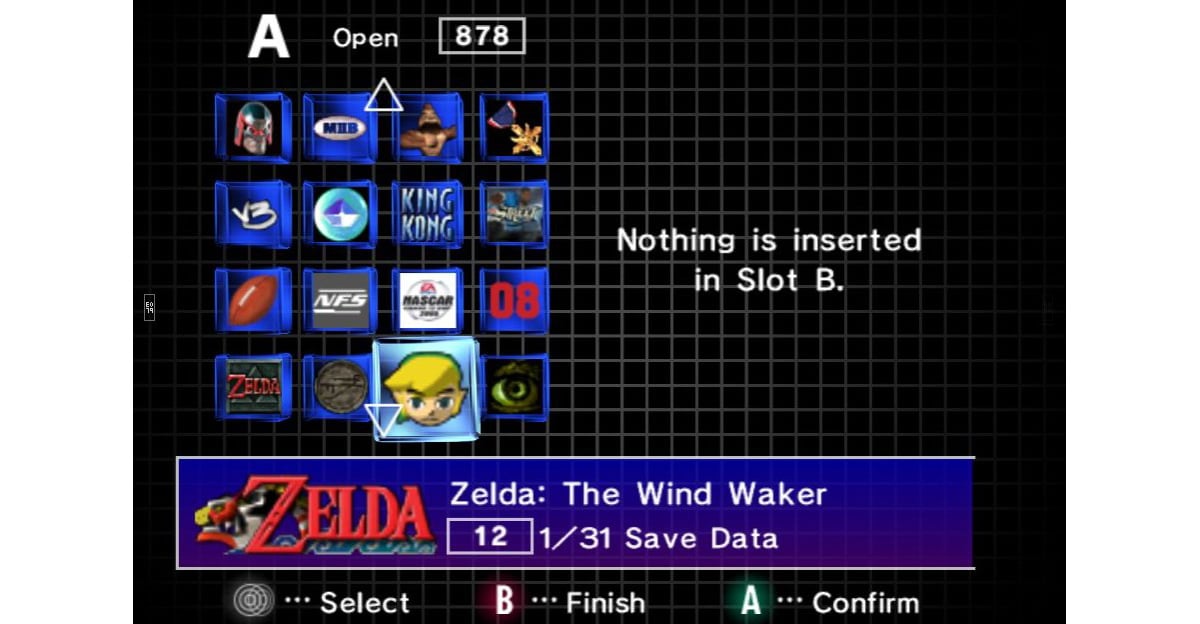
Dolphin Emulator is one of the best GameCube emulators for Android, an emulator that is also available for PC, Mac and Linux. Due to the limitations of the Apple Store, this emulator is not available for iOS devices.
This emulator is also compatible with the Nintendo Wii and is compatible with practically all the titles that were released on the market for both consoles, something that very few emulators can say.
One of the most attractive features of Dolphin Emulator is that it allows us to connect our new favorite GameCube games with a Game Boy Advance for multiplayer, so that you have this classic console, you can play some games with your friends and enjoy as before.
The version of this emulator for Android requires Android 5.0 or later and a 64-bit processor. Although today it is still in phase Alpha (after comes the Beta and the final version), it is fully functional with most games.
If you don't want to have any operating problems and enjoy yourself to the fullest, the best thing you can do is enjoy the PC version, a version that requires Windows 7 or later.
Dolphin Emulator is available for free download via the link below. Requires Android 5.0 or later and a 64-bit processor. It is one of the best GameCube emulators for Android.
RetroArch

Another fantastic emulator that we have available for Android and that allows us to emulate the GameCube environment, as well as PSP, PS Vita, NES, Super NES, Nintendo 64, Mega Drive, Amstrad... is RetroArch.
This emulator, available for Windows, macOS, Linux, Android, Raspberry Pi among others, is available for download completely free of charge, and works by cores.
Once we have downloaded the emulator, we must download the core of the console that we want to emulate. The application is completely translated into Spanish, so the language will not be a barrier to get hold of it quickly.
One of the main points of this emulator is that it is compatible with controllers, which will allow us to enjoy GameCube games in full screen if the controller interface is displayed, making it an excellent GameCue emulator for Android .
Like Dolphin Emulator, to get the most out of this emulator, the best thing we can do is use a computer, although it is not strictly necessary, since we can use our Android device, as long as it is modern.
If your device is running Android 7 or earlier, the version of RetroArch you need to install is the following.
But, if the Android version of your smartphone is 8 or later and you want to take full advantage of your device's processors, you must install the Plus version that I leave you in the following link.
Both apps are available for download completely free of charge, they do not include ads or in-app purchases.
DraStic DS

DraSticDS is designed for Nintendo DS games, but it also allows us to enjoy GameCube games. The number of functionalities that it offers us are practically the same that we can find in the PC version.
It is compatible with controllers, it allows us to remap the buttons on the controllers, modify the resolution of the games... However, like most Android emulators, unless you have a powerful smartphone, you can forget about it .
DraStic is an application that is not available for download for free. Have a price of EUR 4,99. But, if you have a powerful smartphone and want to enjoy the exclusive titles of this console, the price really is not an insurmountable barrier.
Classicboy
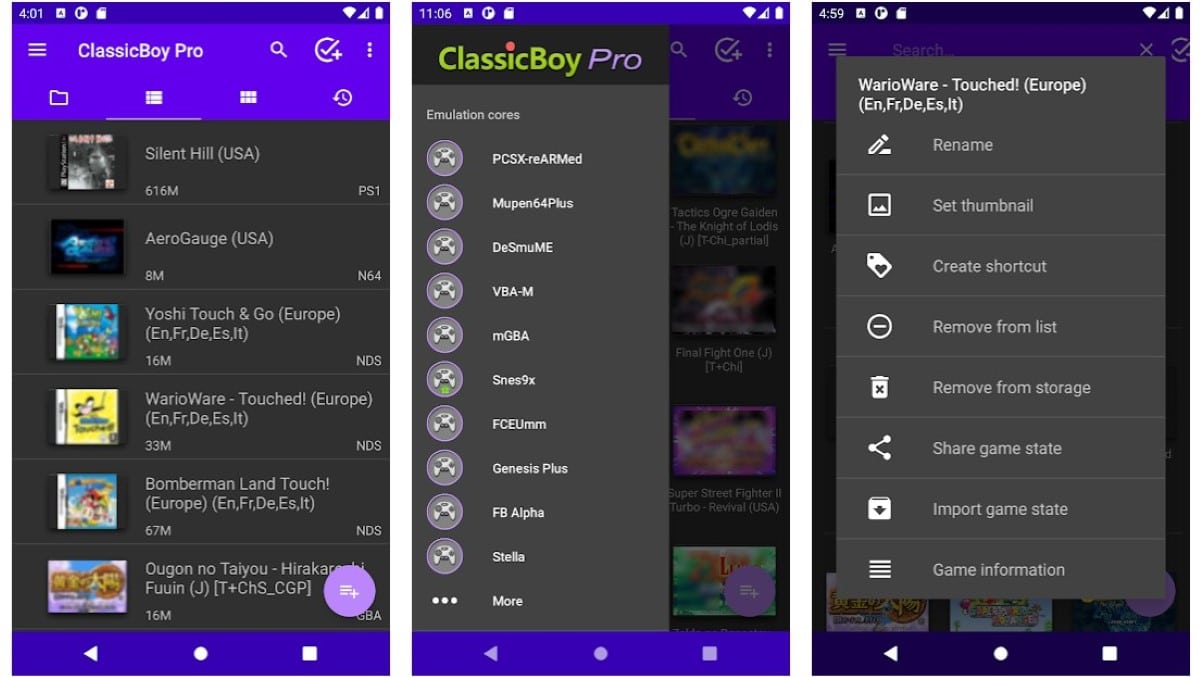
ClassicBoy is another GameCube emulator for Android that is also compatible with Sega and PlayStation games as well as 10 other consoles, which allows us to expand the number of titles that we can enjoy with this console.
It includes support for control commands and support for gestures that allows us to fully customize the interaction with this emulator. This app is available on the Play Store for free in 2 versions.
Each of the versions includes different features and in-app purchases to unlock them.
MegaN64

Many consider MegaN64 as the best GameCube emulator for Android along with Dolphin Emulator. It is completely free and allows us to customize the controls. Although it is designed to be compatible with Nintendo 64 games, it is also compatible with GameCube games.
Unlike other emulators for Android, MegaN64 is really easy to use, so you can start playing without even touching the setting options. The more modern the device, the better the quality of the graphics will be.